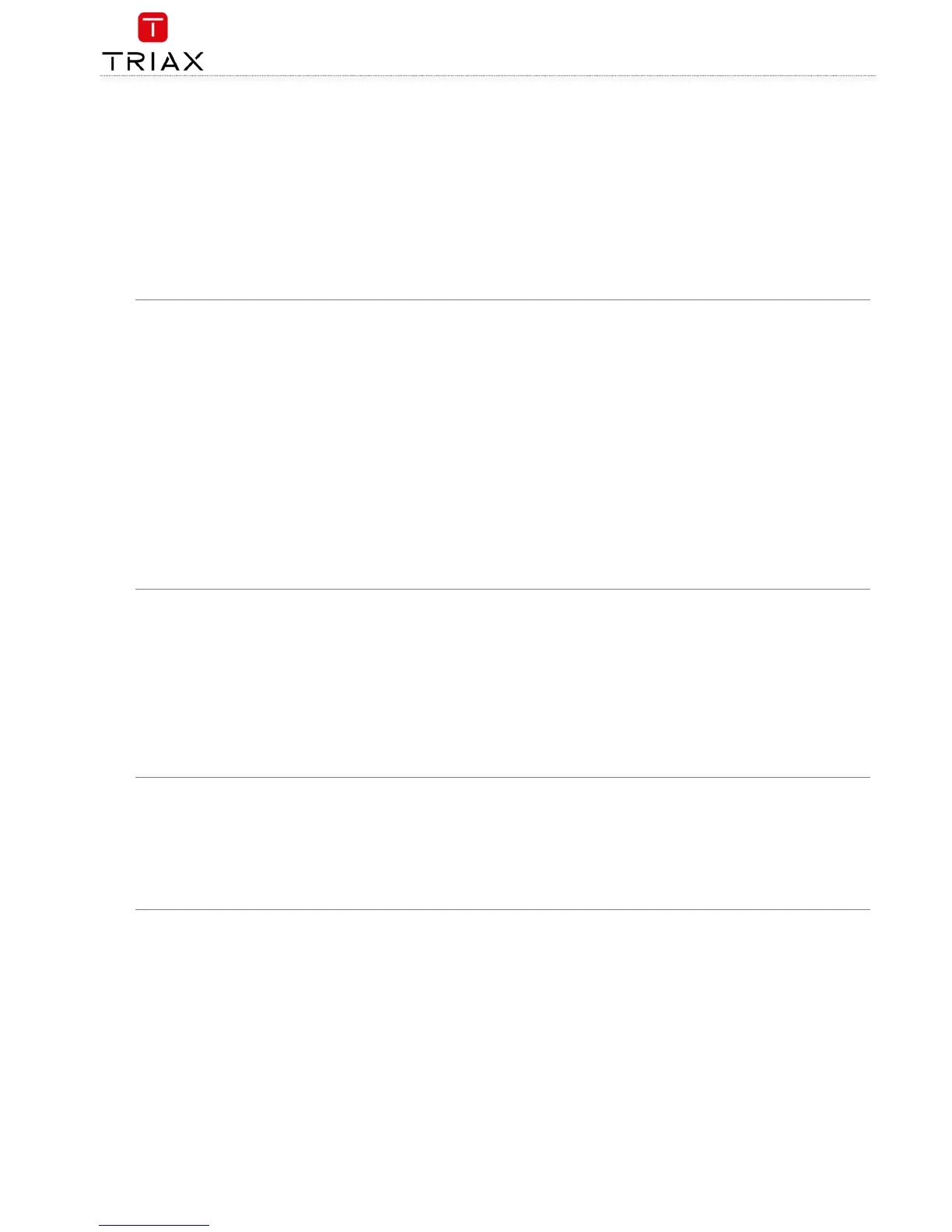TDX Headend System Main Unit
Black Edition
Black Edition – what’s new
New features have been implemented in the Black edition:
From S/W edition 4.0.1 the user interface (GUI) has been updated – more clear, more understandable and more easy in use;
entirely based on HTML5
A Service level agreement (SLA) is introduced for dedicated service and customer/end user satisfaction.
The SLA comes in 3 levels.
New fixed PID feature that can be filtered and remapped.
Fan noise has been reduced by 3dB
In the new GUI there has been following changes
New updated GUI – more clear, more understandable and more easy in use; and its written in HTML 5
Port forwarding, for remote control – prior to this new S/W release, you had to use
- Port 80, 943, 4530, 4531
In the new GUI
only port 80
Is required – much more simple and secure to setup remote management.
Due to this, the remote management is useable both on PC, tablet and smartphone.
The new GUI have been tested on the following browsers:
- Mozilla firefox ver. 46.0.1 or newer
- Google Chrome ver. 50.0.2661 or newer
- MS internet explorer 11 ver. 11.0.9600.18314 or newer
The new GUI reports if the software is registered or not
The ADMIN button has slightly changed position
Navigation information has replaced the BACK button
Highlighted information and more clear warnings, etc.
New failsafe image – never lose your setup.
TRIAX Service Agreement, the safe & sound deal, comes in 3 levels – Pay-As-You-Go, BASIC and PLUS.
The TRIAX Service Agreement ensures your solutions are always up and running, always up to date and always backed up by the best service
and support; helping you operate a professional and profitable business.
Your Service Agreement benefits:
Supported Setup, including free of charge 30 day installation period with unlimited access to features.
Supported installations and solutions.
Easy online access to the Trouble Ticket System, Product Registration Tool, new SW versions, release notes, new License Keys,
how-to guides and much more.
Fixed PID, filter + remap
The PID (Packet identifier) handling has been changed significantly
Fixed PID – the PID value is now fixed at the output after a reset of the TDX system
PID filter – the elementary streams can now be removed from output of the TDX system
PID remap – the PID value can now be changed at the output of the TDX system
