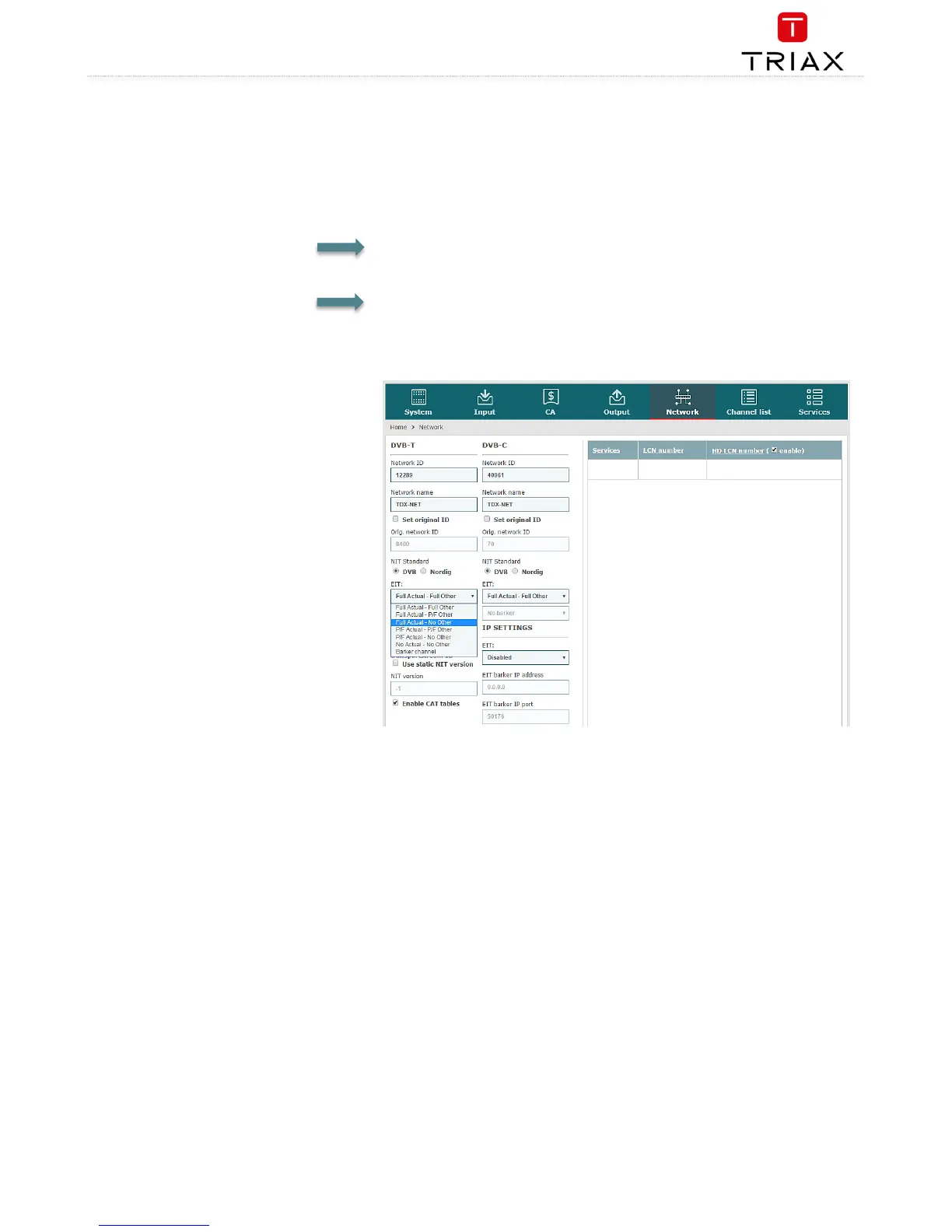EN
If you want to distribute EIT information in connection with your IP output, you can choose between:
distributing EIT information with every single IP service, or
use a barker channel for carrying all EIT information for the IP output.
The EIT barker channel can be output in two ways depending on how you distribute your IP output:
IP output method
Barker channel distribution method
IP output is distributed through the Link
sockets.
EIT barker channel is output through Link 2 on the
main unit
IP output is distributed through an IP
output module.
EIT barker channel is output through the AUX
socket on the first IP output module in the
headend system