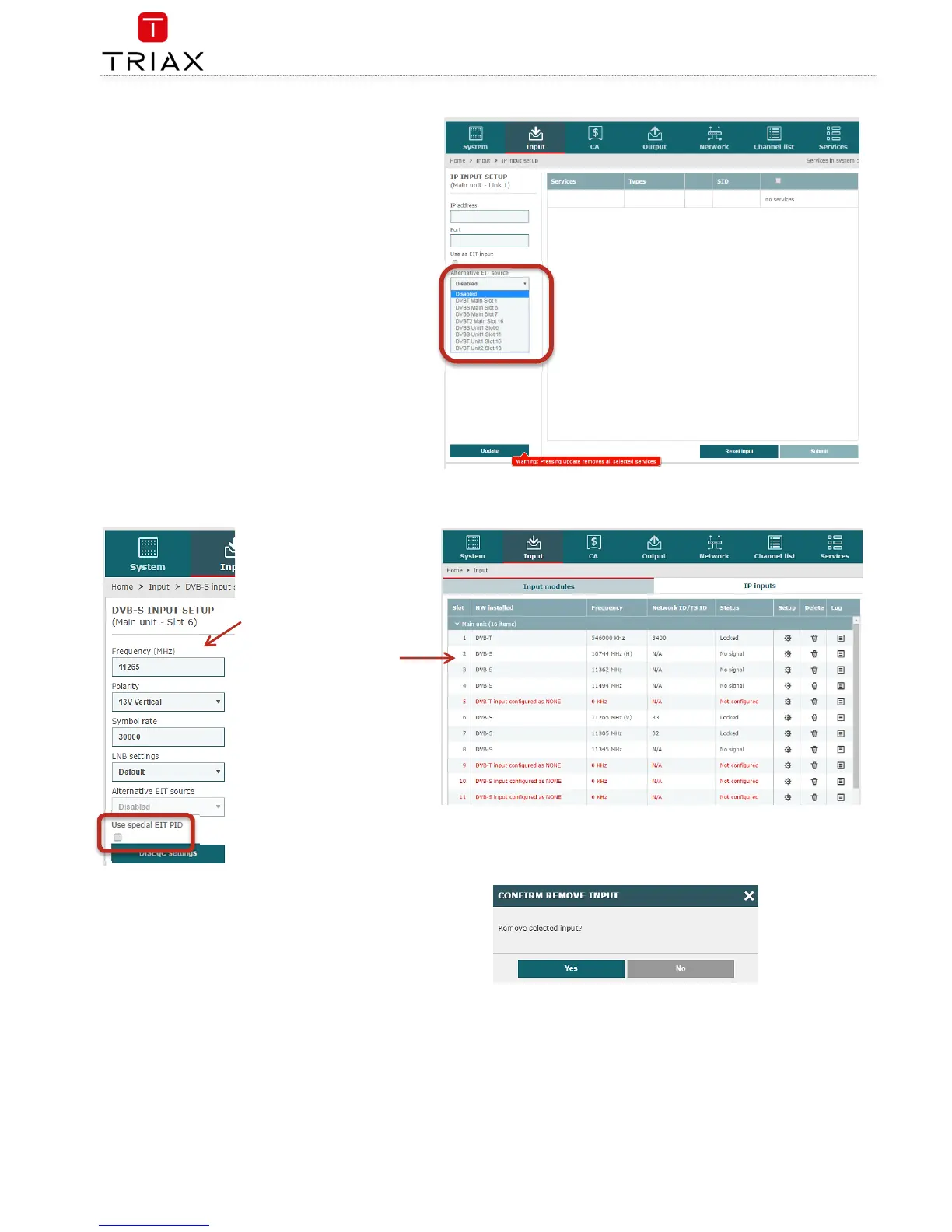1. Specify the desired
IP address
and associated
IP
port number
in the corresponding fields.
2. Open the
Alternative EIT source
drop-down list.
3. Select the
EIT source
to be used.
4. Press the
Update
button.
5. Check the
Selected services
checkbox for one or
more services to select the service(s) you want to
use
6. View the
Status information
area to ensure that IP
data is being sourced through Link 1 or 2 on the
socket.
7. Press the
Submit
button.
EIT for Viasat services
It is possible to change the EIT at
PID 57 received at DVB-S input and
convert the EIT to the standard PID
(PID 18) for EIT. This function is for
Viasat services. To activate this
function select
Use special EIT PID
at the
Input
menu for DVB-S.
Modifying
To modify an existing IP input
configuration:
-Press the
Setup
button associated
with the IP input configuration.
-Make the required modifications
as when creating an IP input
configuration.
-Press the
Submit
button.
-Press the
Apply
button when the
modifications have been made.
Deleting
1. Press the
Delete
button of the IP input to
be removed.
2. Confirm that the selected IP input is to be
removed.
3. Press the
Apply
button.
IP output configurations
