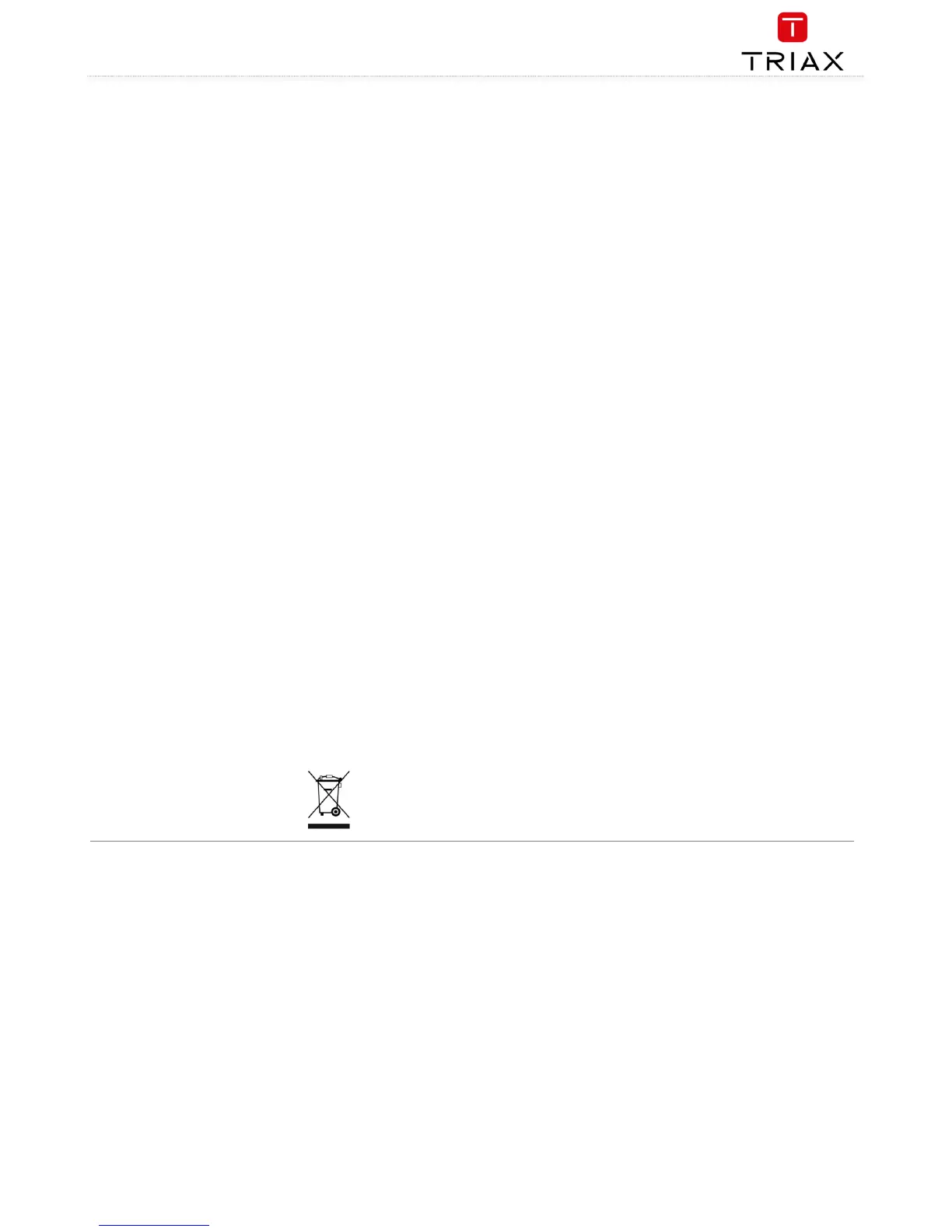EN
Format file system in flash ......................................................................................................................................................................................... 25
Force TDX systemcontroller in failsafe mode ........................................................................................................................................................... 25
Reinitialize SD card ..................................................................................................................................................................................................... 25
IP out service list ........................................................................................................................................................................................................ 26
System information ..............................................................................................................................................27
Viewing system information ...................................................................................................................................................................................... 27
Duplicated PID‘s.......................................................................................................................................................................................................... 27
Managing configuration files ................................................................................................................................28
Creating ....................................................................................................................................................................................................................... 28
Activating .................................................................................................................................................................................................................... 28
Deleting ....................................................................................................................................................................................................................... 28
Saving.......................................................................................................................................................................................................................... 28
Uploading .................................................................................................................................................................................................................... 29
IP Input configurations .........................................................................................................................................30
Creating ....................................................................................................................................................................................................................... 30
Specifying EIT/EPG source ........................................................................................................................................................................................ 31
Specifying Alternative EIT/EPG source ..................................................................................................................................................................... 31
EIT for Viasat services................................................................................................................................................................................................ 32
Modifying .................................................................................................................................................................................................................... 32
Deleting ....................................................................................................................................................................................................................... 32
IP output configurations .......................................................................................................................................32
Creating ....................................................................................................................................................................................................................... 33
Modifying .................................................................................................................................................................................................................... 34
Deleting ....................................................................................................................................................................................................................... 34
EIT/EPG output .....................................................................................................................................................34
EIT – every IP service ................................................................................................................................................................................................. 35
EIT – barker channel................................................................................................................................................................................................... 35
PID handling ................................................................................................................................................................................................................ 36
SNMP traps ..........................................................................................................................................................38
Safety Precautions
Minimum weight 10.5 kg Maximum weight 13.8 kg*
Earth
Headend units must be correctly earthed according to applicable national regulations.
Disposal
This product may not be disposed of with general household waste.
Follow applicable national legislation when disposing of this product.
Attention !
EN
Failure to comply with the specified precautionary measures may cause serious injury to persons or damage to property. The installation
and commissioning may only be performed by suitably qualified persons, technicians or installers in compliance with safety regulations.
Damage due to improper installation and commissioning, defective connectors on cables or any other incorrect handling will void the
warranty.
CAUTION: The safety requirements are according to EN 60728-11 and must be observed.
Disconnect mains power before working on electrical systems.
Any additional electrical wiring requirements should always be installed by a suitably qualified person(s).
Installation or service work should NEVER be undertaken during electrical / thunderstorms.
