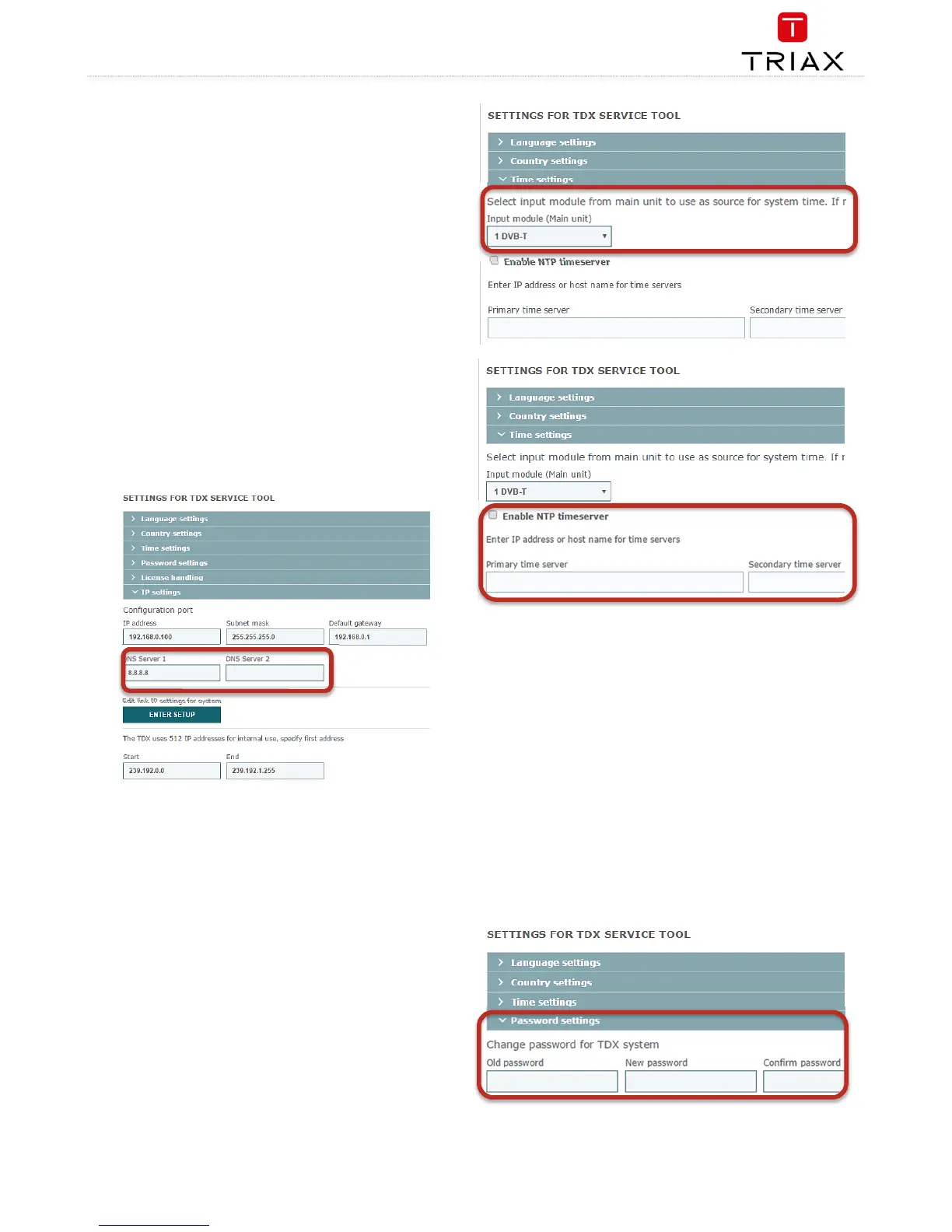TDX Headend System Main Unit
Black Edition
EN
1. Press the
Admin
button at the top right-hand corner of the
System
window.
2. Expand the
Time zone settings
area.
3. Open the
Input module (Main unit)
drop-down list.
4. Select the input module that is to be used for setting the
headend’s system date/time/time zone.
5. Press the
UPDATE
button, down below.
It is possible to have the time in the TDX set by a NTP server.
The
Primary
and
Secondary time server
can be setup using either a. IP
address like “192.168.30.31” or a URL like “the.best.ntpserver.org”. If a
URL is used then a DNS must be setup in the
IP settings
sub menu. See
below.
1. Press the
Admin
button at the top right-hand corner of the
System window.
2. Expand the
Password settings
area.
3. Specify the current password in the
Old password
field.
(‘
triax1234’
) if the service tool is being used for the first time.
4. Specify a new password in the
New password
field.
5. Re-specify the new password in the
Confirm password
field.
6. Press the
UPDATE
button, down below.