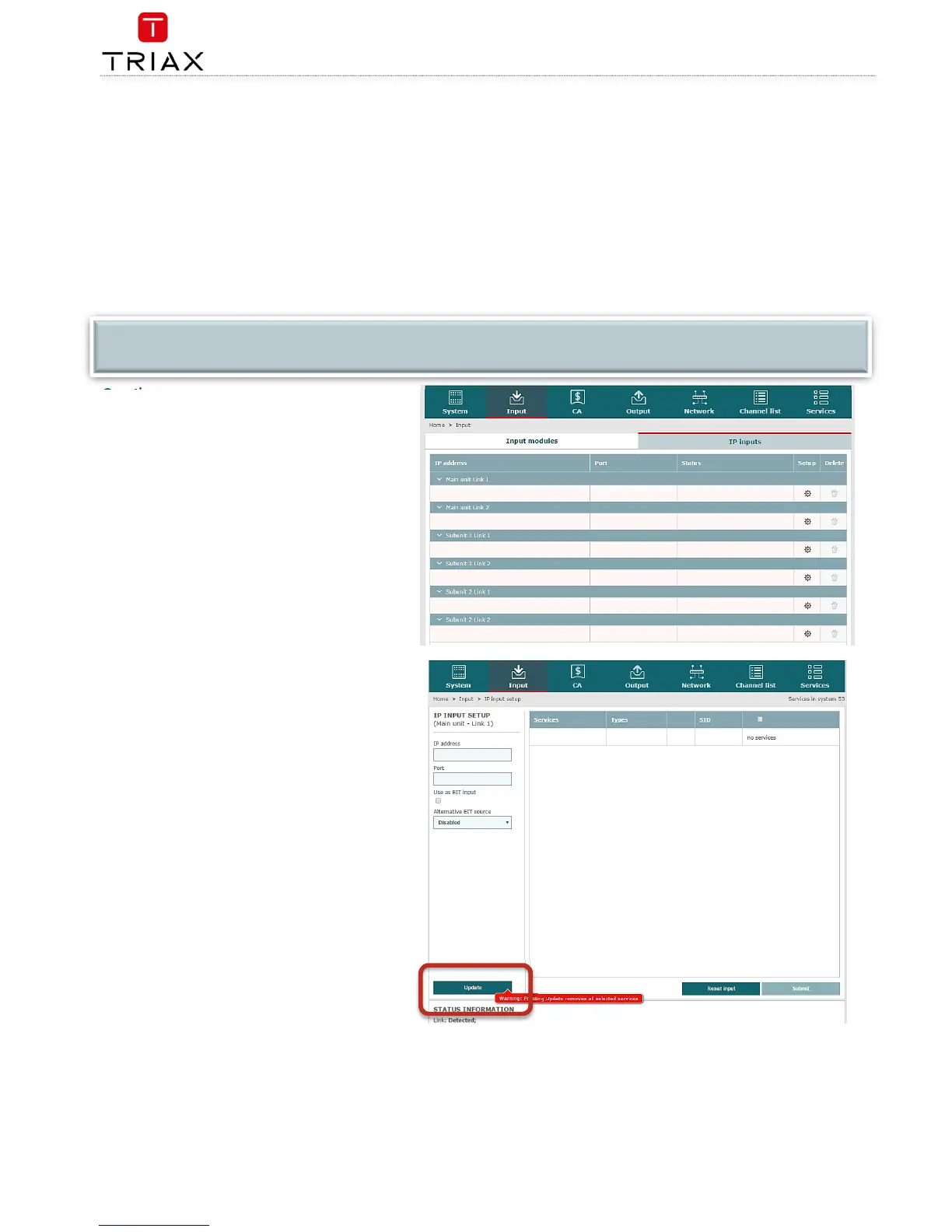IP Input configurations
The headend system includes basic IPTV functionality which enables service delivery over a packet-switched network infrastructure. To handle IP input
through the Link sockets the following requirements must be satisfied:
IP multicast streaming (UDP streaming)
Possibility of RTP
Possibility of IGMP version 2
SPTS or MPTS including PAT, PMT, CAT
Important:
The TDX headend system supports up to 7 TS packets per IP packet at IP inputs.
The TDX headend system does not support IP fragmentation at IP inputs, which may occur if the IP packets are transmitted over a network with a
Maximum Transmission Unit (MTU) less than approximately 80 + N*188 bytes, where N is the number of packets per IP packet..
Recommended settings are 7 TS packets per IP packet and a minimum MTU of 1500 bytes in the entire network path.
1. Select the
Input
tab.
2. Select the
IP inputs
sub-tab.
3. Press the
Setup
button for the link socket that
processes IP input.
4. Specify the desired IP address and associated
IP port number in the corresponding fields.
5. Press the
Update
button.
6. Check the
Selected services
checkbox for one
or more services to select the service(s) you
want to use.
NOTE:
Licenses for IP input are required to be able to use the IPTV functionality in the headend. The licenses can be purchased from Triax Sales, and need
to be activated, see “Activating licenses”.