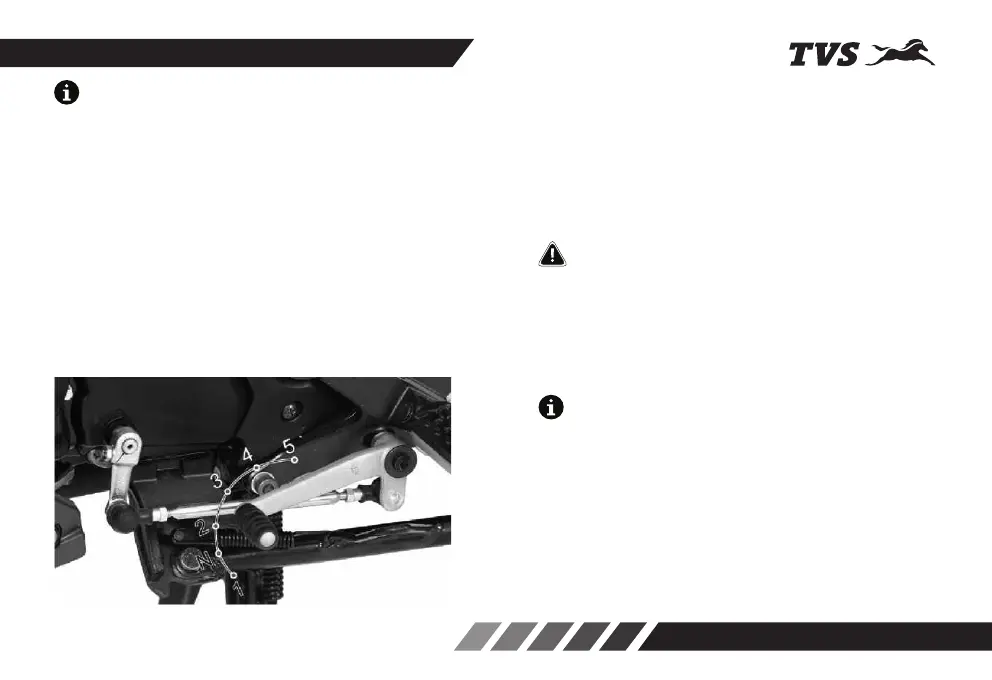20
11
5. Mode switch
Press the mode switch to switch between Urban,
Rain and Sport modes. (refer page no. 28 for further
details)
GEAR SHIFT LEVER
TVS Apache RTR 200 Fi 4V is equipped with a 5 speed
constant mesh transmission. Neutral (N) position of
the transmission is indicated by the warning light on
the speedometer.
To shift the transmission from neutral to first
gear, push the gear shift lever down.
To change it to the second gear, lift the lever up.
Lifting the lever up repeatedly engages all the
gears in succession up to the fifth gear.
The gear shift indicator on the speedometer dial
indicates the current gear position.
Frequent switch 'OFF' & 'ON' of ignition to be
avoided to prevent unnecessary run of fuel pump.
Gear shift lever position can be set to your
convenience. Contact your TVS Motor Company
Distributor or Dealers / Authorised Service Center for
setting the gear shift lever position.
Note
Note
Never shift gears without disengaging the clutch and
releasing the throttle. Failure to comply this will lead to
rough shift or jerk while shifting the gears. Remember
to return to neutral position before restarting the
engine.
Caution
KNOW YOUR TVS APACHE RTR 200 Fi4V