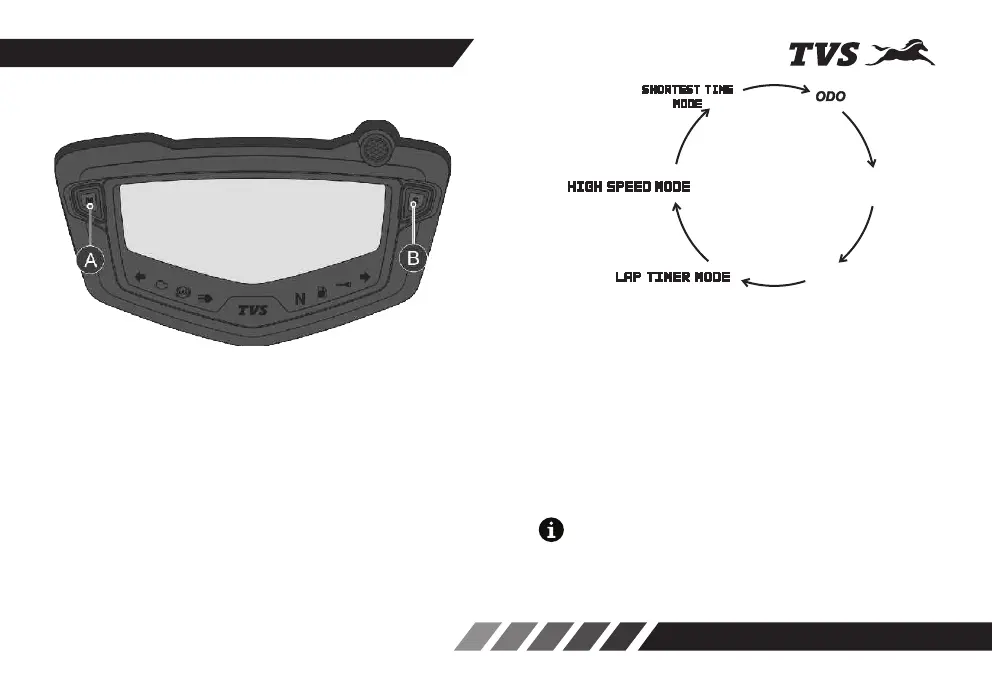Short press the Mode button to access the
following modes:
1. ODO
2. TRIP A
3. TRIP B
4. LAP TIMER
5. HIGH SPEED INDICATOR
6. SHORTEST TIME INDICATOR
MODE AND SET BUTTONS
The Mode (A) and Set (B) buttons are provided to
change between various modes and to set the some
of the digital display functions of the instrument
cluster. The sequence of modes and their selections
are explained in detail below.
Above mode changes are possible only when the
vehicle is in static condition for safety.
Note
Press
MODE
Button
Press
MODE
Button
Press
MODE
Button
Press
MODE
Button
Press
MODE
Button
TRIP A
TRIP B
33
KNOW YOUR TVS APACHE RTR 200 Fi4V