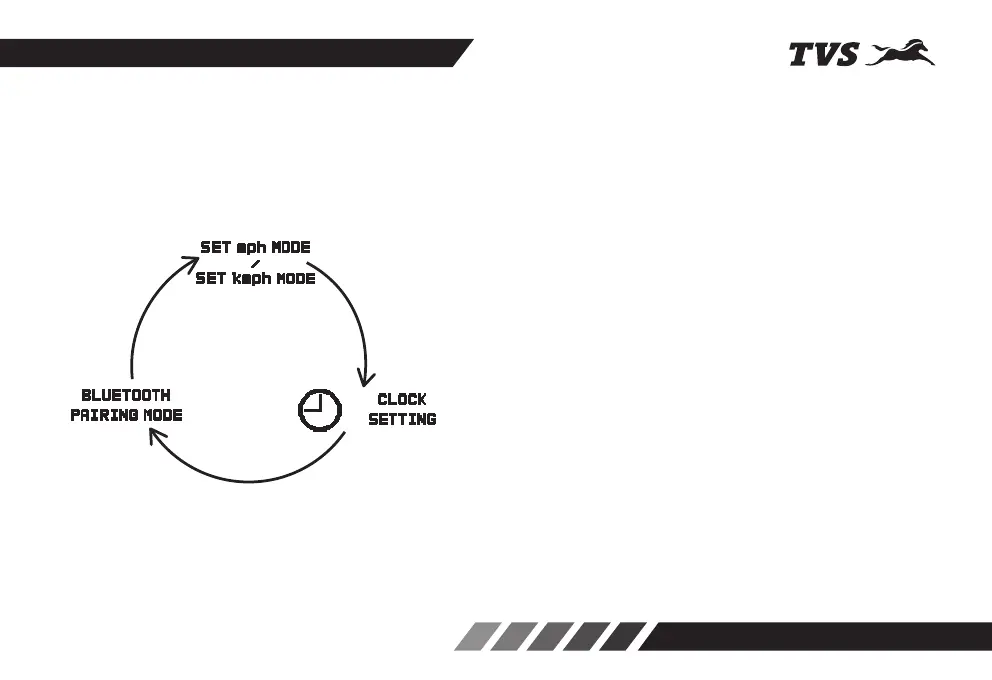Setting the digital display
Every press of the Mode button changes the display
to other mode. Follow the below procedures to
change the display to desired mode.
If ignition is turned 'OFF' when the meter is in 'ODO'
or 'TRIP' meters, then the respective meters will be
displayed in the next ignition 'ON'. If any other modes
other than these were set during ignition 'OFF', then
'ODO' meter will be displayed in the next ignition
'ON'.
1. In 'ODO' mode, press the Mode button once and
twice to enter 'TRIP A ' and 'TRIP B' meters
respectively.
● To reset any of the trip meter while ensuring the
display is in 'TRIP A' or 'TRIP B', press and hold
the Set button for a few seconds.
2. In 'TRIP B' meter mode, press the Mode button
once to enter lap timer mode. On entering the lap
timer mode, a message 'LAP TIMER MODE ' and
last three laps timing will be displayed in the
cluster's display.
● To reset the timings, keep the display in 'LAP
TIMER MODE' and wait till the cluster displays
the lap timings. Now press and hold the Set
button for a few seconds.
On long pressing the Mode button, the following
modes can be accessed.
1. SET mph MODE / SET km/h MODE
2. CLOCK SETTING MODE
3. BLUETOOTH PAIRING MODE
Press
MODE
switch
Press
MODE
switch
Press
MODE
switch
34
KNOW YOUR TVS APACHE RTR 200 Fi4V