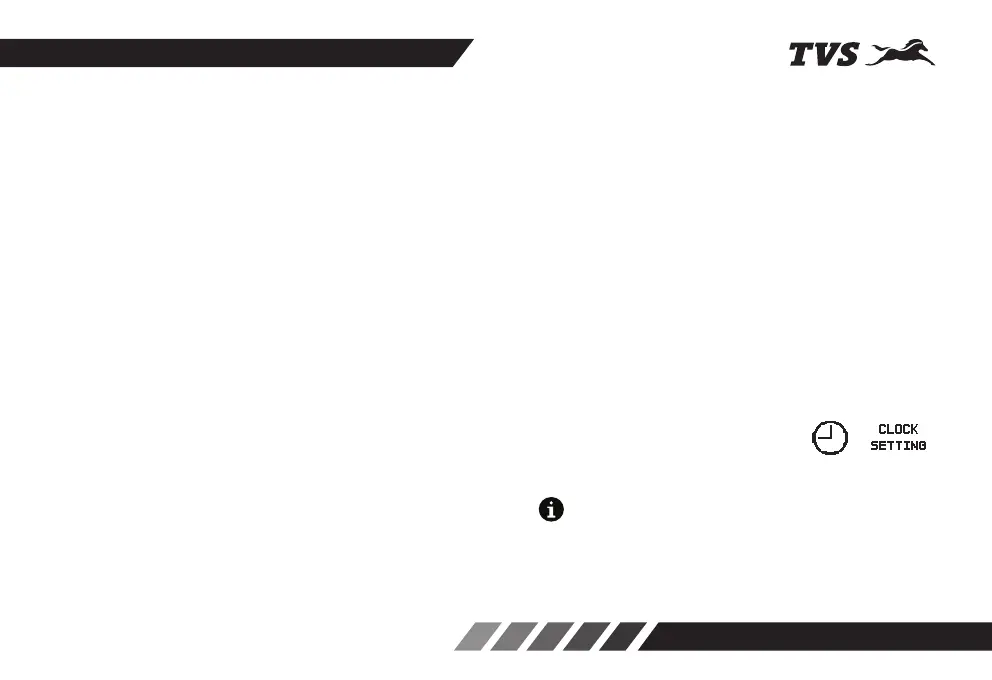MPH and Km/h setting
1. Ensure the display is in 'ODO' mode.
2. Press and hold the Mode button for few seconds
till the display enters 'SET mph MODE'. Press the
Set button to select the MPH mode.
3. To change the display to Km/h mode again, press
and hold the Mode button till the display enters
'SET kmph MODE'. Press Set button to select the
Km/h mode.
Digital clock setting
1. Ensure the display is in 'ODO' mode.
2. Press and hold the Mode button for few seconds
till the display enters 'SET mph MODE' or 'SET
km/h MODE' (based on preferred setting).
3. Release and short press the Mode button once
again so that the display enters ' '
mode.
3. In 'TRIP B' meter mode, press the Mode button
twice to enter high speed mode. On entering this
mode, a message 'HIGH SPEED MODE' and last
achieved high speed data will be displayed in the
cluster's display.
● To reset the high speed recorded, keep the
display in 'HIGH SPEED MODE', press and
hold the Set button for few a seconds.
4. In 'TRIP B' meter mode, press the Mode button
thrice to enter shortest time mode. On entering this
mode, last achieved shortest time '9.6st' and
overall best time '0-60 kmph : 9.2s' will be
displayed in the cluster's display.
● To reset the last achieved shortest time, keep
the display in 'SHORTEST TIME MODE', press
and hold the Set button for few a seconds.
Please remember only last / current record will
be reset and best time display will remain same
until new best time is achieved.
5. Press the Mode button once to change the display
to 'ODO' mode again.
If the display is set to MPH mode, it will switch to
Km/h mode by default whenever the ignition is turned
'OFF' and 'ON'.
Note
35
KNOW YOUR TVS APACHE RTR 200 Fi4V