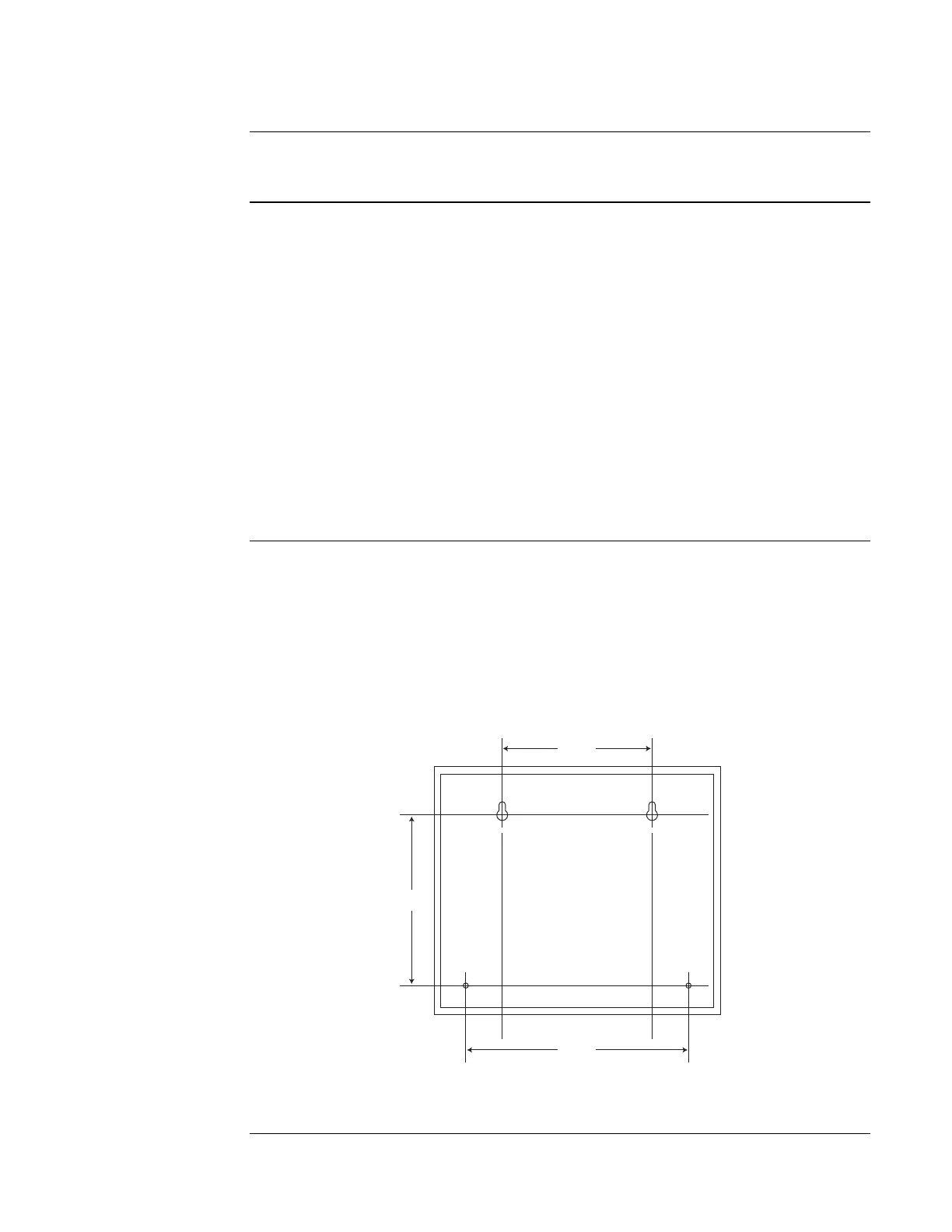2-4
Cabinets can either be surface-mounted directly to a wall or recessed into the wall (semi-flush
mounting). Refer to the appropriate section below for specific details.
Always refer to engineering drawings/site installation plans before beginning installation. The
AutoPulse Z-10 is designed to operate in a typical commercial environment. Choose a site for
each cabinet that is:
Located near a dedicated AC individual branch circuit with Earth ground (to maintain a
consistent supply voltage).
Mount the cabinet to the wall so that the top of the enclosure is no more than six feet
above the floor.
Well ventilated, clean, and dust free.
Away from sources of heat, including direct sunlight.
Away from sources of vibration or physical shock.
Away from sources of Radio Frequency Interference (RFI), such as a radio transceiver
base station or hand held unit.
Isolated from sources of strong electromagnetic fields, such as air conditioners, large
fans, and large electric motors.
Surface mounting the cabinet involves screwing it directly to a wall.
1. Install two screws (not supplied), spaced 11.25 inches from each other, in a rigid surface.
Make sure that the screws are level. Refer to Figure 2-3.
2. Place the cabinet’s tear-drop holes over the screws, allowing the screws to fully slide into the
slots of the tear-drop holes.
3. Install two screws in the lower mounting holes. These holes are approximately ¼” in
diameter.
Figure 2-3. Dimensions for Surface Mount Holes
13.25
11.25
13.5
Mounting Cabinet
Introduction
Guidelines for
Locating the
Cabinet
Surface Mounting
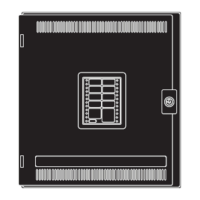