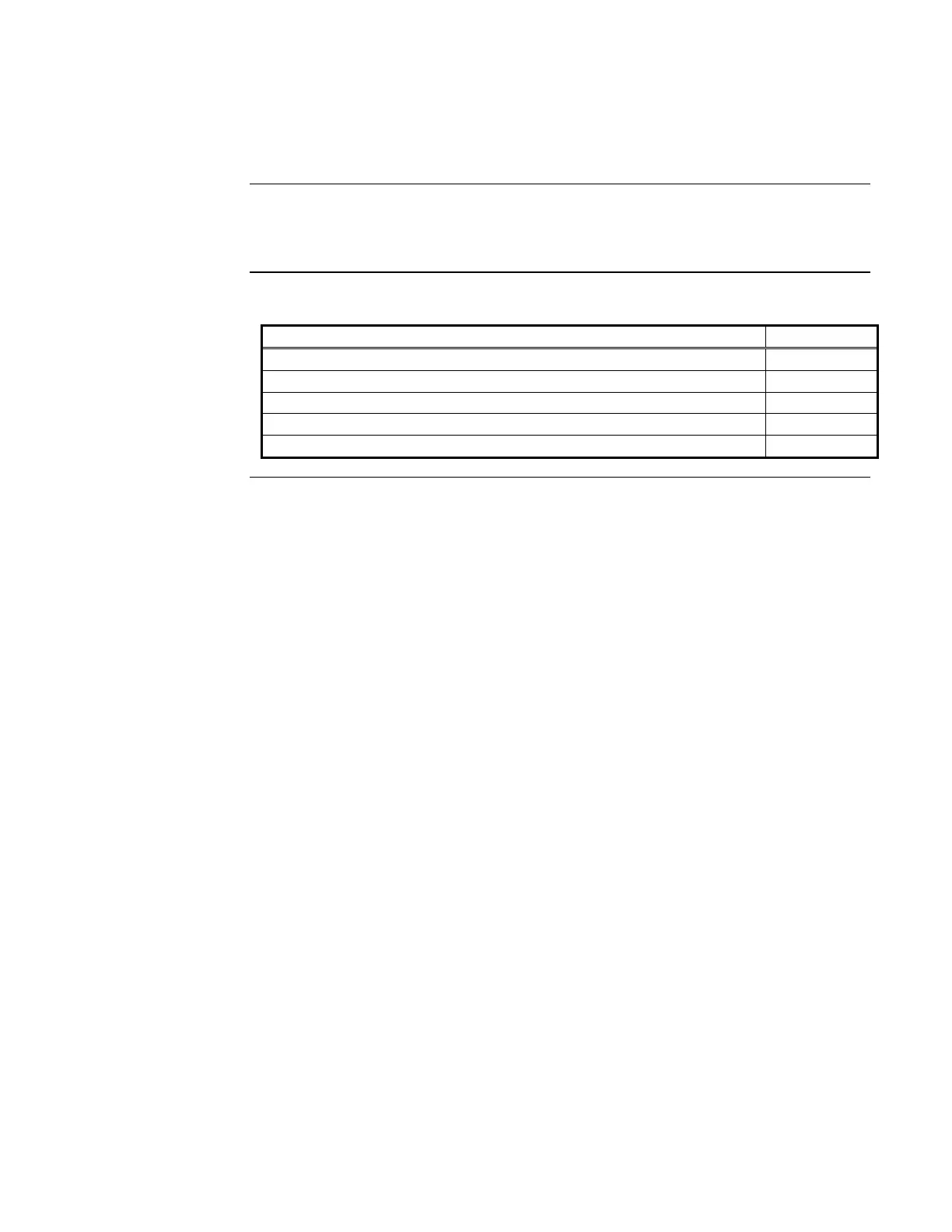Overview, Continued
A-1
This chapter describes the AutoPulse Z-10 user interface and provides basic instructions for
managing alarms, troubles, and supervisory condition, silencing alarms, resetting the system, and
viewing the historical log.
Refer to the page number listed in this table for information on a specific topic.
Topic See Page #
Overview 2
Acknowledging Alarms, Troubles, and Supervisory Conditions 7
Silencing Alarms 8
Resetting the System 9
Viewing Historical Log/Setting Time 10
Chapter 5
Operating
Introduction
In this Chapter
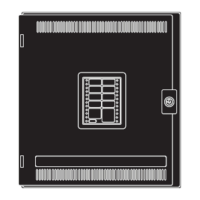