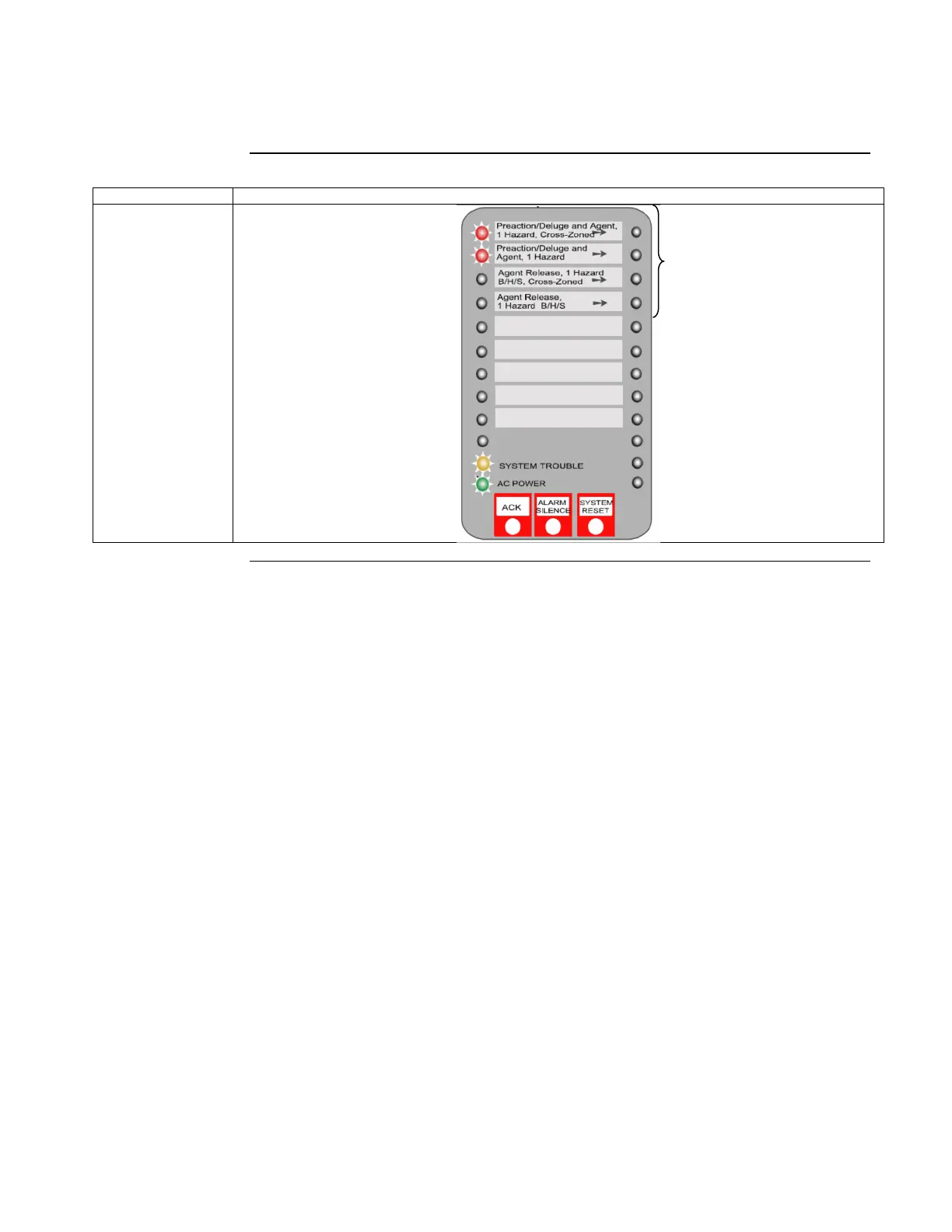Overview, Continued
Method Description
Front Panel
Programming
Programming the Application Mode, Continued
The top two LEDs on the left
side of the display are lit to
indicate that applications 10-
13 can be selected. If the Reset
key is pressed 4 times, the
LEDs will revert to the
previous screen.
Yellow Trouble LED is lit to
indicate panel is in
programming mode. Green
LED is AC Power.
These LEDs represent this
group of available
applications. Use the
RESET key to move
through the choices.
Press ACK when the
illuminated LED
corresponds to the desired
choice.