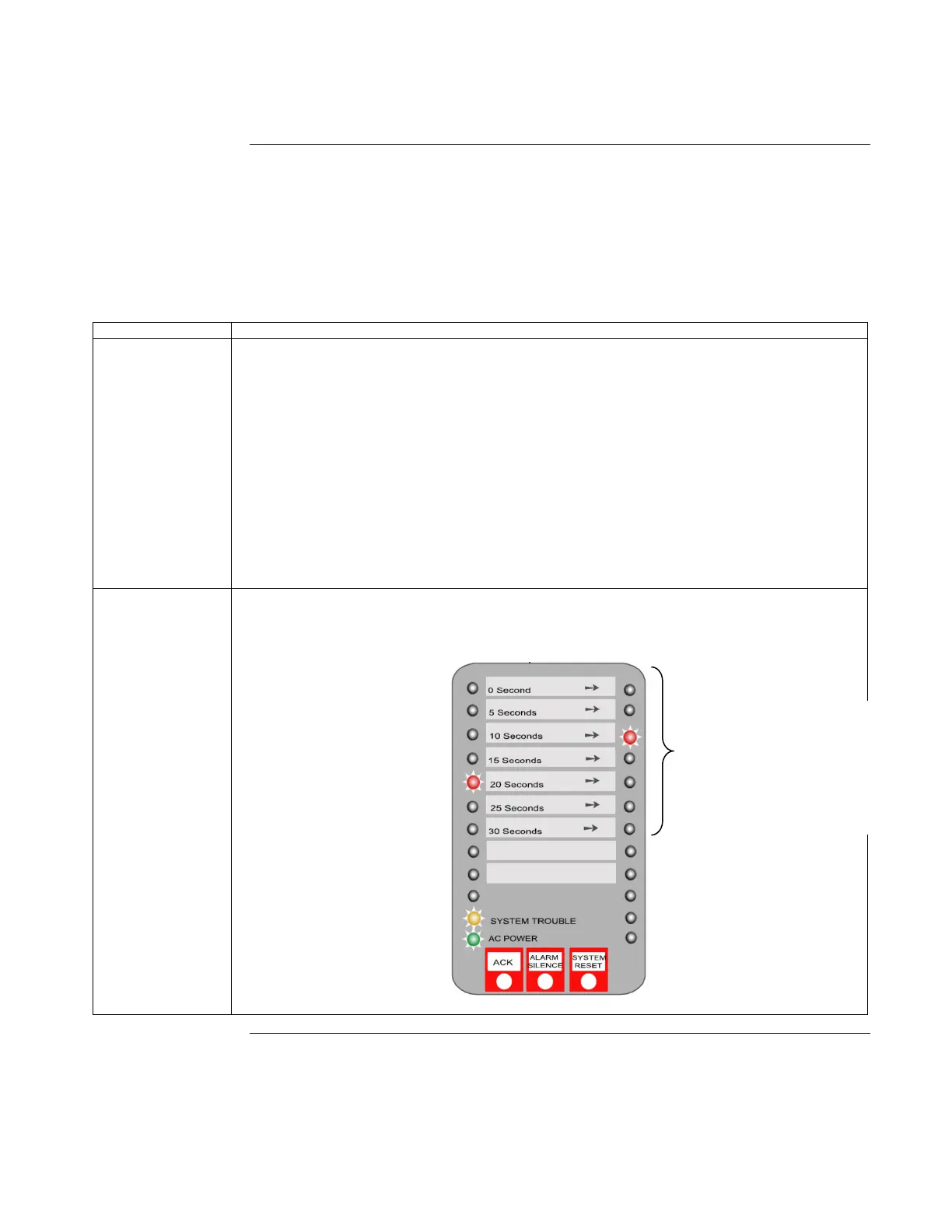Overview, Continued
The Manual Release Time Delay is a programmable timer that specifies the delay between the
activation of a manual release switch and the activation of releasing appliances. The default
setting for this timer is 10 seconds. A setting of 0 causes the releasing appliances to immediately
activate after a manual release switch activates.
As the timer counts down, the notification appliances sound a temporal or 20 beat per minute
signal (the actual signal that plays depends on the setting of the NAC Coding option, as described
in “Programming NAC Coding,” later in this chapter).
Method Description
Text-Based
Programming
The sixth prompt, shown below, asks you to set the Manual Release Delay Timer.
[06] MANUAL RELEASE TIMER:
1 = Immediate (no delay)
*2 = 5 sec.
d 3 = 10 sec.
4 = 15 sec.
5 = 20 sec.
6 = 25 sec.
7 = 30 sec.
(d=default, *=current setting)
Select Number(X=exit):
Enter the number corresponding to the value you want to select and press the Carriage Return key. Refer to
“Programming Abort Switch Operation” in the next section for a description of the next programming step.
Front Panel
Programming
Seven selections are available – ranging from 0 to 30 seconds, selectable in five-second intervals. Use the
Reset key to scroll through the selections. When the desired choice is illuminated, press the ACK key to save
the selection in memory and move to the next programming step.
Programming Manual Release Time Delay
Overview
These LEDs represent the
available timer selections.
Use the RESET key to move
through the choices.
Press ACK when the
illuminated LED corresponds
to the desired choice.
When fifth LED from top on
left side of display is lit, it
indicates that the Manual
Release Delay Timer is being
programmed.
Yellow Trouble LED indicates
panel is in programming
mode. Green LED is AC
Power.