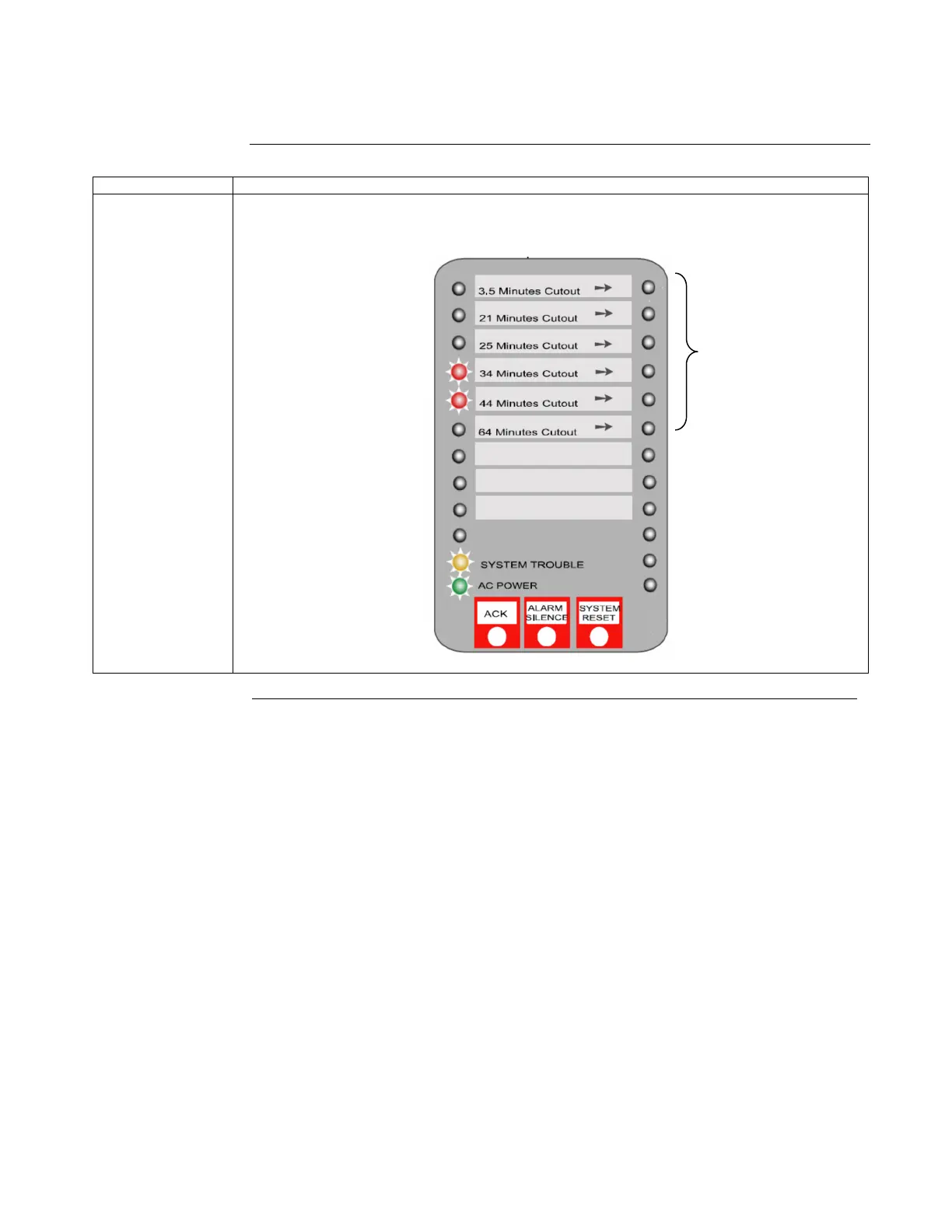Overview, Continued
Method Description
Front Panel
Programming
Six selections are available in the second menu – 3.5 minutes, 21 minutes, 25 minutes, 34 minutes, 44 minutes,
and 64 minutes. Use the Reset key to scroll through the selections. When the desired choice is illuminated,
press the ACK key to save the selection in memory and move to the next programming step.
Programming the RAC Time Limit Cutout, Continued
When the fourth and fifth
LEDs on the left side are
on, this indicates we are in
the second programming
menu for the RAC Cutout
Timer.
These LEDs represent the
available timer selections.
Use the RESET key to
move through the choices.
Press ACK when the
illuminated LED
corresponds to the desired
choice.
Yellow Trouble LED
indicates panel is in
programming mode.
Green LED is AC Power.
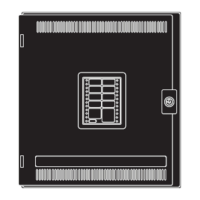