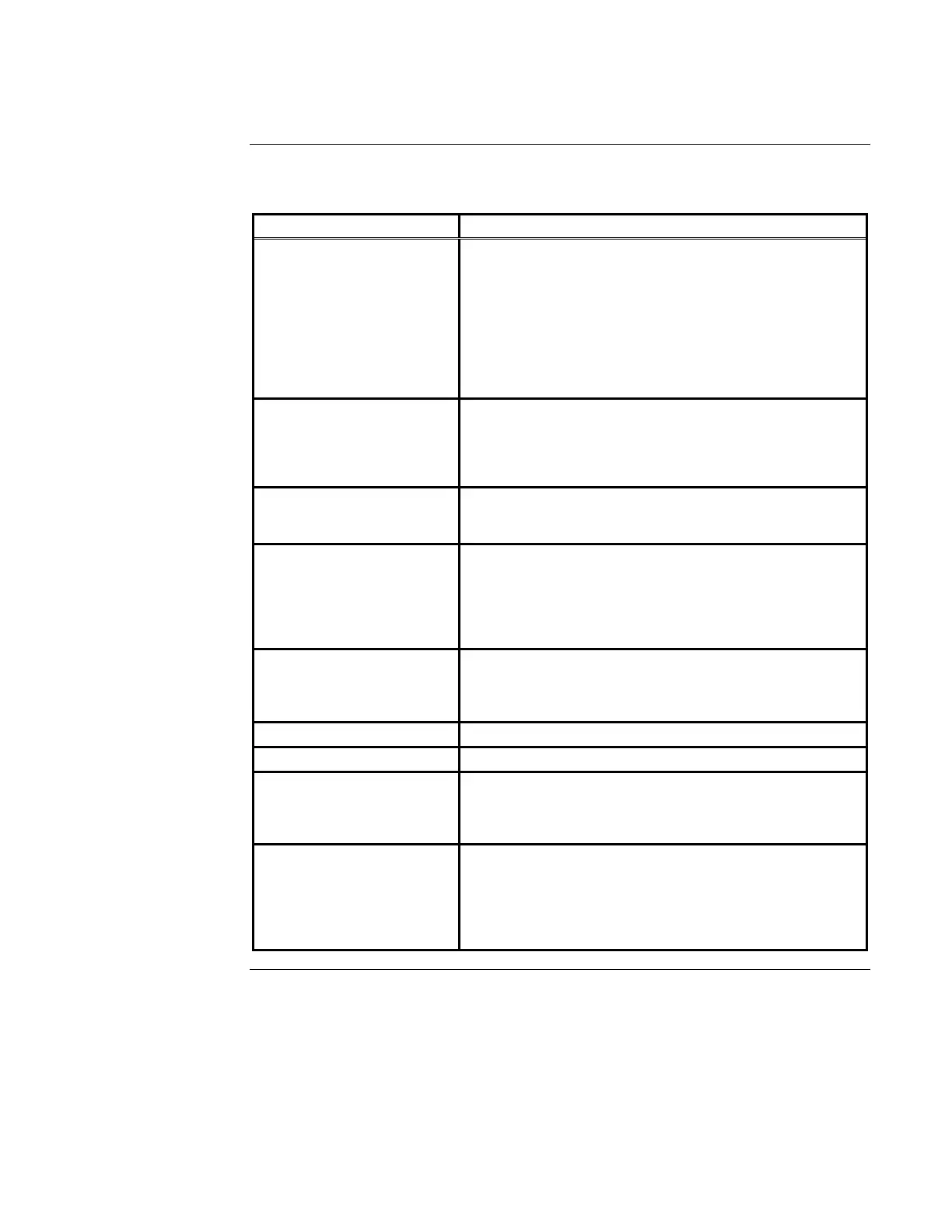Overview, Continued
A-3
Table 5-1. AutoPulse Z-10 Operator Interface LEDs and Keys (continued)
LED/Key
Description
Manual Release and
Waterflow LEDs
Manual Release. Flashes to indicate that a manual release
switch has been activated.
Waterflow. If the sprinkler system is equipped with a
waterflow switch, this LED indicates that the switch has been
activated and water is flowing through the sprinkler system.
Be aware that most sprinkler systems do not open every
sprinkler head when a fire condition occurs. Typically, only
specific heads, located near the source of the fire, activate.
Supervisory LED
A supervisory condition indicates a problem with the condition
of the building’s automatic sprinkler system. In many cases it
indicates that a manual valve somewhere on the system has
been closed. In UL864 systems, it also indicates that a RAC
has been disabled or disconnected.
System Trouble LED
Flashes until acknowledged when any trouble occurs in the
panel. Changes from flashing to on steady to indicate an
acknowledged trouble.
AC Power LED
Green LED. When lit steady, it indicates that the panel is
receiving AC power that is within the specified range. If this
LED is not lit and the panel is still functioning, this indicates
that the panel is using battery power to operate. Make sure to
notify the building’s facility management immediately if this
occurs.
Agent Released LED
This LED turns on steady when the Releasing Appliance
Circuits activate. These circuits are connected to the device
that controls the release of the agent used in the protected
area.
Earth Fault LED On to indicate a wiring fault from a circuit to Earth.
Abort Active LED On when an abort switch is activated (pressed).
Relay Disconnect Switch and
LED
Optional relay modules feature a relay disconnect switch that
disconnects the relay from the system when it is pressed. The
LED lights when this switch is pressed to indicate that the relay
is disconnected.
ACK Key and LED
The system LEDs (alarm, supervisory, trouble) flash to indicate
the presence of an unacknowledged alarm, supervisory, or
trouble condition somewhere in the system. The ACK key
allows you to indicate that you have observed the presence of
an alarm. When you press it, the system creates an entry in
the system log to indicate the alarm was acknowledged.
Continued on next page
Overview, Continued
LEDs and Keys
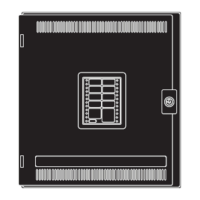