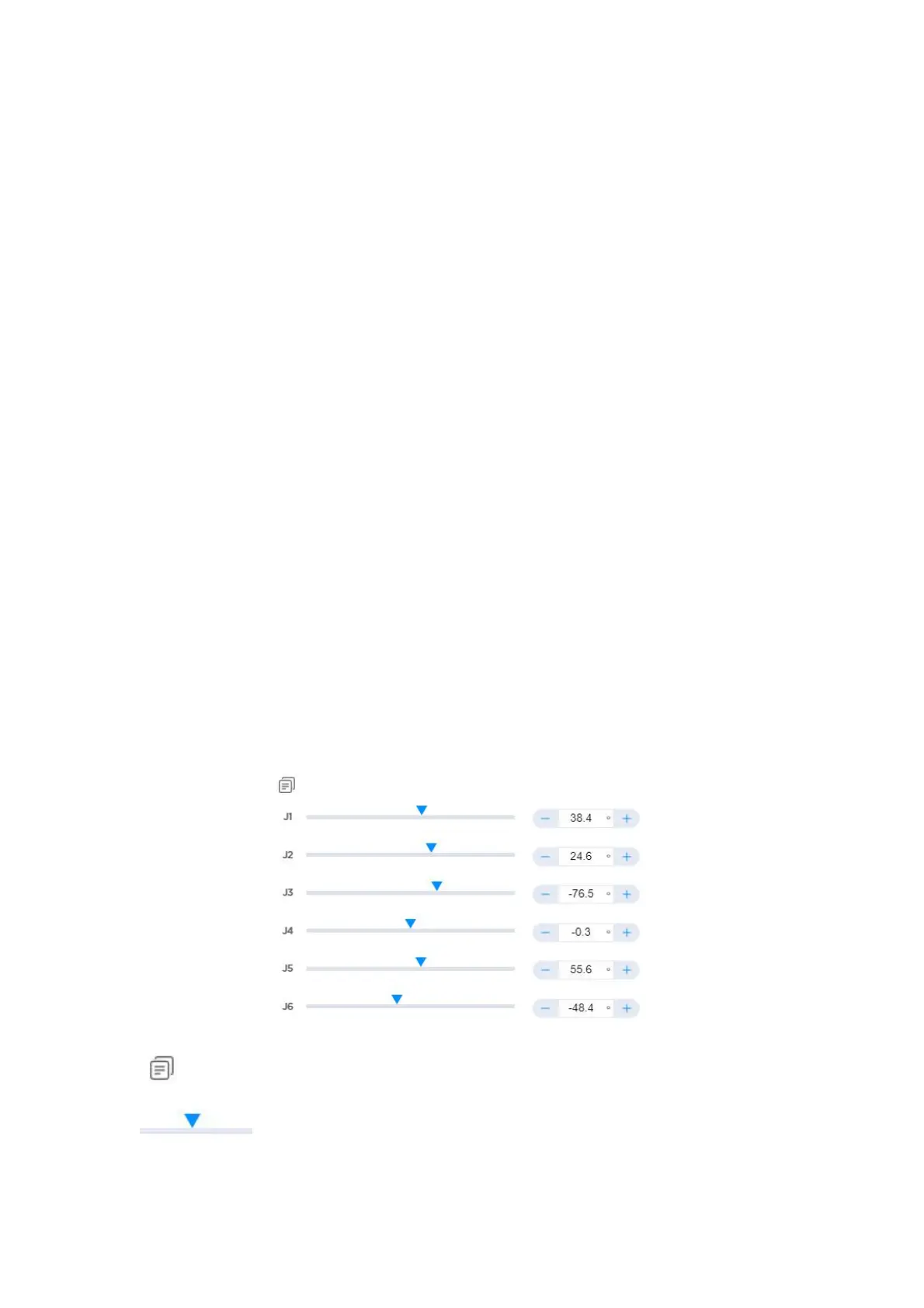108
● Drag sensitivity can be set in 【Settings】-【Motion Settings】-【Teach
sensitivity】.
Note:
1. Before opening the manual mode, you must ensure that the installation method
of the robotic arm and the payload setting of the robotic arm are consistent
with the actual situation, otherwise it will be dangerous.
2. The serial number of robotic arm and the control box need to be matched
before Manual Mode can be turned on. The SN of the control box can be
checked in 【Settings】-【System Information】.
3. The SN address of the robotic arm can be checked next to the power signal
interface of the base.
1.5.5 Joint Motion
The robotic arm consists of joint modules. The position of the end-effector is
controlled by coordinating the rotation angle of each joint.
The joint motion reaches the target point with the fastest path, the end trajectory is not
a straight line, and the speed unit is °/s. After the target point is set, the corresponding
poses are unique for TCP and the joints along the trajectory.
You can copy the joint angle value of the robotic arm by clicking this button.
The progress bar represents the range of joints, the text represents the
