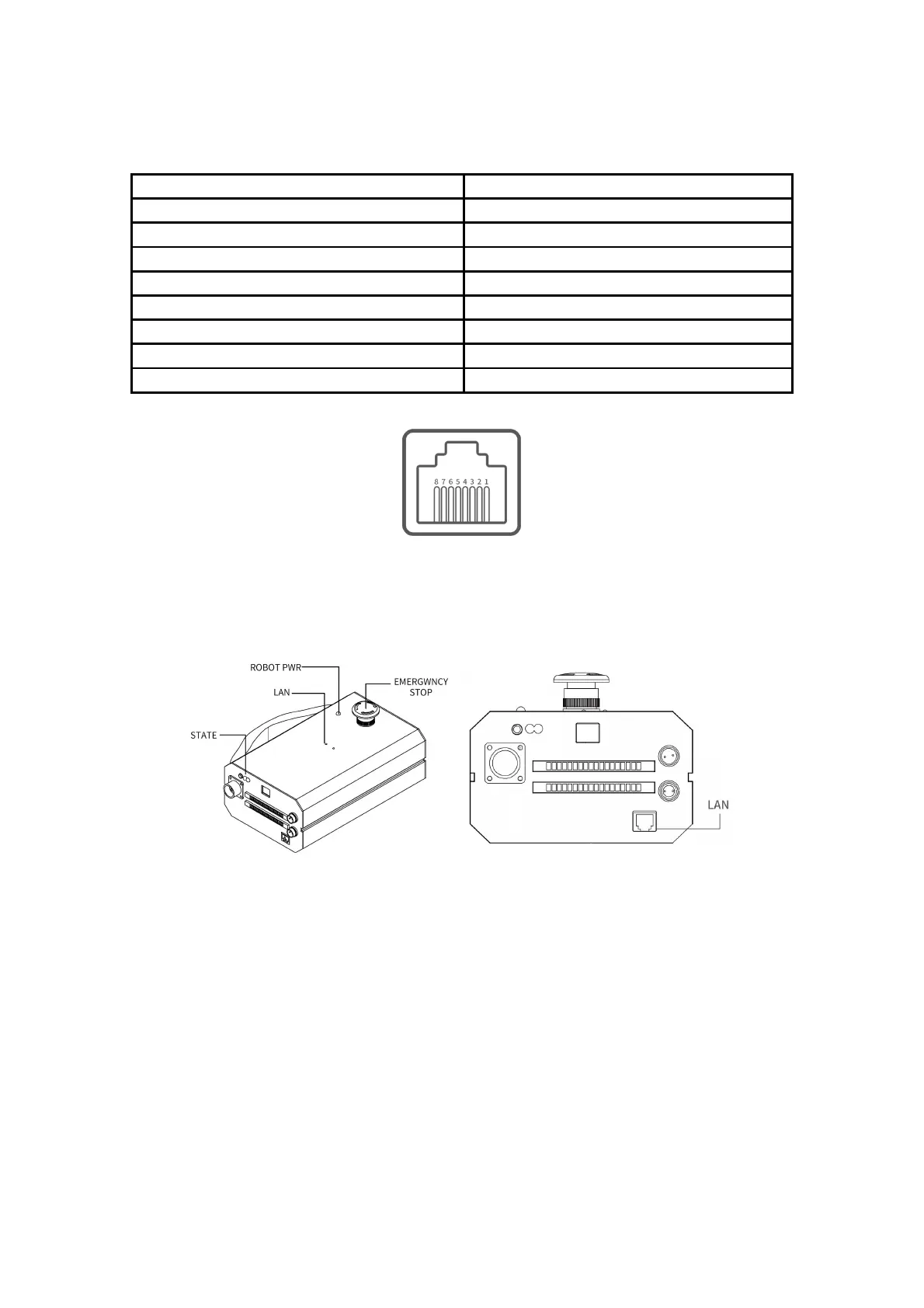49
2.5.1.1. RS-485 Pin Configuration
2.6. Ethernet TCP/IP
The control box provides a gigabit Ethernet interface.
Ethernet connection steps:
• The control box and the computer are connected via Ethernet. One end of the
network cable is connected to the network interface of the control box, and the
other end is connected to the computer or LAN network interface. If the
connection is successful, the network port indicator blinks frequently.
The default network segment IP address of the control box is 192.168.1.*(2~254). For
a specific IP address, please check the control box label. When communicating with
the robotic arm, the IP address of the computer should be in the same network
segment with the IP address of the control box.