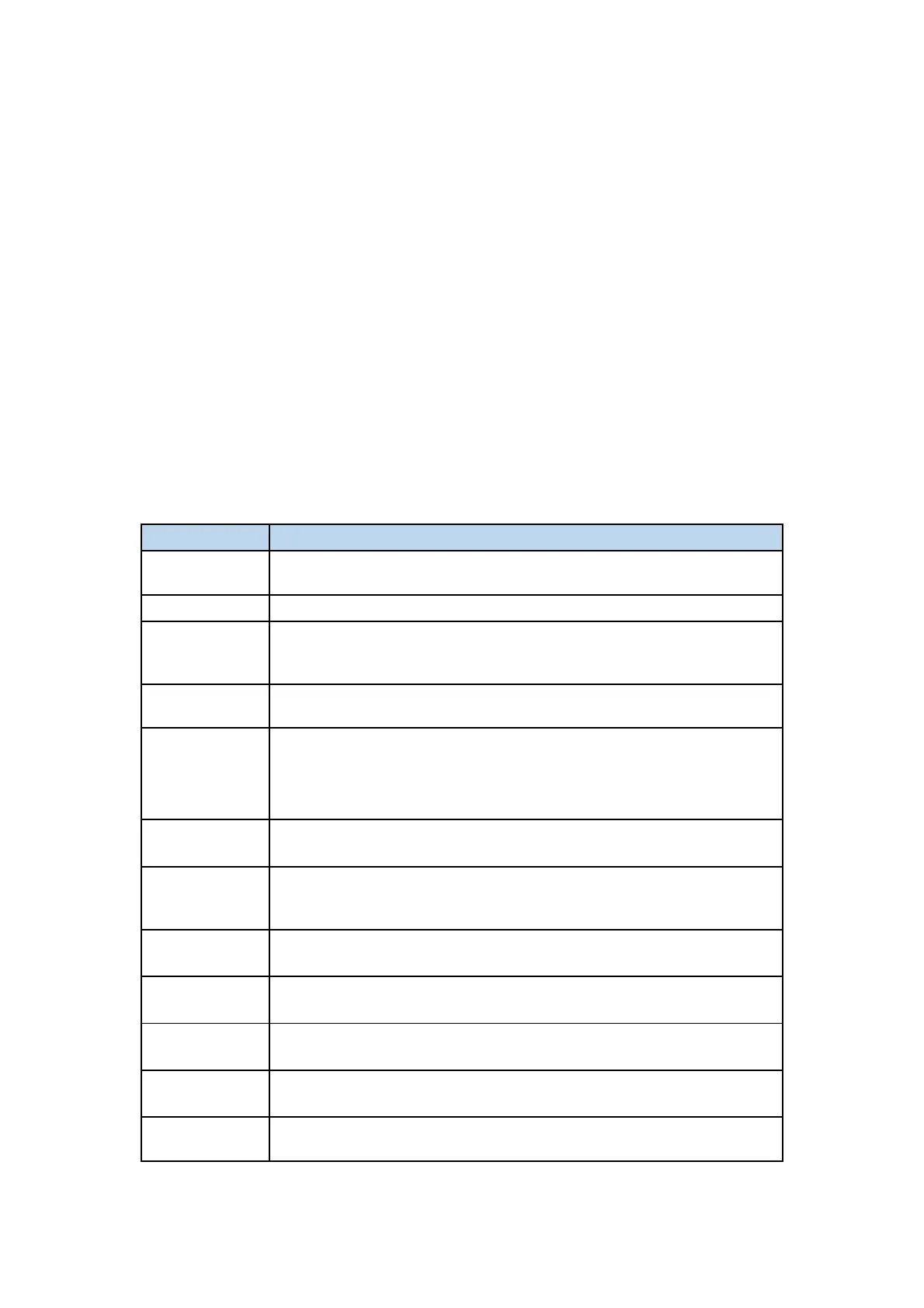164
1.2 Control Box Error Code and Error Handling
1.2.1 Control Box Error Code
If there is an error in the hardware of the robotic arm/the software of the Control
Box/in sending commands, an error or warning will be issued. This error/warning
signal will be fed back when the user sends any command; that is, the feedback is
passive and not actively reported.
After the above error occurs, the robotic arm will stop working immediately and
discard the Control Box cache command. Users need to clear these errors manually to
allow normal operation. Please re-adjust the motion planning of the robotic arm
according to the reported error message.
The Emergency Stop Button on the Control Box is Pushed in to Stop
please release the Emergency Stop Button, and then click "Enable Robot"
Gripper Communication Error
Please check if the Gripper is installed or the baud rate setting is correct, or restart the
xArm with the Emergency Stop Button on the xArm Control Box.
Kinematic Error
Please re-plan the path.
Self-collision Error, Please Re-plan the Path.
If the robotic arm continues to report self-collision errors, please go to the "live control"
interface to turn on the "manual mode" and drag the robotic arm back to the normal
position.
Joints Angle Exceed Limit
Please click the "ZERO" button to return to the zero pozition.
Speed Exceeds Limit
Please check if the xArm is at singularity point, or reduce the speed and acceleration
values.
Planning Error
Please re-plan the path or reduce the speed.
Linux RT Error
Please contact technical support.
Command Reply Error
Pleas retry, or restart the xArm with the Emergency Stop Button on the xArm Control Box.
End Module Communication Error
Please restart the xArm with the Emergency Stop Button on the xArm Control Box.
Other Errors
Please contact technical support.
