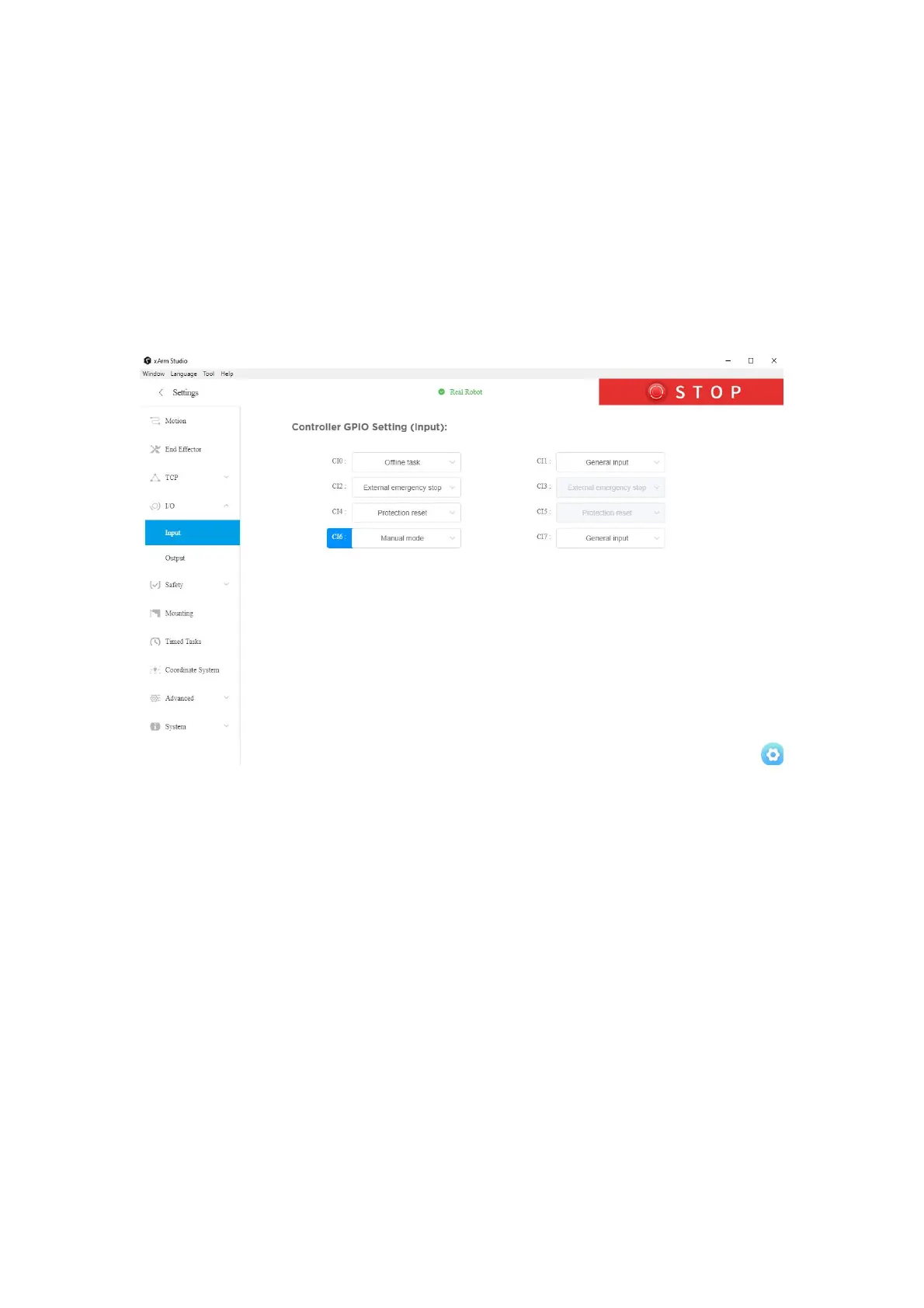75
1.4.4 I/O Settings
The control box of the robotic arm is equipped with 8 digital input and output signals,
which can be set in the Blockly project and SDK only when IO is set to General Input
/ Output. Otherwise the custom setting will not take effect.
1.4.4.1 Input
The following functions (if configured), can be triggered by low-level input signals.
【General Input】
● The input signal can be configured, and only after setting the General Input
function, the user can freely configure when programming Blockly or using SDK.
【External Emergency Stop】
● When External Emergency Stop is selected as the safe IO, the adjacent IO is set to
the external emergency stop in pairs. For example, if CI0 is set to an external
emergency stop, CI1 will also be used as an input signal of the external emergency
stop. CI2 and CI3 pairing, CI4 and CI5 pairing, CI6 and CI7 pairing, and so on.