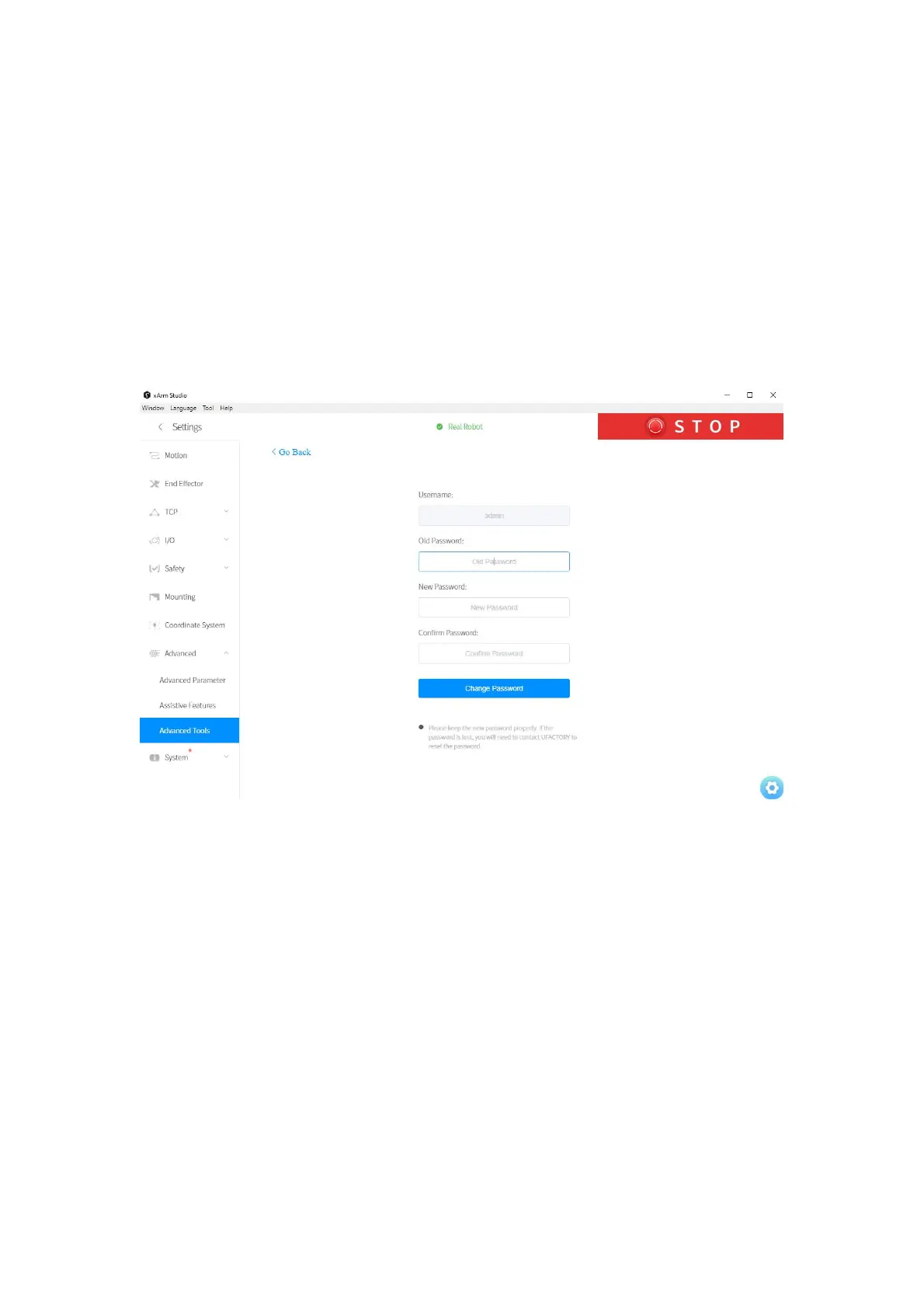98
configuration file to other robotic arms.
(2) When the control box fails and needs to be repaired, you can export and save the
configuration file of the robotic arm to prevent the original data from being lost or
changed during the repair process.
(3) The parameters of the robotic arm will change after the factory reset. Please export
the configuration file of the robotic arm before the factory reset.
Change Password
The user password of the Advanced Tools can be modified in the page shown above.
Note: Please keep the new password properly. If the password is lost, you will need to
contact UFACTORY to reset the password.
1.4.10 System Settings
System Settings mainly include Check Update, System Information, Network Settings,
and Log.
Check Update
● Software updates for xArm Studio, and firmware updates for the robotic arm.