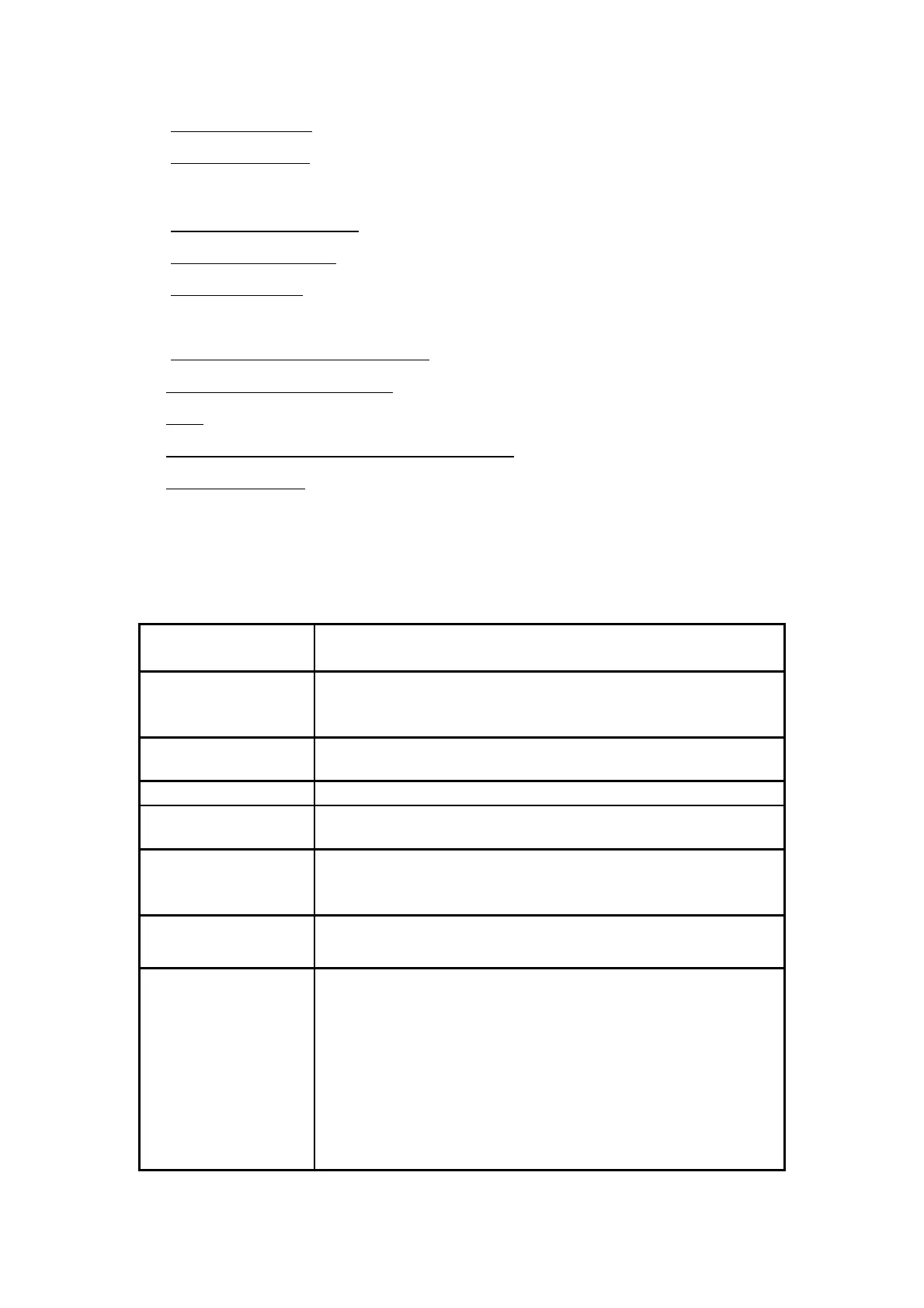9
(2) Electrical interface
(3) xArm end-effector
xArm User Manual Software Section
(1) xArm Studio instructions
(2) xArm motion analysis
(3) Typical examples
Appendix
(1) xArm error reporting and handling
(2) xArm technical specifications
(3) FAQ
(4) The xArm Software/Firmware Update Method
(5) After-sales service
Terms and Definitions
The following terms and definitions apply to this manual.
The control box, core part of the robotic arm, is the integration of the robotic
arm control system.
The end effector, installed on the front end of the wrist of the robotic arm, is
used to install special tools (such as grippers, vacuum gripper, etc.), which can
directly perform work tasks.
Power on the robotic arm and turn on the motor of the robotic arm. After the
robotic arm is enabled, it can start to move normally.
TCP motion is the Cartesian space motion, with target position in Cartesian
space coordinate and the end follows the specified trajectory(arc, line, etc.).
The payload weight refers to the actual (end tool +other object) weight in Kg;
the X / Y / Z-axis indicates the position of the center of mass of the TCP relative
to the default tool coordinate system,with unit of mm.
TCP Offset
(Tool Center Point Offset)
Set the relative offset between the default tool coordinate system at flange center
and the actual tool coordinate system, with distance unit of mm.
Roll / Pitch / Yaw sequentially rotates around the X / Y / Z of the selected
coordinate system (base coordinate system).
The following describes the roll/pitch/yaw orientation representation of {B}
relative to {A}:
For example, the coordinate system {B} and a known reference coordinate
system {A} are first superposed. First rotate {B} around
by α.
Each rotation is around a fixed axis of the reference coordinate system {A}. This