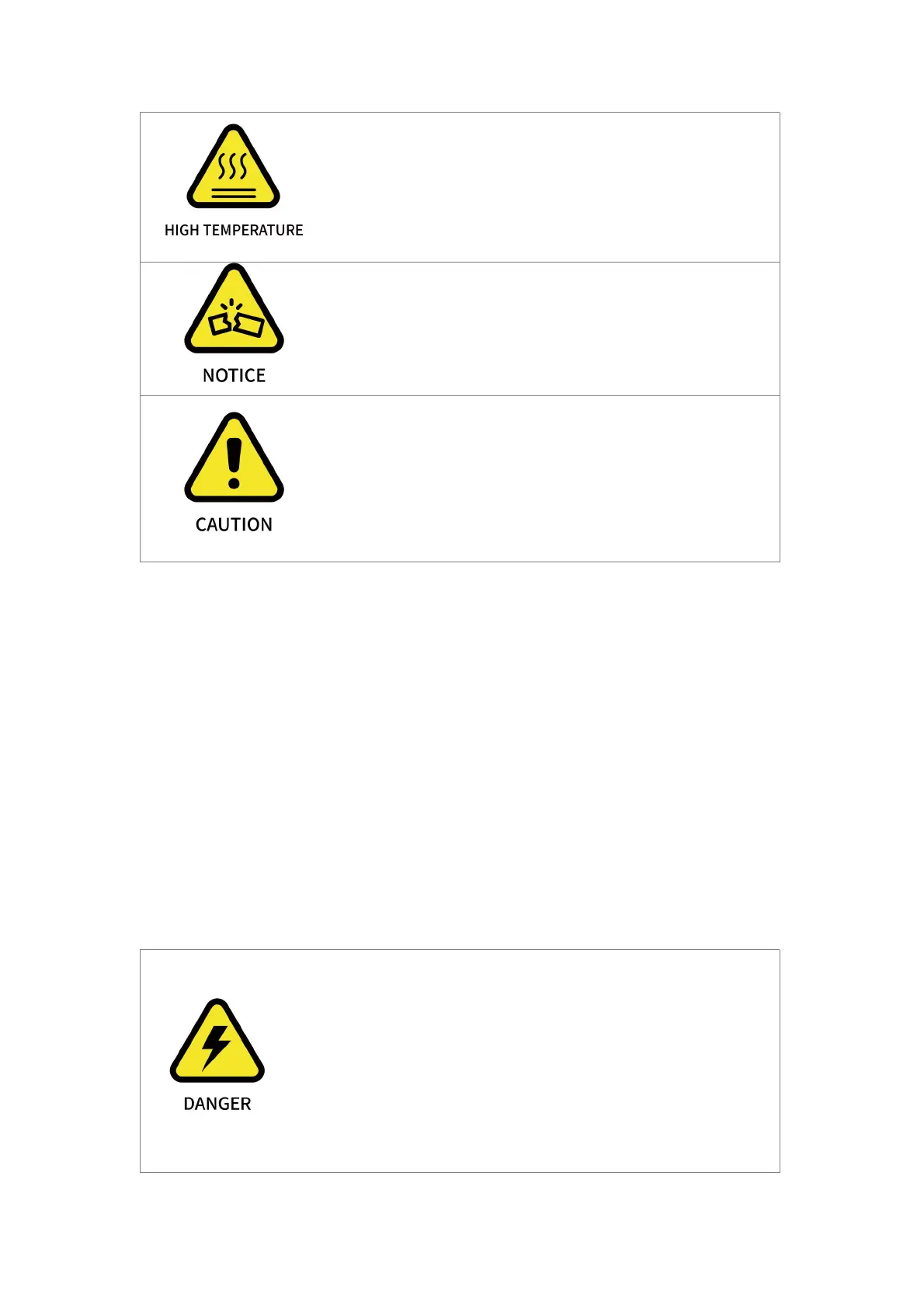15
HIGH TEMPERATURE
This indicates a potential hot surface, which if touched,
could result in personal injury.
NOTICE
If not avoided, could result in personal injury or damage to
the equipment.
CAUTION:
If not avoided, could result in personal injury or damage to
the equipment.
● Safety Precautions
Overview
This section contains some general warnings and cautions on installation and
application planning for the robotic arm. To prevent damage to the machine and
associated equipment, users need to learn all the relevant content and fully understand
the safety precautions. We do not control or guarantee the relevance or completeness
of such information in this manual, for which users should conduct self-assessment
of their specific problems.
General Alarms and Cautions
1. Make sure to use the correct installation settings in this
manual for the robotic arm and all the electrical equipment.
2. Please follow the instructions in this manual, installation,
and commissioning needs to be performed by professionals
in accordance with the installation standards.
3. Make sure the robotic arm and tool are properly and
securely bolted in place.
4. The integrity of the device and system must be checked
