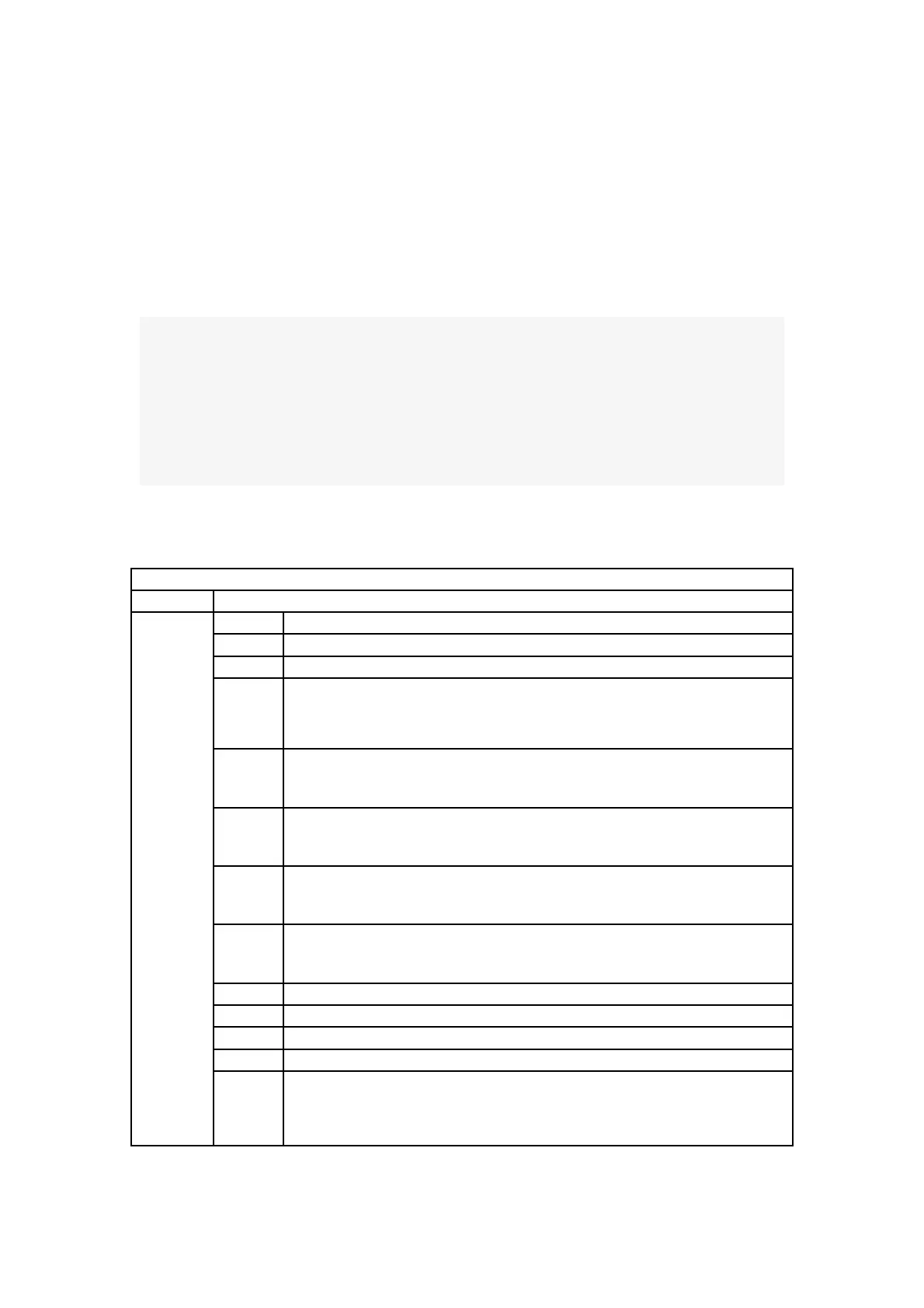150
【move(arc) line X() Y()Z() Roll() Pitch() Yaw() Radius() Wait(true/false)【move】
【edit】】: Indicates the Cartesian coordinate value of the linear motion and the TCP
rotation angle in mm and °.
Note: Cartesian motion is TCP straight-line motion.
Python example:
arm.set_tcp_jerk(2000)
arm.set_position(x=205.0, y=100.0, z=110.4, roll=180.0, pitch=0.5, yaw=0.0, speed=100, radius=-1.0, wait=True)
arm.set_position(x=205.0, y=120.0, z=110.4, roll=180.0, pitch=0.5, yaw=0.0, speed=100, radius=-1.0, wait=True)
arm.set_position(x=205.0, y=140.0, z=110.4, roll=180.0, pitch=0.5, yaw=0.0, speed=100, radius=-1.0, wait=True)
arm.reset()
The interface set_position() is described in Table 2.2:
Table 2.2 set_position description
Sets the Cartesian coordinate value of the linear motion
attitude roll(default unit is rad):
Unit: if is_radian = True, the unit is rad; if is_radian = False, the unit is °;
attitude pitch (default unit is rad):
Unit: if is_radian = True, the unit is rad; if is_radian = False, the unit is °;
attitude yaw (default unit is rad):
Unit: if is_radian = True, the unit is rad; if is_radian = False, the unit is °);
radius: if it is a linear motion, radius <0 / radius = None;
if it is arc linear motion(blended), radius> 0;
if is_radian = True, the unit of roll / pitch / yaw is rad;
if is_radian = False, the unit of roll / pitch / yaw is °;
TCP motion speed (mm / s, rad / s);
TCP motion acceleration (mm / s
2
, rad / s
2
);
if relative = True, it is relative motion; if relative = True, it is not relative motion;
if wait = True, wait for the current commands to finish before sending the next
commands;
if wait = False, send the next commands directly;
Note: If it is xArm5, roll and pitch must be set to roll = ± 180 ° and pitch = 0 °.
