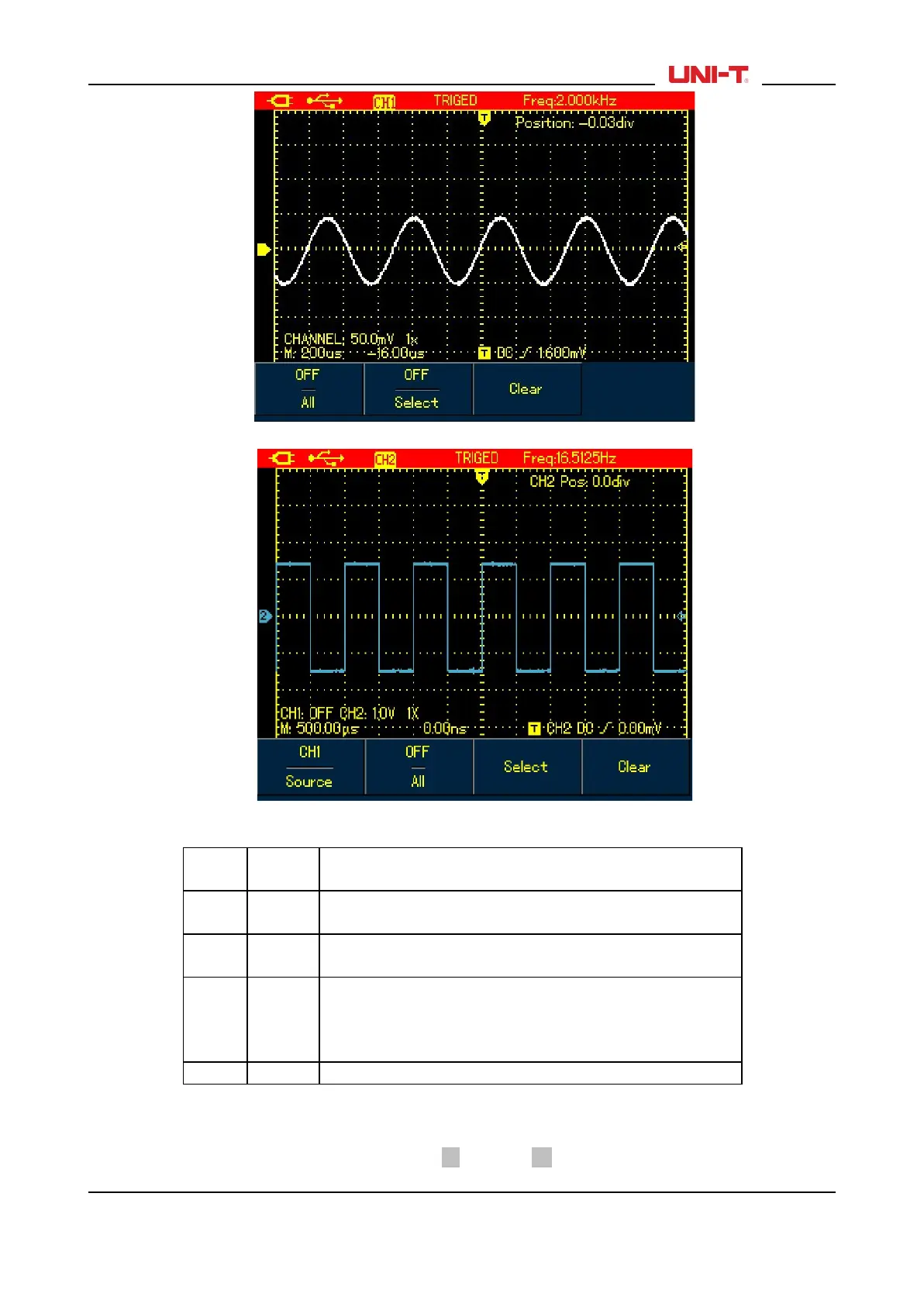Figure 6-15A UTD1000CL Auto Measurement Menu
Figure 6-15B UTD1000DL Auto Measurement Menu
Table 6-10
Select CH1 as the signal source.
Select CH2 as the signal source.
To measure all parameters.
Turn on auto measurement function.
To select the parameters to be measured by using SELECT
button.The selected parameter will be displayed on the
screen. Max.4 items can be choosen at a time.
Turn off customized parameter selection box
To clear the displayed customized parameter
Case 1: To display all measurement parameters of the displayed channel, do the following:
1. Press MEASURE button to open parameter measurement menu;
2. Press F1 of UTD1000CL(F2 of UTD1000DL) to set All option to On;
Then all measurement parameters display on the screen. See the Figures below:
UTD1000L User Manual 55
