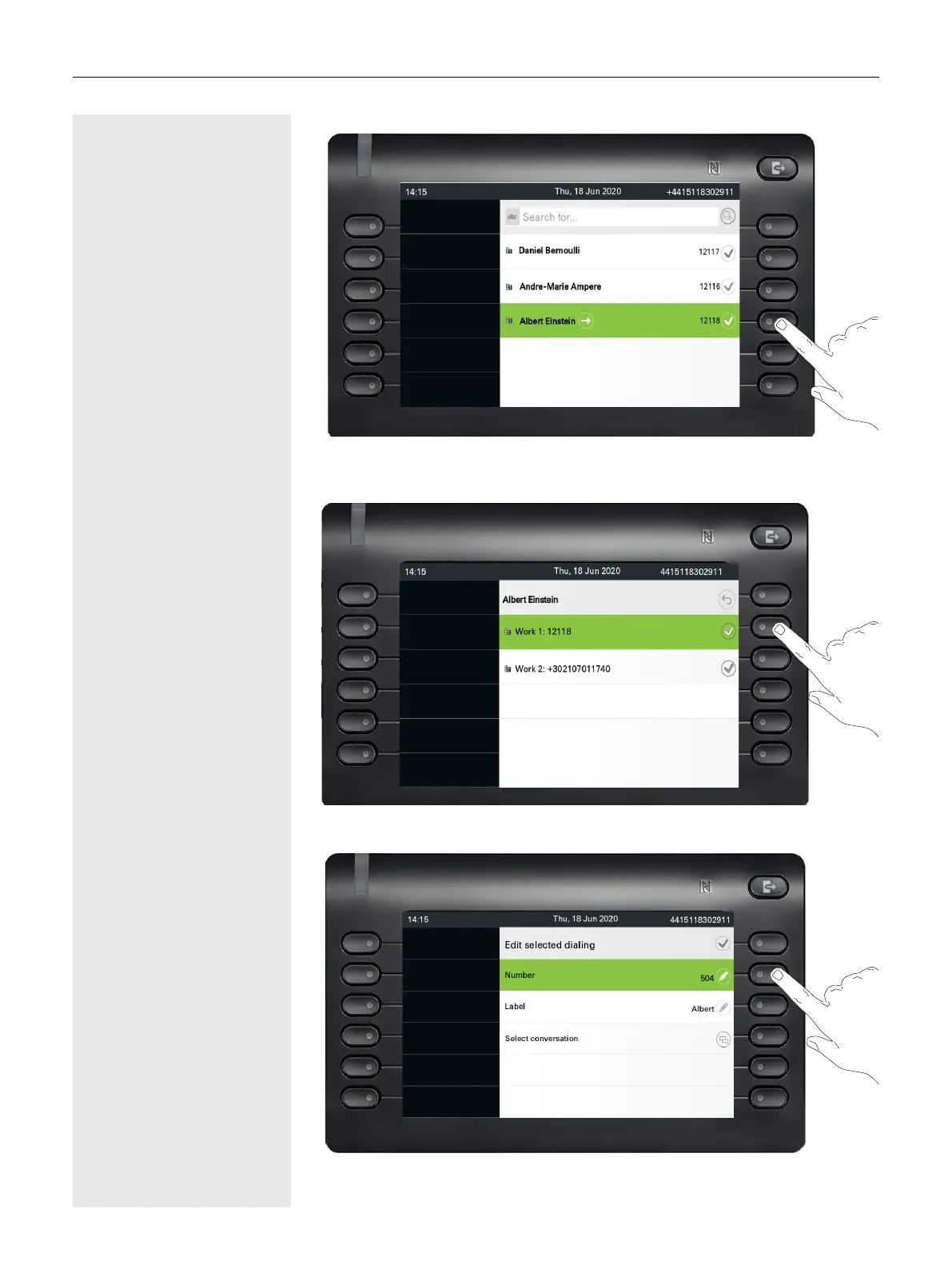Programming function keys 93
To select the default phone number of a contact use the Softkey next to it.
A conversation may have more than one phone numbers for its contact. To be
able to select a phone number other than the default, highlighte the conversation
and press the -button.
From the screen with the available phone numbers, choose a phone number by
pressing the Softkey next to it.
h for...
a
ey
bles
+903122925112
+445137245784
+903122879930
+61413708490
