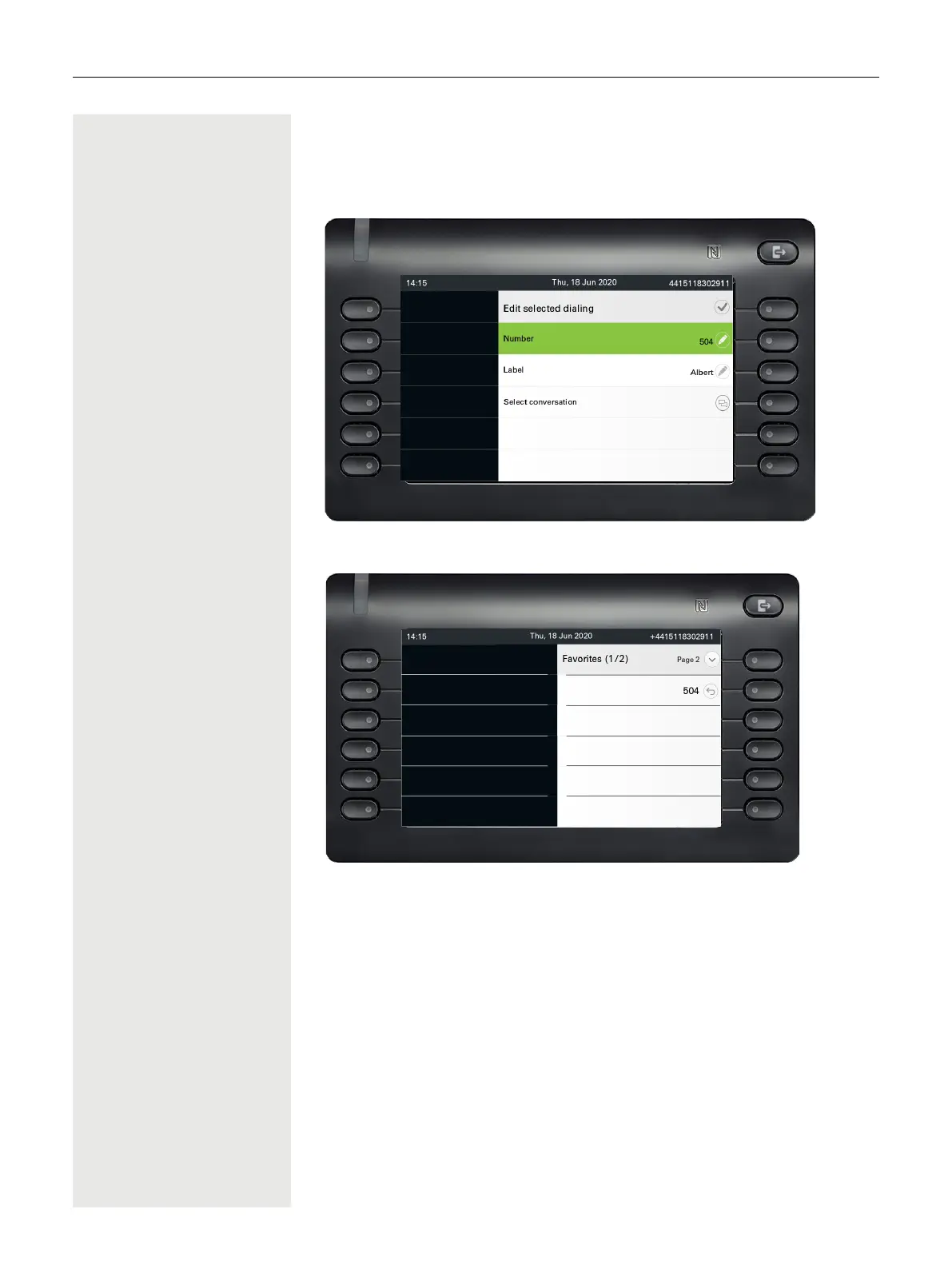94 Programming function keys
You will be redirected back to the Edit selected dialing screen where the Number
now shows the default number or the chosen number of the contact and the La-
bel shows the contact’s name.
To edit these fields, highlight either Number or Label and press the Softkey next
to them.
When you navigate to the Favorites option of the main menu screen, you can
see that the function key is now configured and can be used.
