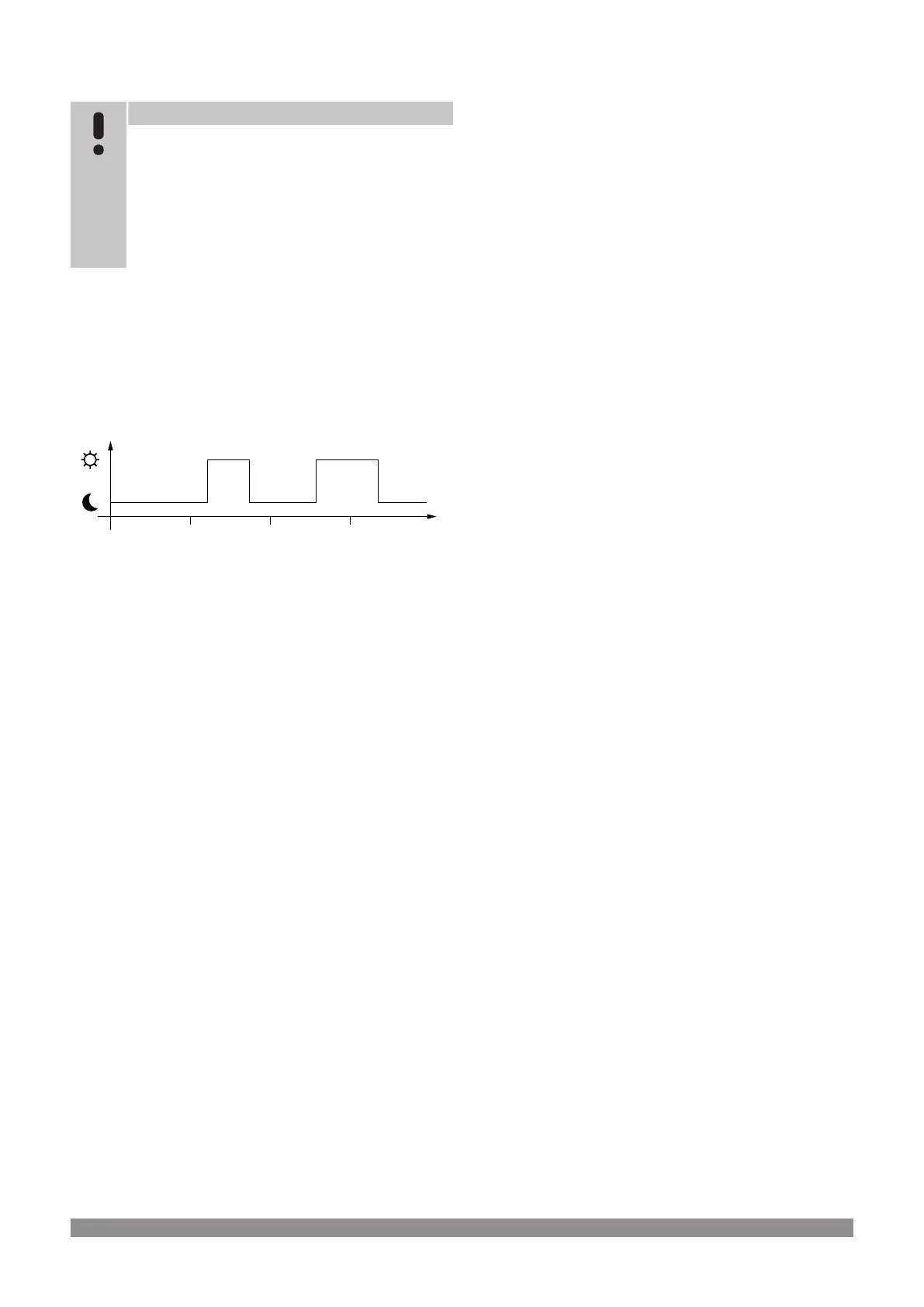Comfort and ECO modes
Note
Use only one Comfort/ECO switch in the system.
•
Connecting external Comfort/ECO switch to the
system (public thermostat system device, or GPI),
disables Forced ECO in the Uponor Smatrix PULSE
app.
• Connecting the external Comfort/ECO switch via the
public thermostat system device, disables the
Comfort/ECO option in the GPI.
Using the communication module and Uponor Smatrix PULSE app,
or an external switch (connected to the GPI or public thermostat), it is
possible to regulate the temperature setpoint modes between two
dif
ferent temperatures. Available modes are Comfort and ECO
(economy).
Switching between the Comfort/ECO modes can automatically be
scheduled by connecting the communication module to Uponor cloud
services. Scheduling in systems without a communication module
requires a programmable thermostat, but it can only schedule
Comfort/ECO in the room where it is registered.
0 h 00 24 h 0018 h 0012 h 006 h 00
DI0000012
The diagram shows that the system delivers heating in comfort mode
in the morning and afternoon, but the system enters ECO mode
during night and in the middle of the day, when the house normally is
empty.
Cooling function
The room controller operates the underfloor cooling installation
according to customer needs. Temperatures can be adjusted with
thermostats located in each room, or if installed with the Uponor
Smatrix PULSE app (requires communication module).
As soon as the temperature measured at a thermostat is higher than
the setpoint temperature, a demand to change the room temperature
is created and sent to the room controller. The room controller will
open the actuators according to current operating mode and other
settings. Once the set temperature is reached, this information is sent
and the actuators are closed.
Uponor Smatrix PULSE app (requires
communication module)
The system supports different types of cooling methods and is setup
in the Uponor Smatrix PULSE app.
Available cooling methods in the Uponor Smatrix PULSE app.
• Underfloor cooling (UC)
Cooling in the system is achieved using underfloor loops.
• Ceiling cooling (CC)
Cooling in the system is achieved using ceiling cooling (2-pipe or
4-pipe system).
Select if the system utilizes a 2-pipe or 4-pipe delivery solution
for heating/cooling.
-
2-pipe means one supply temperature to the system at a
time (heating or cooling).
Autoblancing disabled:In rooms where underfloor heating/
cooling is allowed. Underfloor cooling and ceiling cooling is
both started when the room termperature is about 1
degree above setpoint.
Autobalancing enabled: Ceiling cooling and underfloor
cooling will follow the current cooling demand.
-
4-pipe means separate independent heating/cooling
sources.
In heating mode:
The underfloor loops are used when there is a heating
demand. Ceiling cooling is used when there is a cooling
demand.
In cooling mode:
Underfloor loops and ceiling cooling are used at the same
time when there is a cooling demand.
See Uponor Smatrix PULSE app for more information about the
individual functions.
Electrical underfloor heating
The Uponor Smatrix room controller can operate electrical underfloor
heating (Uponor Comfort-E) using the actuator outputs.
The electrical underfloor heating mat/wire must be connected to the
controller via a relay (dimensioned for the correct load), because of
24V AC controller output.
Heating/cooling offset
Uponor uses an offset temperature to adjust the setpoints when
switching between heating and cooling. This improves the
performance of the system and reduces the need of manual setpoint
adjustments when switching between heating and cooling.
The offset is 2 °C and is used to increase the setpoints when
switching to cooling. When switching back to heating, the value is
used to reduce the setpoint.
Heating fallback
If the connection to a thermostat is lost, the corresponding loop
cannot be regulated using the room temperature. The room controller
then activates a fallback function for the affected loop and the
actuators are operated with a set interval.
The function is activated until the thermostat is reconnected.
Low hysteresis temperature
Uponor uses a low hysteresis temperature for best performance of
the system. It is used for high control accuracy by deciding when to
start and stop heating and cooling, based on information from
sensors and setpoint values.
Uponor Smatrix Base PULSE
|
Installation and operation manual
|
13