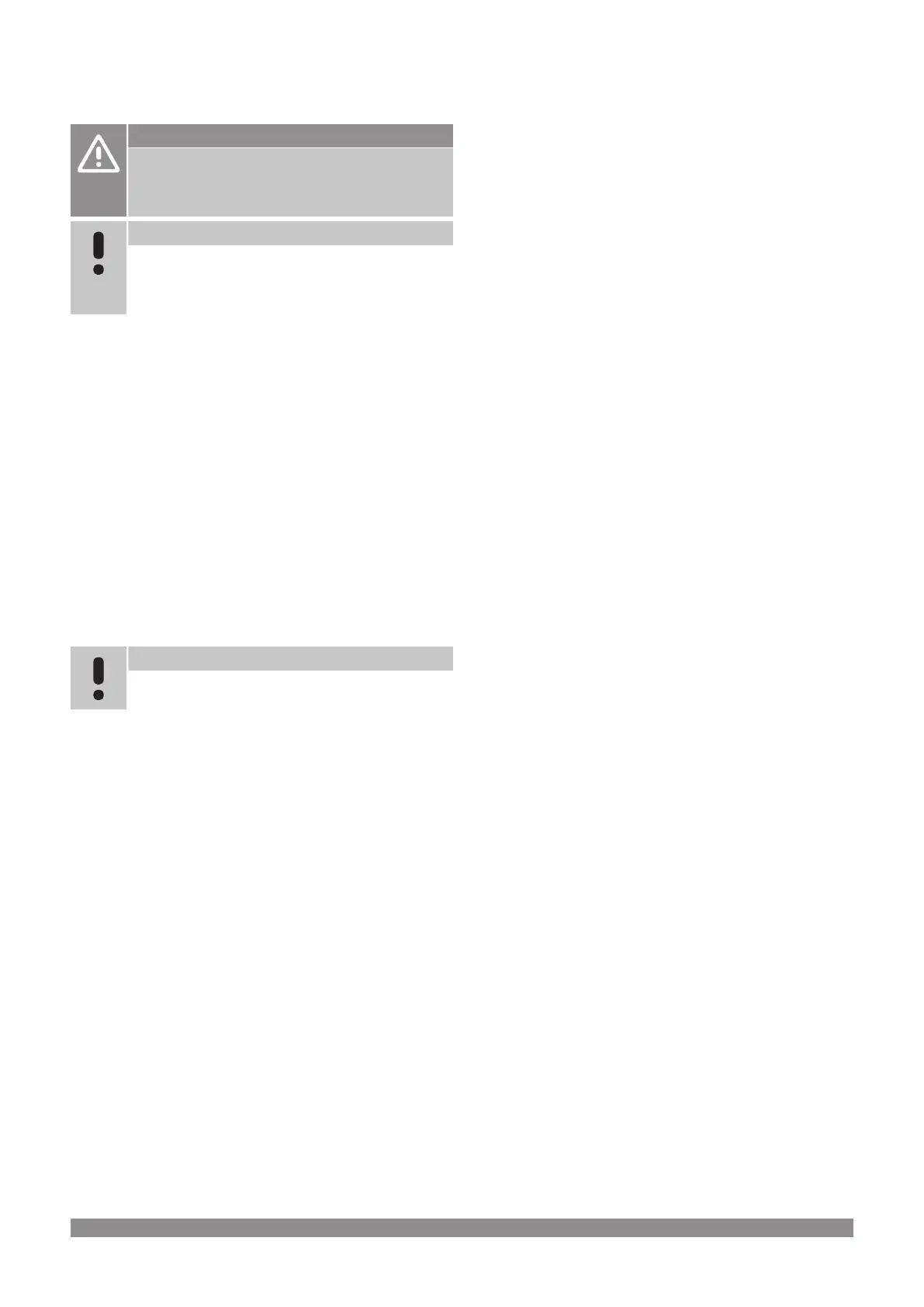Pump management (requires communication
module)
Caution!
Changing status of the pump management and/or
cooling allowed (in the Uponor Smatrix app, requires
communication module) will set all relays to Not
configured. Which will have to be configured again.
Note
In systems with multiple room controllers (master/sub
configuration), all relays are initially set to Not
configured. Which will have to be configured during
installation.
Each room controller has a pump relay, to which one circulation
pump can be connected. Default operating mode of the circulation
pump is set to Individual mode. Use the Uponor Smatrix PULSE app
(requires communication module) to change the setting if needed.
Available settings are Not configured, Common and Individual.
Common mode:
Relay function is set on a system wide basis. One circulation pump
per system is connected (to the master room controller only). When
there is a demand somewhere in the system, the main pump is
started.
Individual mode:
Relay function is set on a room controller basis. One circulation pump
per room controller is connected. When there is a demand to a
specific room controller, only the circulation pump connected to that
room controller is started.
Relative humidity function
Note
RH control is activated in the Uponor Smatrix PULSE
app (requires communication module).
To avoid condensation when having a cooling system, it is
recommended measuring the relative humidity (RH) in the rooms.
The relative humidity is measured with one or more thermostats (with
RH sensor).
Cooling is shut off on a per room basis when the relative humidity
limit is reached (set in the Uponor Smatrix PULSE app, default 75%).
If a dehumidifier is installed, one per room controller, it will be
activated when the dehumidifier start limit is reached.
Cooling will start again and the dehumidifier is deactivated when the
relative humidity falls below a hysteresis set in the Uponor Smatrix
PULSE app (“Deadzone”, default 5%).
Room bypass (requires communication
module)
The system can use up to two rooms (per room controller), when in
heating mode, as bypass to maintain minimum flow in the system.
Rooms can be selected manually or by using the Time limit room
bypass function.
Time limit room bypass
The time limit room bypass function prevents shorter run times than
30 minutes in the system. It does this by analyzing system data (if a
room is close to a demand, setpoints, room temperatures etc) and
chooses suitable rooms to use as bypass.
System clock
To facilitate accurate log data, scheduling and different timer settings,
the room controller receives the correct time and date from one of the
input devices (communication module connected to Uponor cloud
services, programmable thermostat etc). The clock can be set to
automatically switch between summer and winter time
(communication module connected to Uponor cloud services only).
14
|
Uponor Smatrix Base PULSE
|
Installation and operation manual