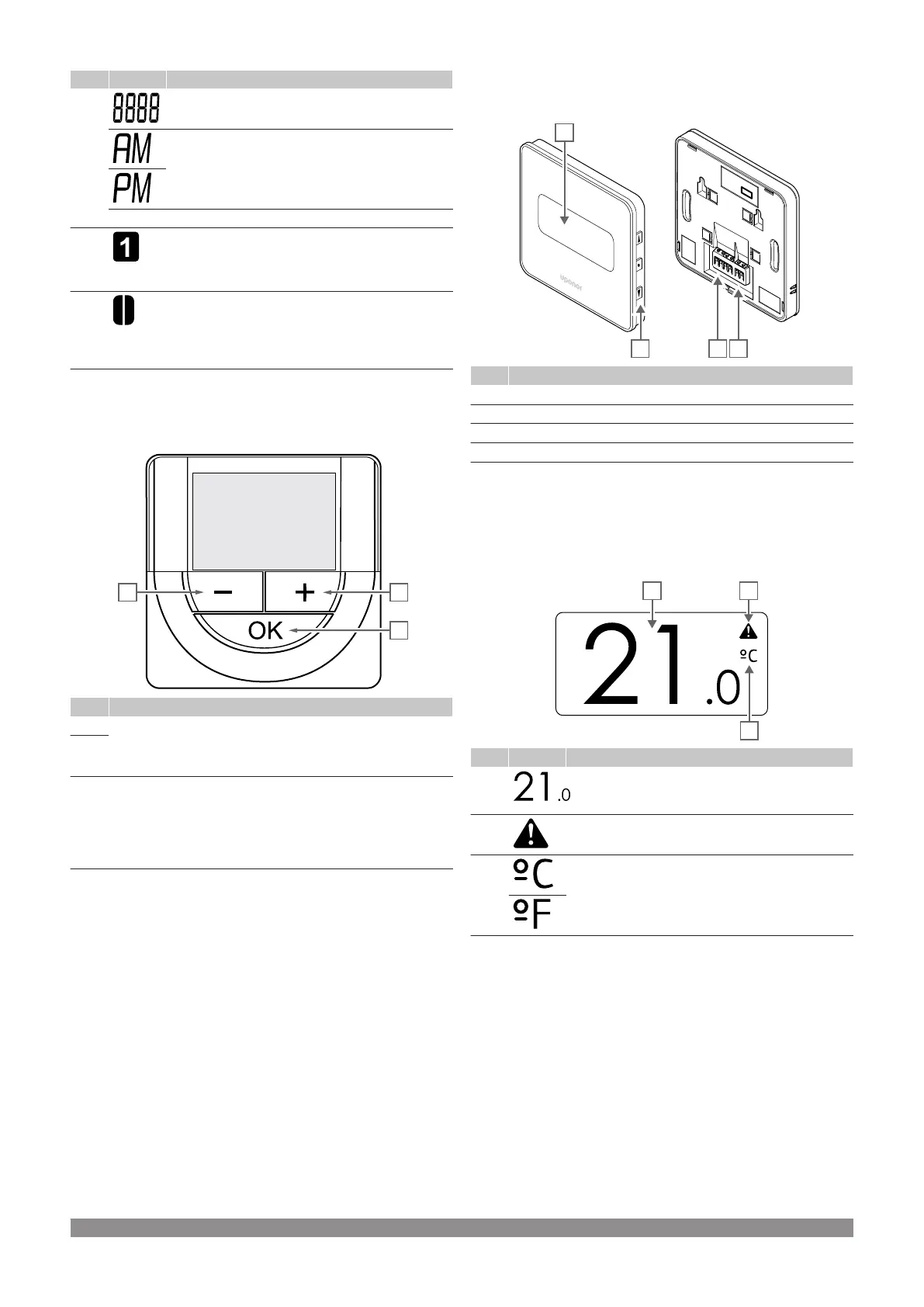Item Icon Description
Parameter name in settings menu
Indicator showing AM or PM when the thermostat is
set to 12 h mode
No indication when the thermostat is set to 24 h mode
J Weekday selected/activated
1 = Monday
7 = Sunday
K Time selected or scheduled hour indicators, for
Comfort mode, between 0:00 and 24:00
Half = 30 minutes
Full = 1 hour
Button layout
The figure below shows buttons used to operate the digital
thermostats.
Item Description
A The - and + buttons are used to:
• Adjust setpoint temperature
• Modify settings menu parameters
B
C The OK button is used to:
• Toggle between current status data, and values of available
sensors connected to the thermostat
• Enter and exit the settings menu
• Confirm a setting
Uponor Smatrix Base T-149
The illustration below shows the parts of the thermostat.
Item Description
A Display
B Buttons
C Terminal for external sensor (non-polarised)
D Terminal for communication cable
Display layout
Run mode (default screen)
The figure shows all possible symbols and characters that can be
shown on the display:
Item Icon Description
A Temperature reading using a - or + sign, two digital
characters, a decimal point and a character showing
either 0 or 5
B Alarm symbol
C Temperature unit
70
|
Uponor Smatrix Base PULSE
|
Installation and operation manual