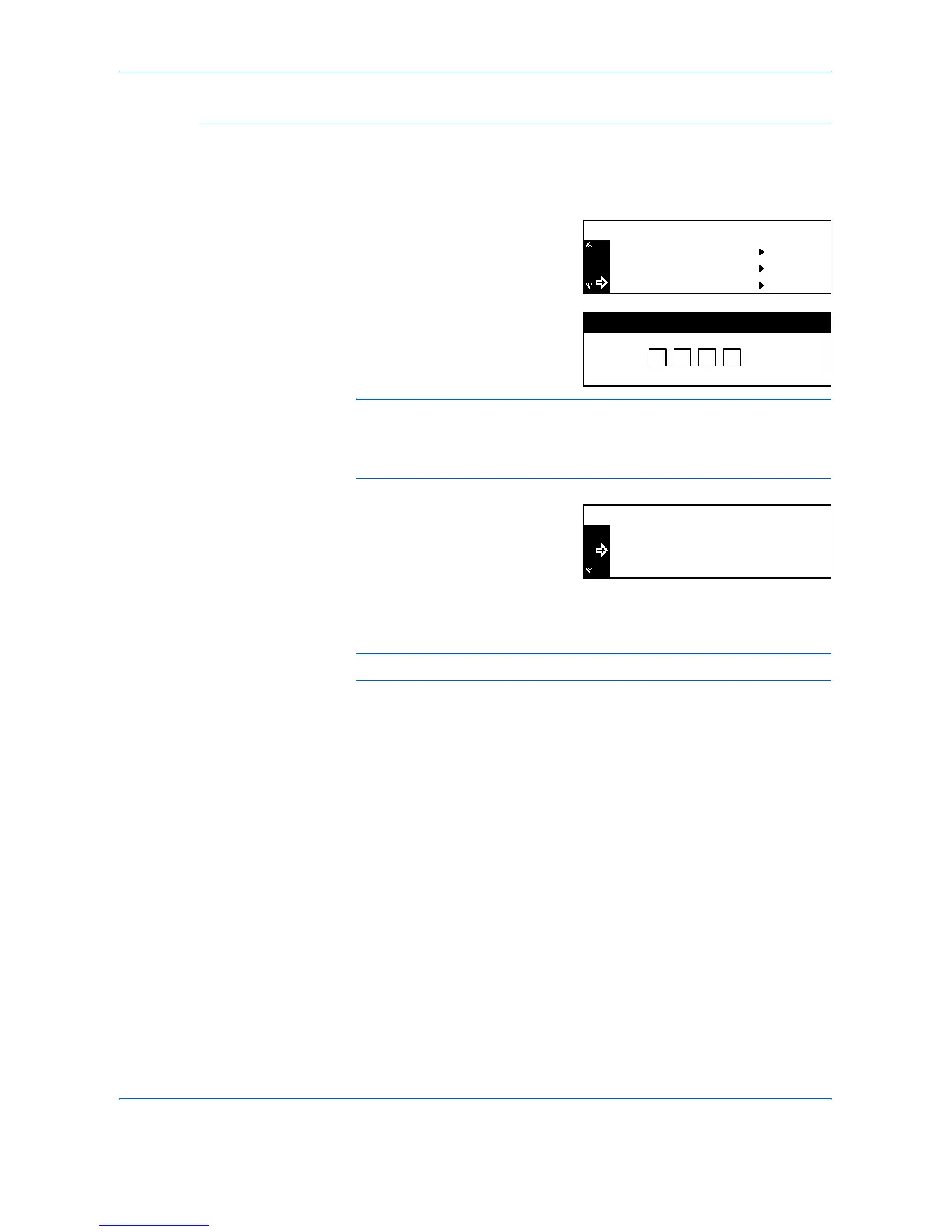System Settings
ADVANCED OPERATION GUIDE 3-3
Access the Copy Default Screen
Use the following procedure to access the Copy Default screen.
1
Press [System Menu / Counter].
2
Press S or T to select Copy
default and press [Enter].
3
Use the keypad to enter the 4 digit
management code.
NOTE: The factory default management code varies for each model:
16 ppm model = 1600, 20 ppm model = 2000, and 25 ppm model = 2500.
The four-digit management code can be changed. For further information
refer to Administrator Management Code Change, on page 3-25.
If the code is accepted, the Copy
Default screen displays.
4
Change the options to the default settings required using the instructions
starting on page 3-4.
NOTE: An * (asterisk) against a setting indicates the current setting.
Print Report
Job Accounting
System Menu / Counter:
Copy Default
Enter Pin Code using # key.
End
Exposure Mode
Copy Default:
Orig Quality
Manual
:
:Text+Photo