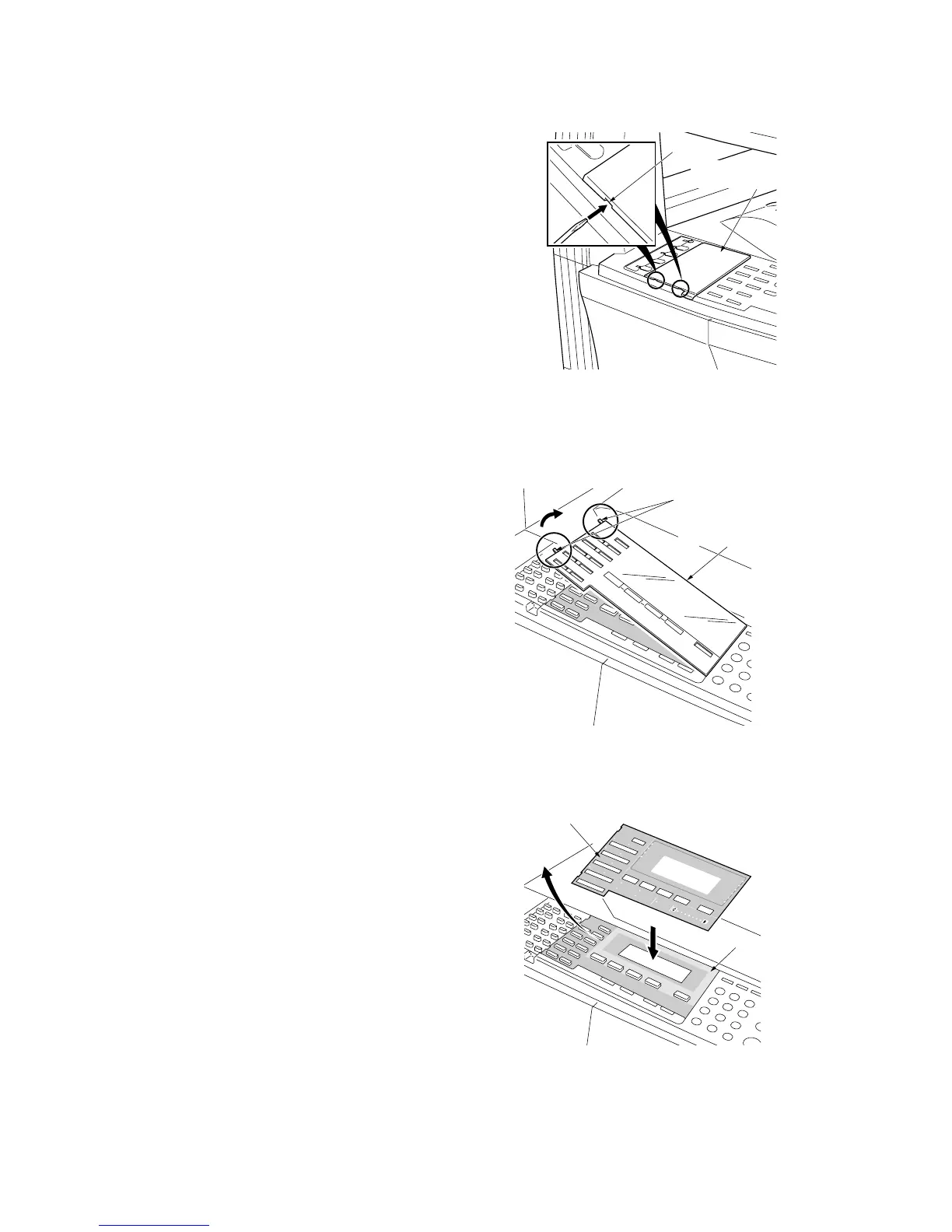1-3-39
2DA/2DB
Attach the operation section sheet for fax.
19. Insert the small screw driver into the two points of the
opening and remove the left cover of the operation
section.
20. Lift the two pawls and remove the operation section
sheet cover.
21. Remove the operation section sheet and replace it
with the operation section sheet for fax of the
corresponding language.
Left cover of
the operation section
Opening
Pawls
Operation section sheet cover
Operation section sheet
Operation section sheet for fax
Figure 1-3-78
Figure 1-3-77
Figure 1-3-76
