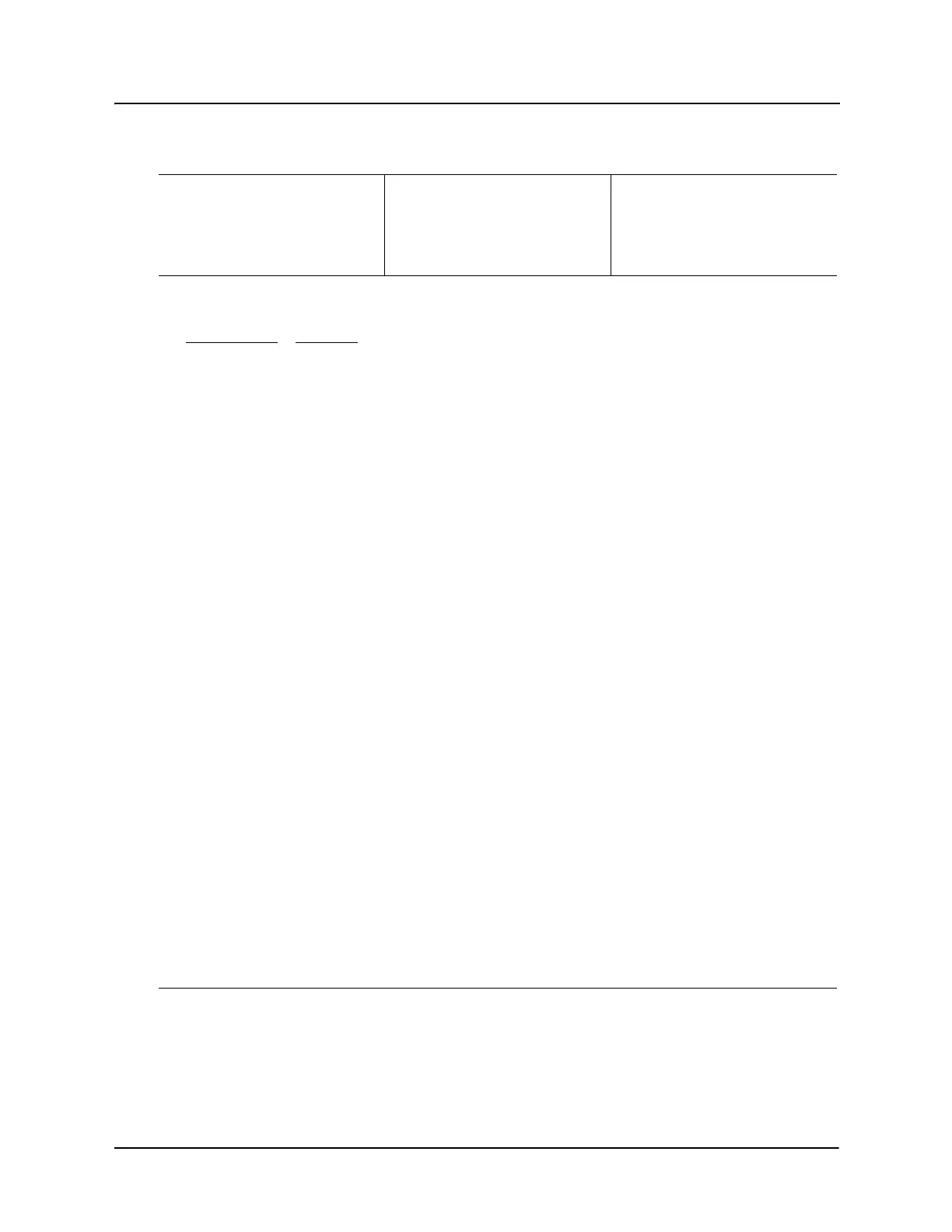X5 AC Drive User’s Manual Chapter 7: X5 Parameters
DPD00089A - 95 - © 2009 Vacon Incorporated All Rights Reserved
721 DI1 Configure
722 DI2 Configure
723 DI3 Configure
724 DI4 Configure
725 DI5 Configure
727 MOL Configure
Default: Preset 1
Default: Preset 2
Default: Preset 3
Default: Alt Ramp
Default: Fault Reset
Default: MOL
Range: n/a
Level 2
Parameters 721-725 all configure the function that the digital inputs DI1-5 will perform when active. Parameter 727,
MOL Configure, serves as the selection for the operation of the MOL terminal. The polarity of the MOL digital input is
still determined by Parameter 726, MOL Polarity. The options for parameters 721-725, and for parameter 727 are:
Parameter Value
Description
Preset 1 Preset Speed Input 1 (PS1).
Preset 2 Preset Speed Input 2 (PS2).
Preset 3 Preset Speed Input 3 (PS3).
Coast Stop Activates a Coast-to-Stop condition.
DC Inject Begins DC injection braking.
Loc/Rem Switches from Local to Remote mode.
Alt Ramp Activates Alternate Ramp. (See note and chart below.)
Fault Reset Resets a fault.
EMOP+ EMOP increases speed.
EMOP- EMOP decreases speed.
PID Enable Enables PI control.
Ref Switch Switches speed reference signals.
Cur Lim Dis Disables Current Limit mode.
SL Override Takes control away from the serial link.
Seq 1 Sequencer input 1.
Seq 2 Sequencer input 2.
Seq 3 Sequencer input 3.
Seq Dwell Sequencer dwell mode (pause).
Seq Advance Sequencer advance (skip).
FLY Dis Disable Catch-on-fly operation.
CurLimIMax Maximum current limit value is selected when input is active.
MOL Motor Overload input for external customer connection.
JOG FWD Sets Jog to forward motion.
JOG REV Sets Jog to reverse motion.
Not Assigned
Preset 4 Preset Speed Input (PS4).
TOD Ovrride Indicates the clock function is being manually overridden.
User Flt 1 Trips the drive with User Fault #1.
User Flt 2 Trips the drive with User Fault #1.
Seq 4 Sequencer input 4.
Seq 5 Sequencer input 5.
Seq Trm Run Sequencer terminal run is active.
AltRamp2 Activates Alternate Ramp 2. (See note and chart below.)
Reset Rem 1 Resets Reminder 1
Reset Rem 2 Resets Reminder 2
Reset Rem 3 Resets Reminder 3
Rem 1 Gate A digital input has triggered the gate for Reminder #1.
Rem 2 Gate A digital input has triggered the gate for Reminder #2.
Rem 3 Gate A digital input has triggered the gate for Reminder #3.
Table 7-2: Description of X5 Parameters (Page 25 of 40)