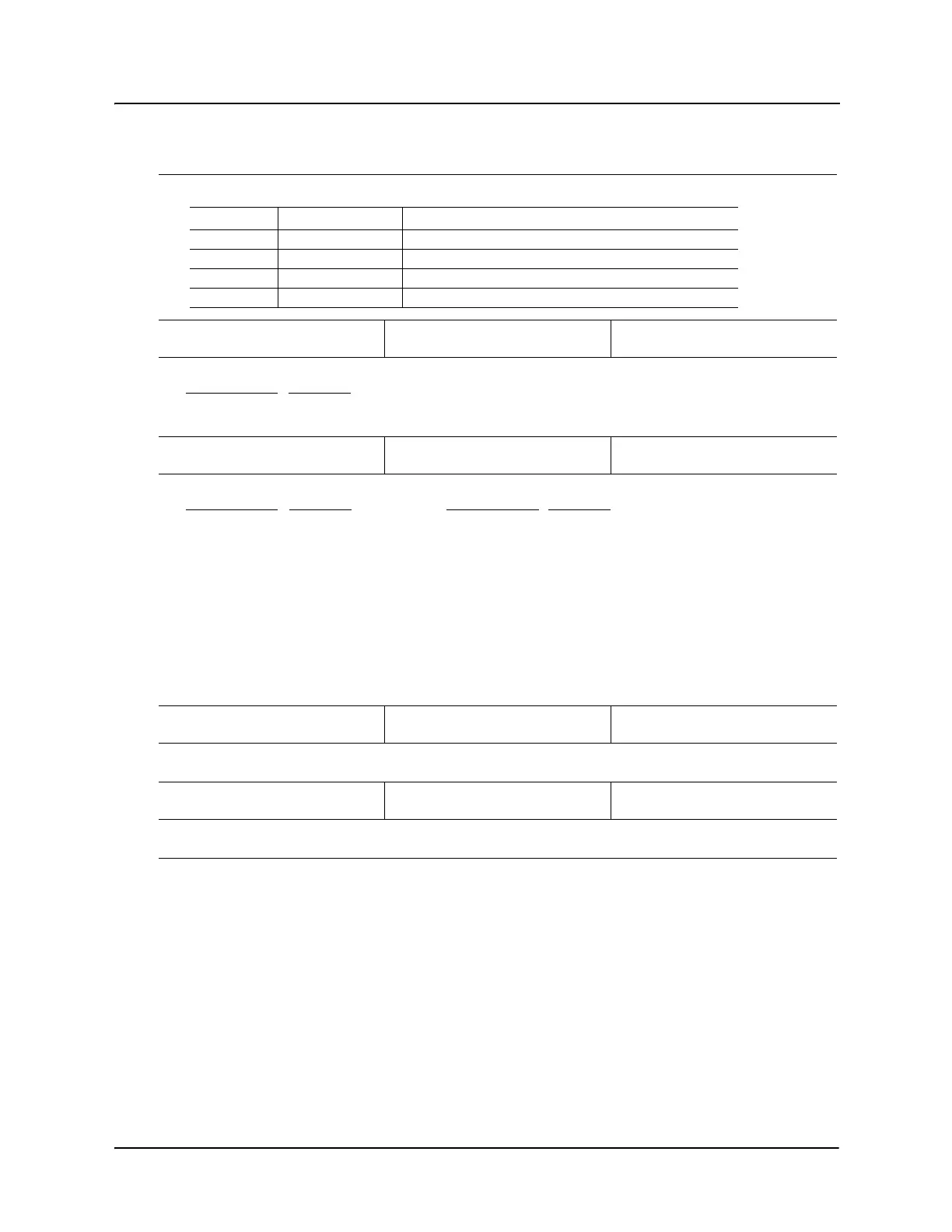X5 AC Drive User’s Manual Chapter 7: X5 Parameters
DPD00089A - 96 - © 2009 Vacon Incorporated All Rights Reserved
Note that Alt Ramp and Alt Ramp2 work together to choose the ramp, based on the values in the following chart:
726 MOL Polarity
Default: NO Operate
Range: n/a
Level 2
This parameter sets the Motor Overload input polarity. The following data values may be assigned to this parameter:
Parameter Value
Description
NC Operate A normally closed connection allows the unit to operate; the drive faults when the connection opens.
NO Operate A normally open connection allows the unit to operate; the drive faults when the connection closes.
740 Thres 1 Select
Default: 15 (Curr High)
Range: n/a
Level 2
This parameter selects the type of threshold to be used for Threshold 1.
Parameter Value
Description Parameter Value Description
0 Vin 1 High 11 Load In
1 Vin 1 Low 12 Power High
2 Vin 1 In 13 Power Low
3 Vin 2 High 14 Power In
4 Vin 2 Low 15 Curr High
5 Vin 2 In 16 Curr Low
6 Cin High 17 Curr In
7 Cin Low 18 Enc High
8 Cin In 19 Enc Low
9 Load High 20 Enc In
10 Load Low
For detailed information about setting up Threshold parameters, see “Thresholds” on page 58.
741 Thres 1 High
Default: 100.00%
Range: -300.00% to 300.00%
Level 2
This parameter sets the High Thres level for Threshold 1. For detailed information about setting up Threshold
parameters, see “Thresholds” on page 58.
742 Thres 1 Low
Default: 0.00%
Range: -300.00% to 300.00%
Level 2
This parameter sets the Low Thres level for Threshold 1. For detailed information about setting up Threshold
parameters, see “Thresholds” on page 58.
Table 7-2: Description of X5 Parameters (Page 26 of 40)
AltRamp2 AltRamp Ramp Chosen
0 0 Accel Time1 / Decel Time 1
0 1 Accel Time2 / Decel Time 2
1 0 Accel Time3 / Decel Time 3
1 1 Accel Time4 / Decel Time 4