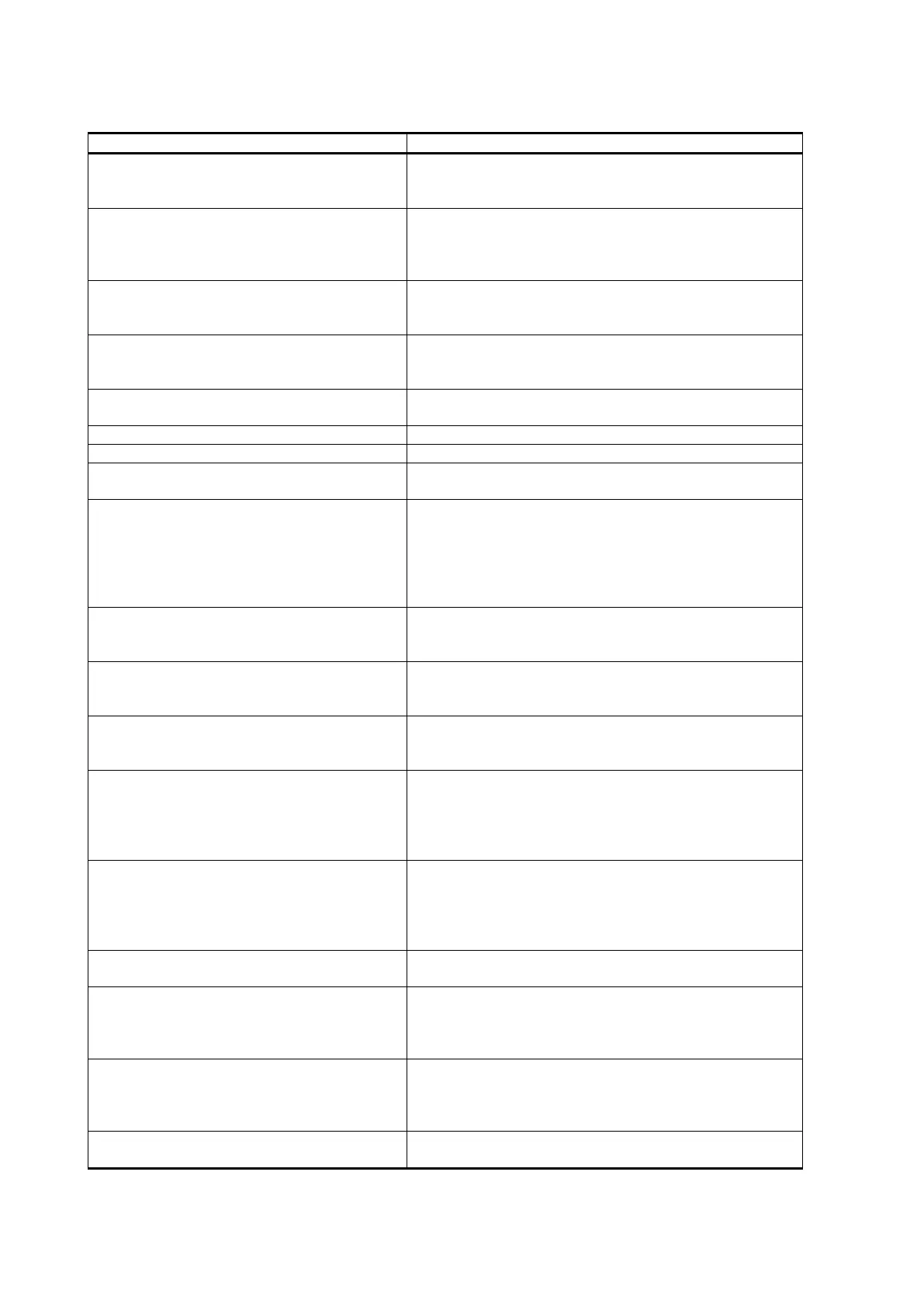USER'S GUIDE ____________________________________________________________________
66 ___________________________________________________________________ M211187EN-C
data message, message frames, and polling format are
the same as they are in Vaisala MITRAS
SET MESSAGE TYPE MITRAS_DB
Selects the MITRAS Double Base emulation mode. The
data message, message frames, and polling format are
the same as they are in Vaisala MITRAS
SET MESSAGE TYPE FD12MSG2
Selects the FD12 message 2 emulation mode. The data
message, message frames, and polling format are the
same as they are in Vaisala FD12 Visibility Meter.
SET MESSAGE TYPE FD12MSG7
Selects the FD12 message 7 emulation mode. The data
message, message frames, and polling format are the
same as they are in Vaisala FD12P Weather Sensor.
SET MESSAGE INTERVAL number
Sets the interval in seconds for message sending. Zero
disables the automatic sending.
Message is directed to the Data port (default).
SET MESSAGE PORT MAINTENANCE
Message is directed to the Maintenance port.
SET MESSAGE PORT MODULE
(DMX501 only)
Message is directed to the optional communication
module, for example, modem module.
Sets unit identifier: An alphanumerical string is
accepted. Depending on the configured message type,
the first character(s) are used for message and polling
identification. A '-' character removes the ID. By default
no ID is set and one space character is used in the
Sets name, an alphanumerical string that can be used
during installation to identify, for example, unit location.
The string must not include spaces.
SET DATA_PORT BAUD number yes/no
Sets data port serial line baud rate to 300 ... 19200.
Verification yes/no asked only if the command is given
by DATA PORT (default 9600).
SET DATA_PORT MODE RS-232
NO_FLOW_CNTR yes/no
Uses the RS-232 serial line where no flow control is
used. Verification yes/no asked only if the command is
given by DATA PORT (default).
SET DATA_PORT MODE RS-232
HW_FLOW_CNTR yes/no
Uses the RS-232 serial line, where the control signals
RTS and CTS lines are in use. In this mode, RTS
indicates 'Ready for Receiving' and can be used for
data flow control. Verification yes/no asked only if the
command is given by DATA PORT.
SET DATA_PORT MODE RS-232
HW_TRANSMIT_CNTR yes/no
Uses the RS-232 serial line, where the control signals
RTS and CTS are in use. In this mode, RTS indicates
'Request to Send' and can be used for modem carrier
control. Verification yes/no asked only if the command
SET DATA_PORT MODE RS-485 yes/no
Uses the RS-485 serial line. Verification yes/no asked
only if the command is given by DATA PORT.
SET DATA_PORT PARITY 7E1 yes/no
RS-232 and RS-485 serial lines use the following
communication parameters: 7 data bits, even parity, 1
stop bit. Verification yes/no asked only if the command
is given by DATA PORT (default).
SET DATA_PORT PARITY 8N1 yes/no
RS-232 and RS-485 serial lines use the following
communication parameters: 8 data bits, no parity, 1
stop bit. Verification yes/no asked only if the command
SET MODULE MODEM V21 ANSWER
yes/no (DMX501 only)
300 bps modem mode, ANSWER mode. Verification
yes/no asked only if the command is given by DATA
