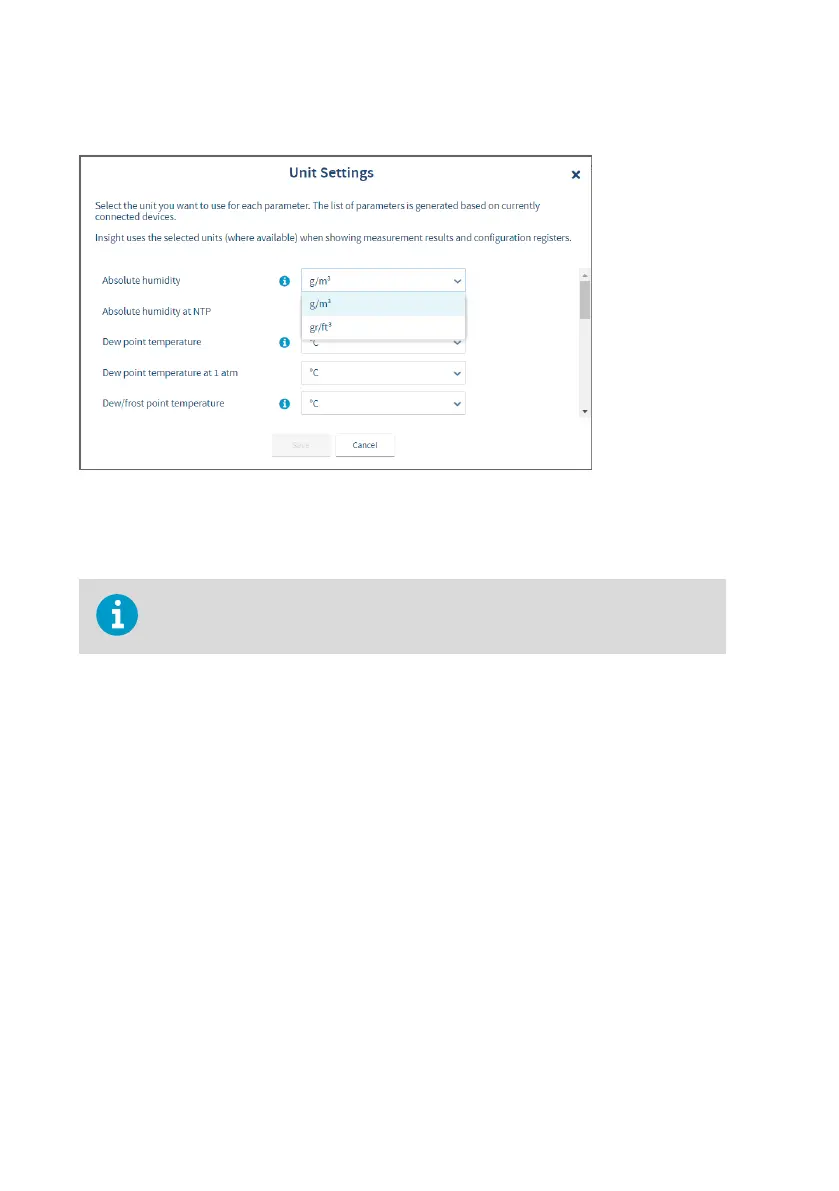4.3.1 Unit settings
Figure 19 Unit selection example with humidity and temperature probe
You can change the units of the measurement parameters in the Settings menu accessible
from the Insight PC software main view.
The unit selection has an eect on entering configuration values (for example,
whether you must enter analog output scale settings as ppm or % values).
Indigo300 User Guide M212849EN-A
34
