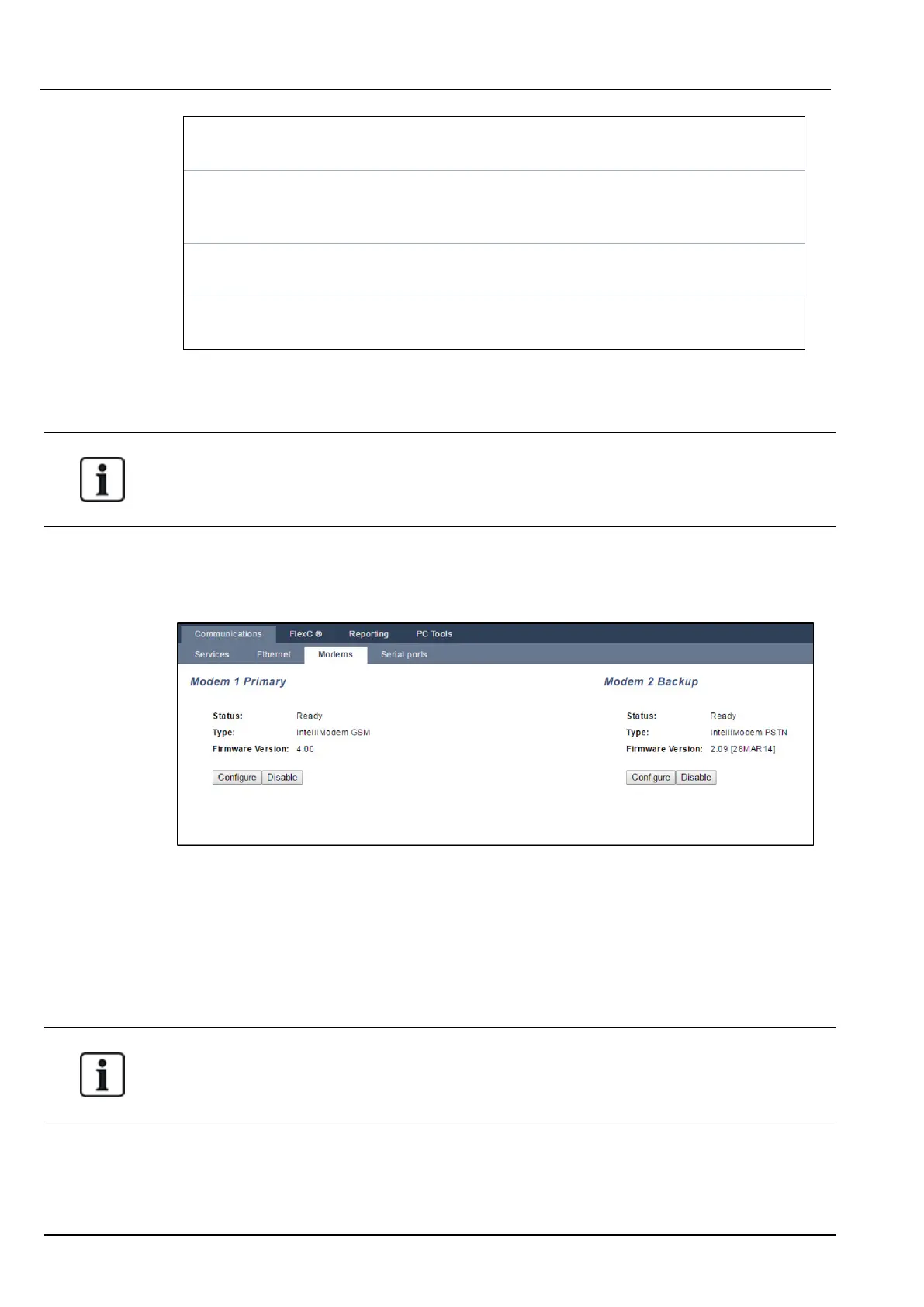IP
Network
Enter the subnet mask that defines the type of network address structure
implemented on the Local Area Network (LAN).
Gateway
IP
Address
Enter the IP address of the IP gateway if one exists. This is the address that IP
packets will be routed through when accessing external IP addresses on the
internet.
Enable
DHCP
Click this Button to enable dynamic address assignment on the panel.
DNS
Server
Enter the IP address of the DNS server.
17.11.1.3 Configuring Modems
The SPC panel provides two on-board modem interface connectors (primary and backup) that allow you to
install GSM and/or PSTN modules onto the system.
After a factory default, during the process of initial setup of the system with the keypad, the panel
detects if it has a primary or backup modem fitted, and if so, it displays the modem type and
automatically enables it (or them) with the default configuration. No other modem configuration is
allowed at this stage.
To program the modem(s):
Note: A modem must be installed and identified. (See section Installing plug-in modules on page90.)
1. Select Communications > Communications > Modems.
2. Click Enable.
3. Click Configure.
l If you have installed a GSM Modem, the GSM Modem settings page displays.
For more information, see GSM modem on page299.
l If you have installed a PSTN modem, the PSTN Modem settings page displays.
For more information, see PSTN modem on page301.
SMS detection and configuration is not available unless modems that are configured and enabled.
SPC4xxx/5xxx/6xxx – Installation & Configuration Manual Engineer programming via the browser
© Vanderbilt 2018 297 A6V10276959-d
11.2018