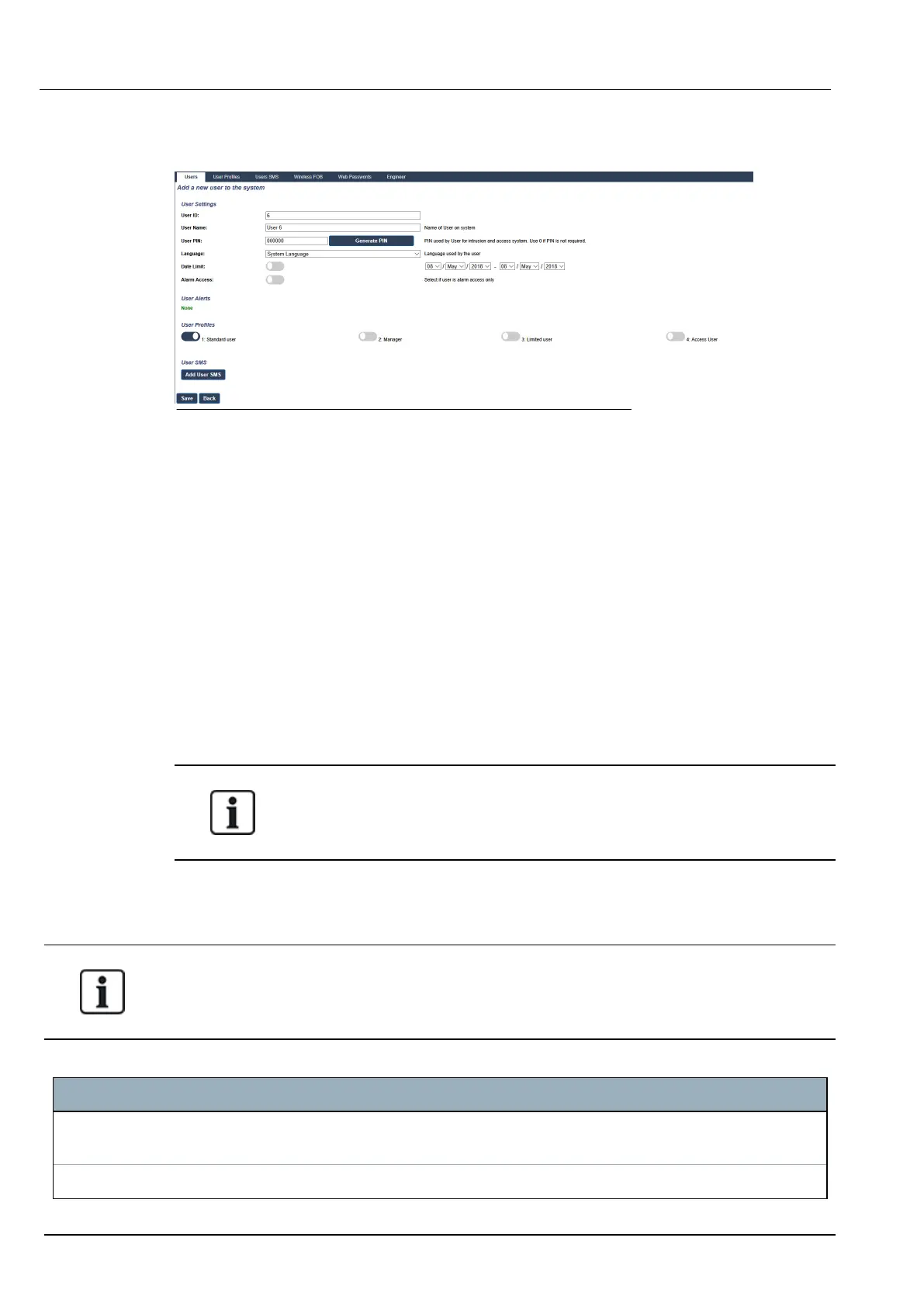2. Click the Add User button or click the Edit button of the required user.
The following page is displayed.
3. Enter a User ID that is not currently being used. If you enter an ID that is already used, an 'Invalid
ID’ message is displayed when you select Generate PIN.
4. Provide a User Name (maximum 16 characters and case sensitive).
5. To automatically generate a User PIN for a new user, click the Generate PIN button. Change the
PIN if required. Enter 0 if PIN is not required.
Note: To comply with INCERT approvals, the user’s PIN code must contain more than 4 digits.
6. You can also limit access to the system for this user by ticking the Date Limit box and entering a
To and From date in the date fields.
User Alerts displays the status of the user’s PIN. For example, It displays the number of days
remaining before the PIN expires, if Periodic changes are enabled in the system PIN Policy.
7. You can enable the Alarm Access option to grant time-limited access to the system for this user
within a specific window.
The time limits for this option are set in the System Timers page. Go to
Configuration>System>System Timers to configure this option. See Timers on page261.
In normal mode any user with this attribute selected is unable to access the
system.
8. Select the appropriate user profile (see Adding/Editing User Profiles on page199) for this user.
9. Select Duress Enable for this user if required. The number of PINs allocated for duress (PIN +1 or
PIN+2) is set in system options (see Options on page252).
The Duress option is only available on this page if User Duress is enabled for the system in System
Options. If Duress is enabled for this user, then consecutive user PINs for other users (for example,
2906, 2907) are not permitted, as entering this PIN from the keypad would activate a user duress
event.
Access Control
Attribute Description
Card
Number
Enter card number. Enter 0 to unassign this card.
Void Card Check to temporarily disable this card.
SPC4xxx/5xxx/6xxx – Installation & Configuration Manual Engineer programming via the browser
© Vanderbilt 2018 197 A6V10276959-d
11.2018