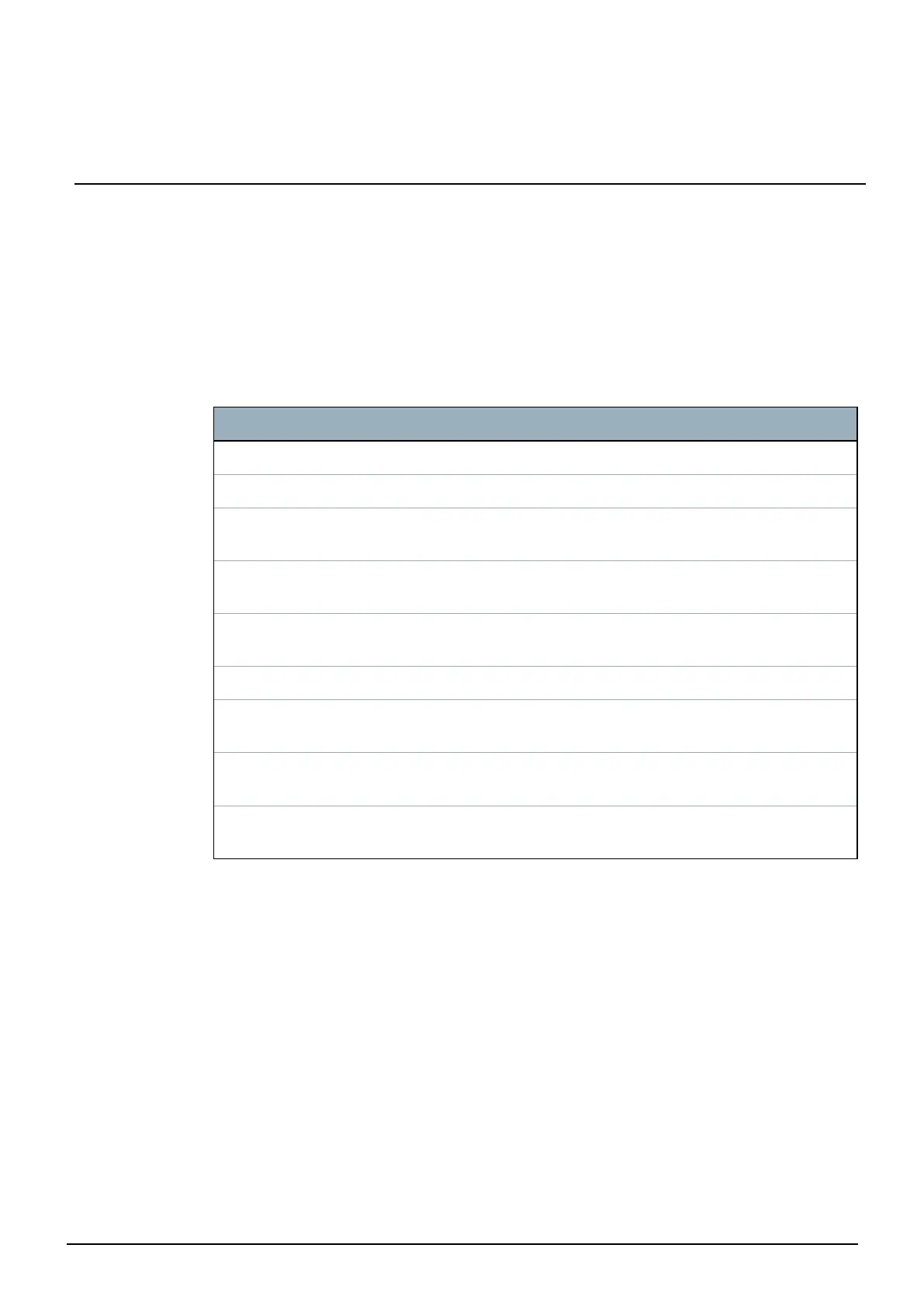15 Soft Engineer programming via the keypad
This section provides [Soft] Engineer programming options using the LCD keypad.
For each menu option, the keypad must be in Engineer programming:
1. Enter a valid Engineer PIN. (Default Engineer PIN is 1111. For more details, see Engineer PINs on
page106.)
2. Using the up/down arrow keys, scroll to the desired programming option.
3. It is also possible to select a programming option using the keypad digits, enter the Engineer
programming PIN plus the digit as shown in the table below.
If you change one of the programming options, the keypad displays UPDATED momentarily.
Number Name Description
1 SETTING Performs an Unset, Fullset or Partset on the system.
2 INHIBIT Displays a list of the Inhibited zones on the system.
3 ISOLATE Allows the engineer to isolate zones on the system. See Isolate on
page166.
4 EVENT LOG Displays a list of the most recent events on the system. See
Event Log on page166.
5 ACCESS LOG Displays a list of the most recent access to the system. See
Access Log on page166.
6 ALARM LOG Displays a list of recent alarms. See Alarm Log on page166.
7 CHANGE
ENG PIN
Allows the engineer to change the Engineer PIN. See Change
Engineer Pin on page167.
8 USERS Allows the engineer to add, edit or delete users. See Users on
page135.
9 SMS Allows the user to add, edit or delete SMS details for users. See
SMS on page167.
See also
Test on page162
Door Control on page170
Engineer programming via the keypad on page112
Installer Text on page170
Set Date/Time on page169
SMS on page167
© Vanderbilt 2018 111 A6V10276959-d
11.2018