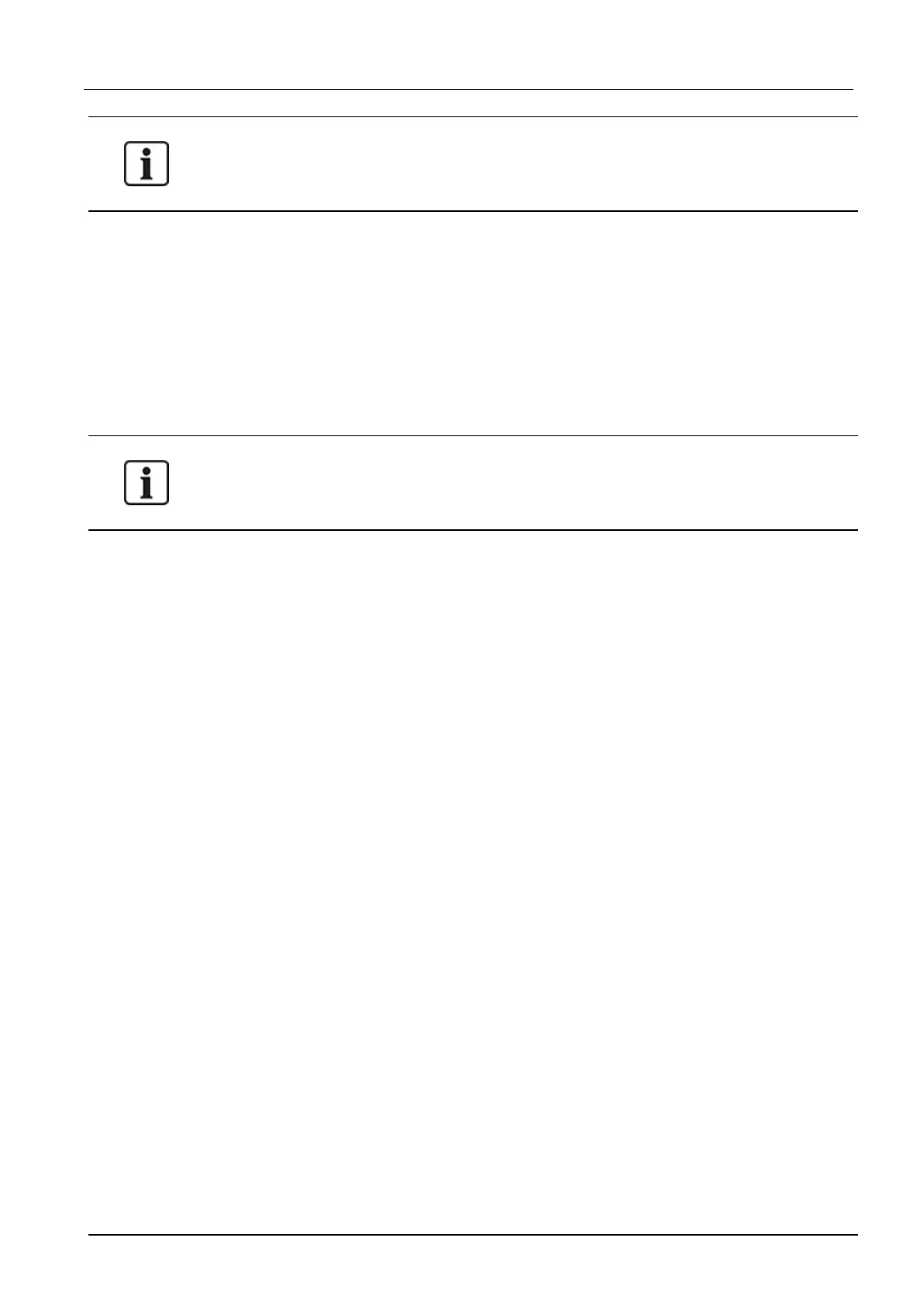For some Windows operating systems, a dialog box regarding Windows certification appears.
Vanderbilt deems it acceptable to continue. For further queries, contact your network administrator
or a Vanderbilt technician.
To obtain this IP address:
1. Right click the dial-up icon.
2. Click the Details tab.
The IP address is displayed as the Server IP address.
3. Enter this IP address in the address bar of the browser and click.
4. When the dial-up connection icon is displayed on the task bar of the PC, open the browser and
enter the IP address of the SPC.
The browser logon page is displayed.
To set up a dial-up connection on another operating system, consult the help menu of that
operating system.
SPC4xxx/5xxx/6xxx – Installation & Configuration Manual Accessing web server remotely
© Vanderbilt 2018 347 A6V10276959-d
11.2018