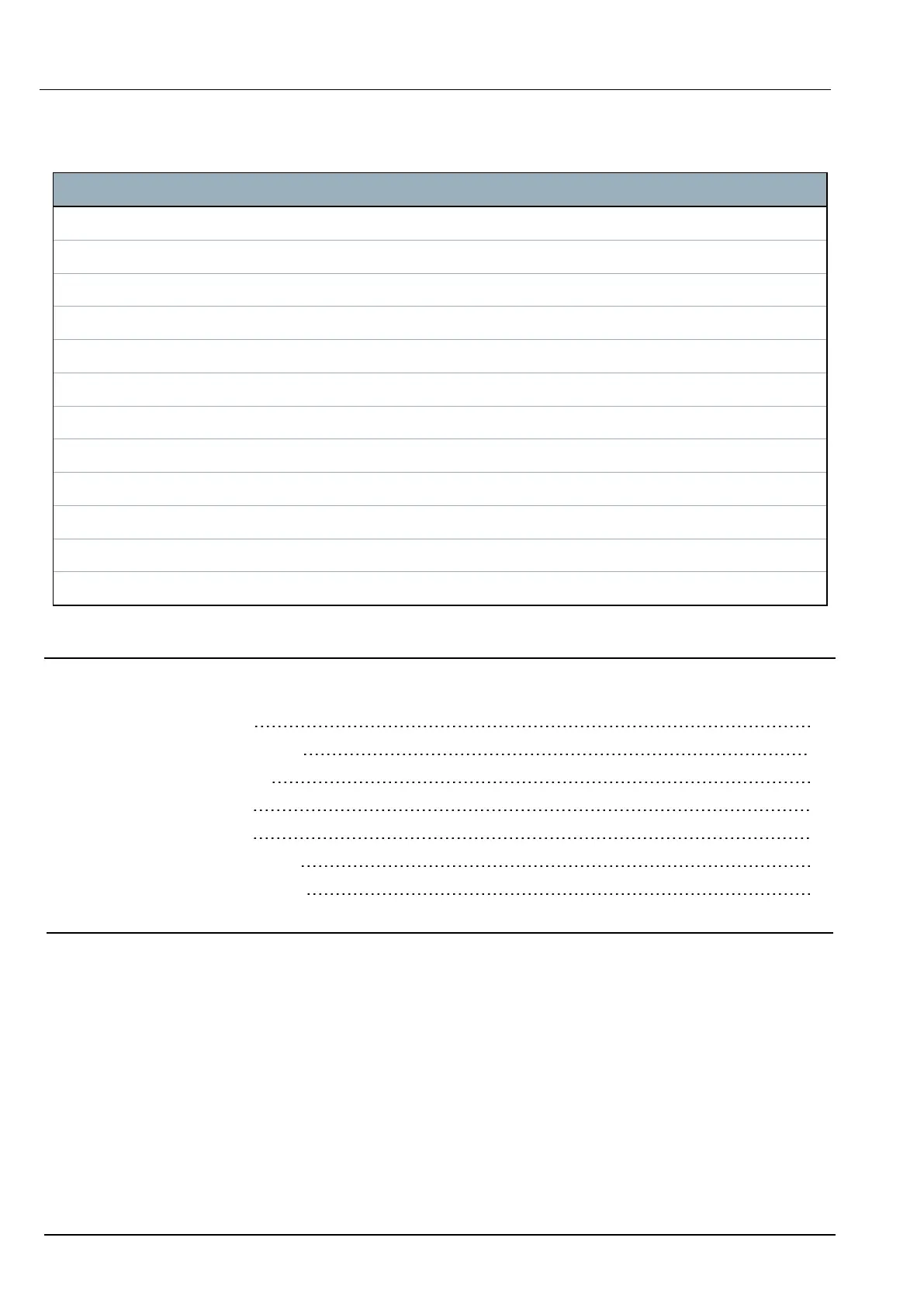Video Fault Reporting
A video fault report is displayed above the camera image. The following table lists the possible messages:
Message Description
OK The camera is behaving normally
Timeout Camera connection timed out.
Socket Invalid Internal socket handling error
Image too small Received image too small
Buffer too small Received image is too large. Lower the resolution in the Camera configuration.
Format incorrect Invalid format received.
Abort TCP connection disconnected
Internal Alarm panel has insufficient memory to complete the request.
Bad request A badly formed request was sent to the camera. Check your camera configuration settings.
Client error The camera returned a client error. Check your camera configuration.
Authorization error User name and/or password are incorrect
Unknown An unknown error was returned. The camera may be an unsupported model.
17.6 Panel status
This section covers:
17.6.1 Status 179
17.6.2 X-Bus Status 180
17.6.3 Wireless 187
17.6.4 Zones 189
17.6.5 Doors 191
17.6.6 FlexC Status 192
17.6.7 System alerts 194
17.6.1 Status
This page displays the status and summary of the main SPC components, including system, power, X-
BUS and communications.
1. Select Status > Hardware > Controller Status.
See following sections for further information.
SPC4xxx/5xxx/6xxx – Installation & Configuration Manual Engineer programming via the browser
© Vanderbilt 2018 179 A6V10276959-d
11.2018