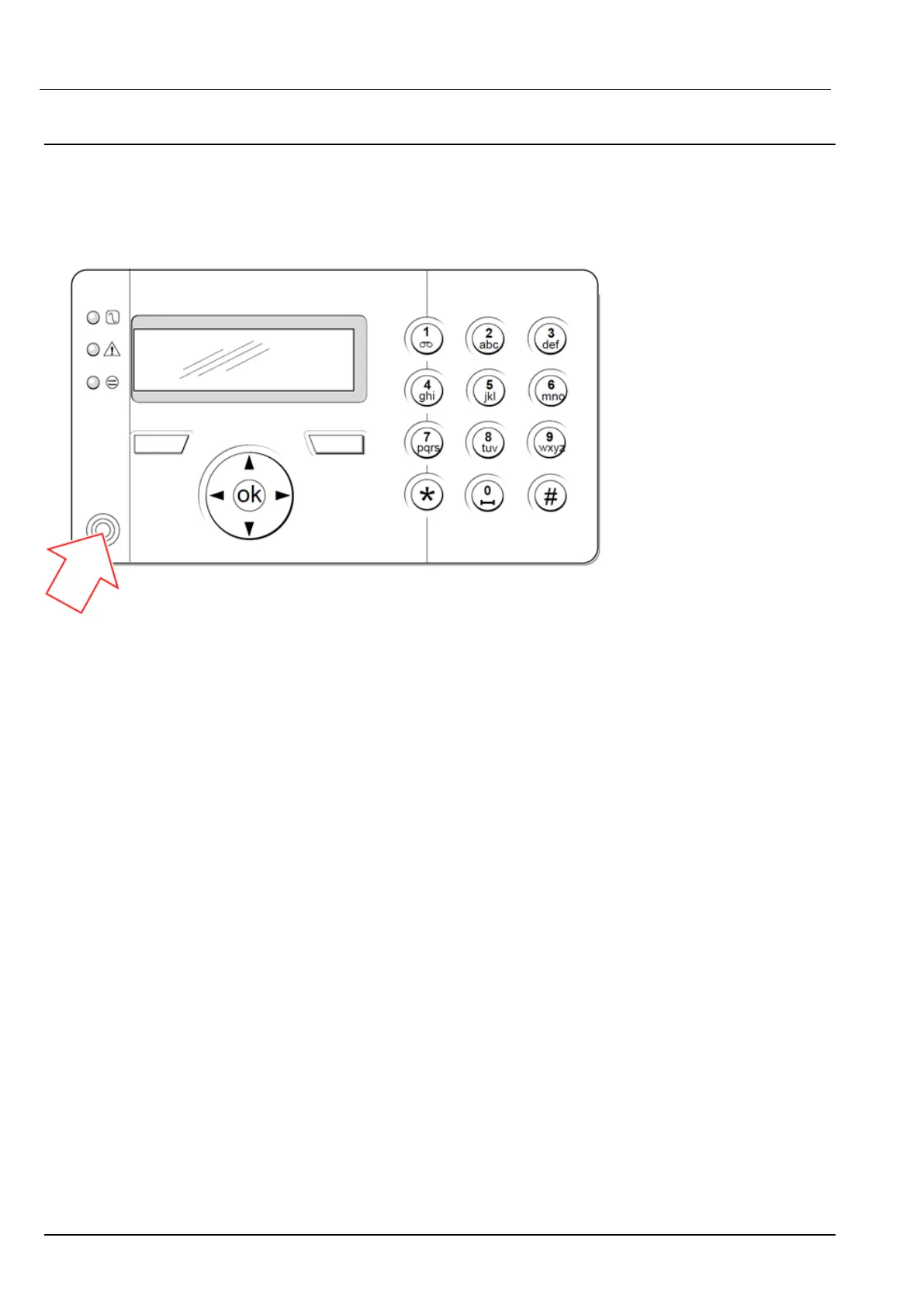14.5 Programming the portable ACE
The SPC keypad can be configured with a proximity card/device reader. Users whose profiles are
configured as such may remotely set or unset the system, as well as conduct programming, depending on
the level of profile. When a proximity device has been programmed on the keypad, the user has the ability
to set or unset the system or enter the user programming by presenting the device within 1 cm of the
receiver area on the keypad.
Receiver area on the keypad
To program a portable ACE on the keypad:
1. Enter the Engineer Programming PIN. (Default PIN is 1111. See Engineer PINs on page106.)
2. Scroll to USERS.
3. Press SELECT.
4. Select EDIT and select USER1 from the list.
5. Scroll to PACE and press SELECT.
6. Toggle for ENABLE and DISABLE of the PACE functionality.
The keypad flashes PRESENT PACE on the top line display.
7. Position the PACE fob within 1 cm of the receiver area on the keypad.
The keypad indicates that the device has been registered by displaying PACE CONFIGURED.
To disable a portable ACE on the system:
1. Enter the Engineer Programming PIN. (Default PIN is 1111. See Engineer PINs on page106.)
2. Scroll to USERS.
3. Press SELECT.
4. Select EDIT and select USER1 from the list.
5. Scroll to PACE and press SELECT.
6. Toggle to DISABLED.
The keypad indicates UPDATED.
SPC4xxx/5xxx/6xxx – Installation & Configuration Manual Starting the system
© Vanderbilt 2018 109 A6V10276959-d
11.2018