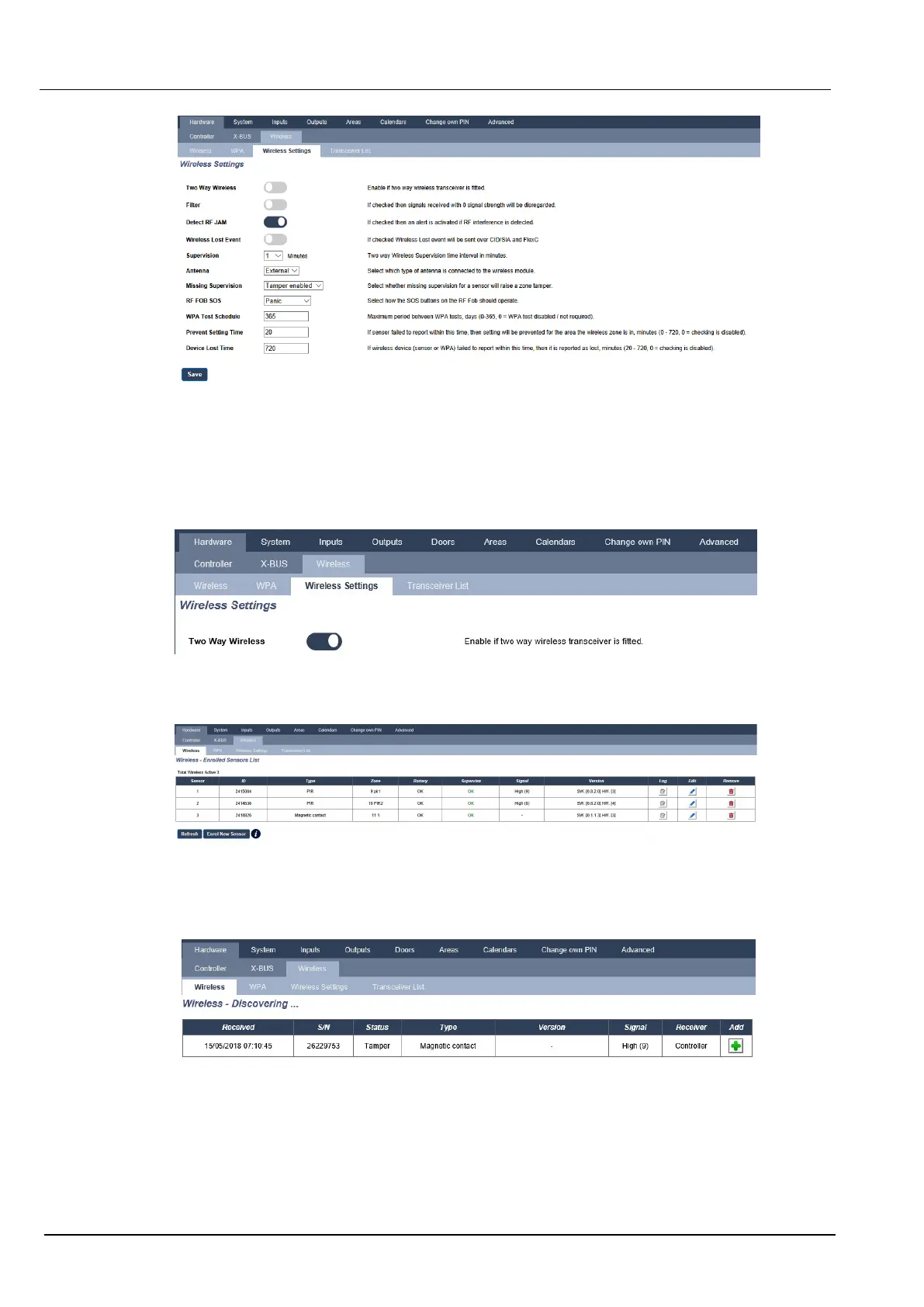17.9.1.1 Wireless sensors
Enrol a sensor
To enrol a new sensor:
1. Select Configuration > Hardware > Wireless Settings.
2. Disable Two Way Wireless.
3. Select Configuration > Hardware > Wireless and click the Enrol New Sensor button.
Note: The sensor will not show in the Enrolled Sensors List until the Enrol New Sensor button is
clicked.
4. When the sensor is found, click the Add button.
5. Set the sensor attributes.
SPC4xxx/5xxx/6xxx – Installation & Configuration Manual Engineer programming via the browser
© Vanderbilt 2018 211 A6V10276959-d
11.2018