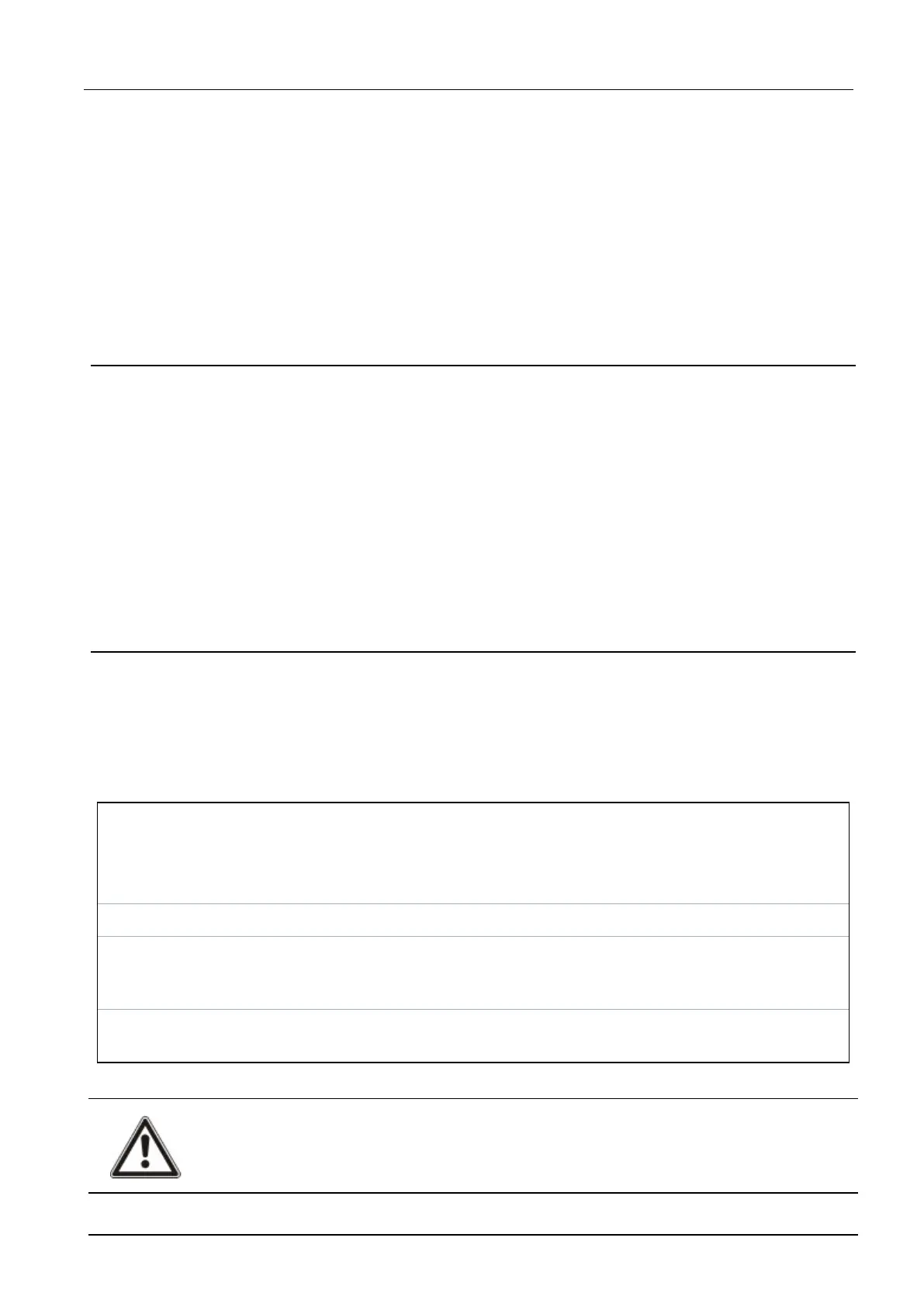SMS events
The SMS notification can be set up to send a range of events that occur on the system such as:
l Alarm activation
l Confirmed alarms
l Fault and tamper
l Setting and unsetting
l Inhibit and isolate
l All other types of events
16.21.1 Add
To add a user
Prerequisites
o
A modem is installed and identified by the system.
o
The function SMS Authentication is activated in OPTIONS (see Options on page113).
1. Scroll to SMS > ADD and press SELECT.
2. Select a user to add for SMS operation.
3. Enter an SMS NUMBER for this user and press ENTER.
4. Enter an SMS PIN for this user and press ENTER.
Keypad indicates that SMS details are updated.
16.21.2 Edit
Prerequisites
o
A modem is installed and identified by the system.
o
The function SMS Authentication is activated in OPTIONS (see Options on page113).
1. Scroll to SMS > EDIT and press SELECT.
2. Select an engineer or user SMS ID to edit.
SMS NUMBER Enter the number to which the SMS will be sent (requires three-digit country code
prefix).
Note: Engineer SMS number can deleted by resetting it 0. User SMS numbers cannot
be deleted.
EDITUSER Select a new user for this SMS ID if required.
EVENTFITLTER Select the panel events which the user or engineer will receive via SMS. Select
ENABLED or DISABLED. Events that are enabled are indicated with an asterisk *
before the event in the list.
CONTROLRIGHTS Select the operations that the user or engineer can perform remotely on the panel
through SMS. See SMS Commands on page204
NOTICE: HOLDUP alarm events are not transmitted via SMS.
SPC4xxx/5xxx/6xxx – Installation & Configuration Manual Engineer programming via the keypad
© Vanderbilt 2018 168 A6V10276959-d
11.2018