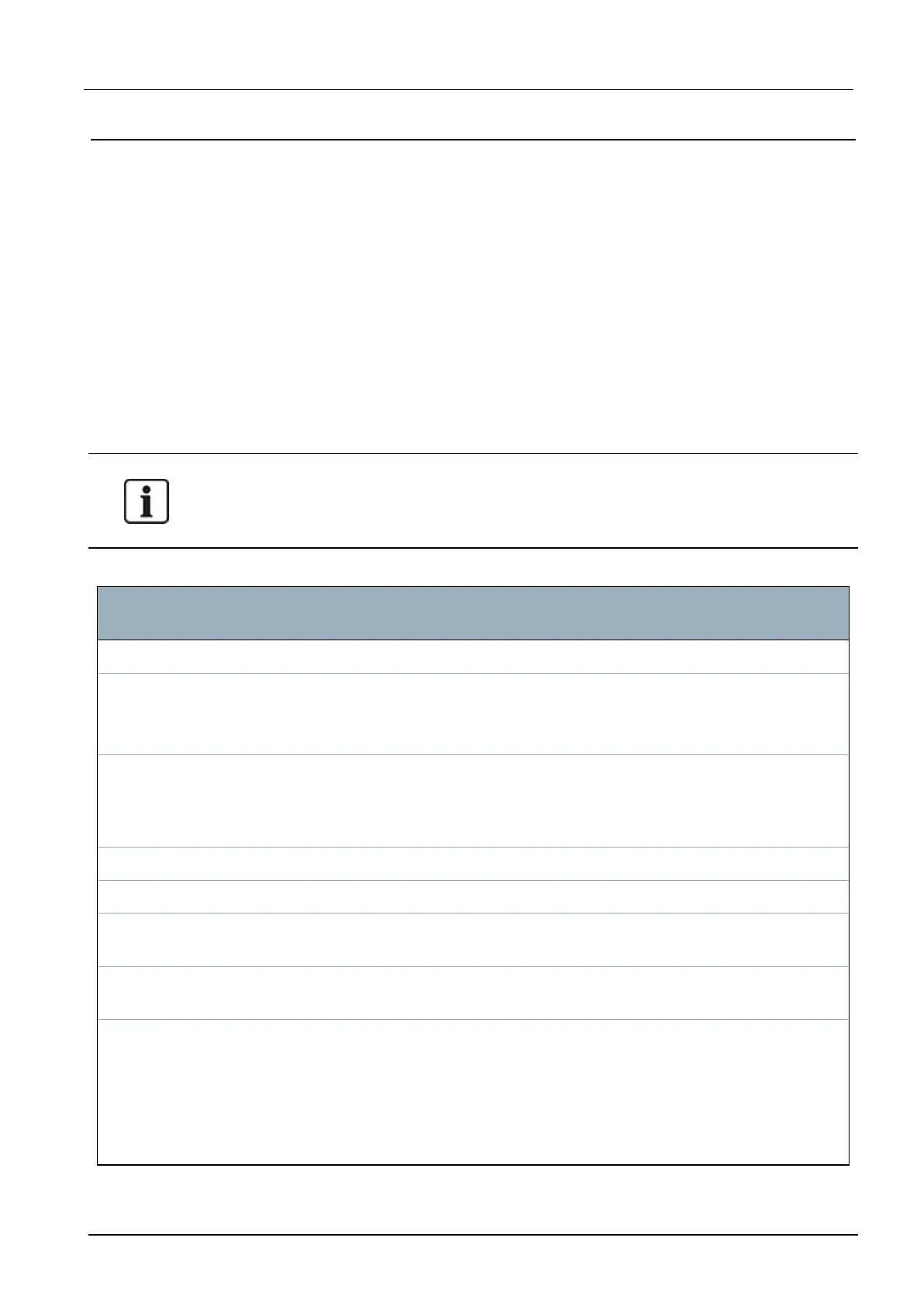17.10.3 Changing system settings
This section covers:
l Options below
l Timers on page261
l Identification on page266
l Standards on page266
l Clock on page268
l Language on page269
17.10.3.1 Options
1. Select Configuration > System > System Options.
2. Configure the fields as described in the table below.
System Options
The options displayed vary depending on the Security Grade of the system.
Restriction
System
Option
Description
General Settings
Areas Select to enable multiple areas on the system.
Note: This option is displayed for the Domestic and Commercial installation
types, only.
Code Restore Grade 3 only: A user, who does not have the right to restore an alarm, is able to
restore the alarm with this feature. On resetting an alarm, a 6 digit code is
required. The user must call the installer to generate a restore code, with which
the user is able to restore the alarm.
Offline Tamper Enable this for offline expander zones to generate a zone tamper.
Keyfob Restore If enabled, key fob is enabled to restore alerts by pressing the Unset key.
Web only Audio Expander
LED
If enabled, audio expander will not turn on LED when microphone active.
Report in Eng
mode
If enabled, the panel will always report alarm activations and panic alarms.
Outputs in Eng
Mode
If selected, the following are not deactivated in Full Engineer mode:
l Controller outputs
l Expander outputs
l Indicator LEDs
l Keyswitch LEDs
SPC4xxx/5xxx/6xxx – Installation & Configuration Manual Engineer programming via the browser
© Vanderbilt 2018 252 A6V10276959-d
11.2018