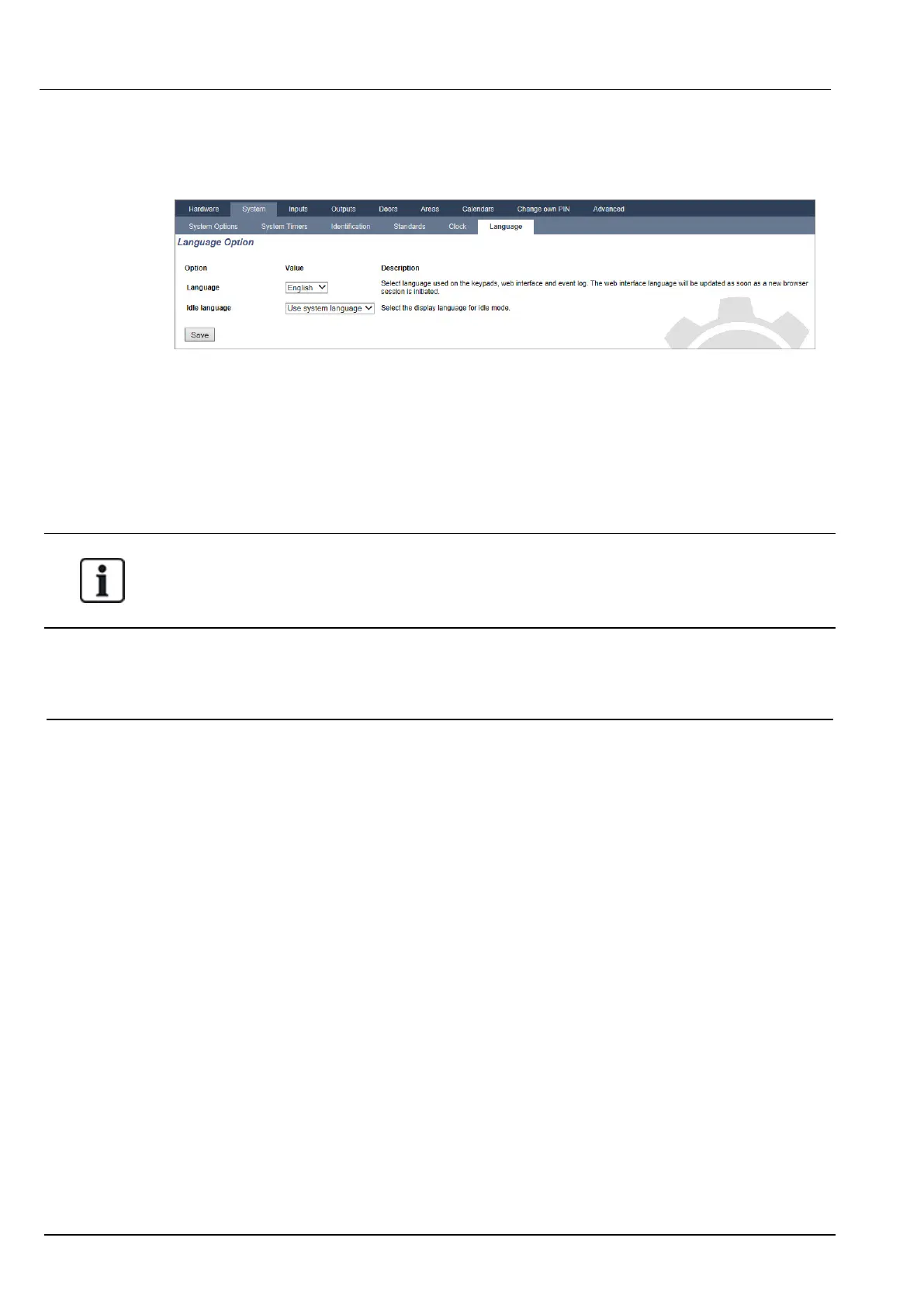17.10.3.6 Language
1. Select Configuration > System > Language.
The following page is displayed:
2. For the Language option, select a language from the dropdown menu.
This option determines the system language in which the texts and menus on the keypads, the web
interface and the event log will be displayed.
3. For the Idle Language option, select either ‘Use System Language’ or ‘Last Used’.
Idle Language determines the language which is displayed on the keypads when the panel is in its
idle state. If ‘Last Used’ is selected, the language displayed is the language that is associated with
the last user login.
The language used in the keypads and browser depends on the language selection made for each
user. For example, if the system language is set to French, but the individual user’s language is set to
English, English is the language used in both keypads and browser for that user, regardless of the
specified system language.
See also
Options on page113
17.10.4 Configuring zones, doors and areas
This section covers:
l Editing a zone on the facing page
l Adding/Editing an area on the facing page
l Editing a door on page278
l Adding an area group on page283
SPC4xxx/5xxx/6xxx – Installation & Configuration Manual Engineer programming via the browser
© Vanderbilt 2018 269 A6V10276959-d
11.2018