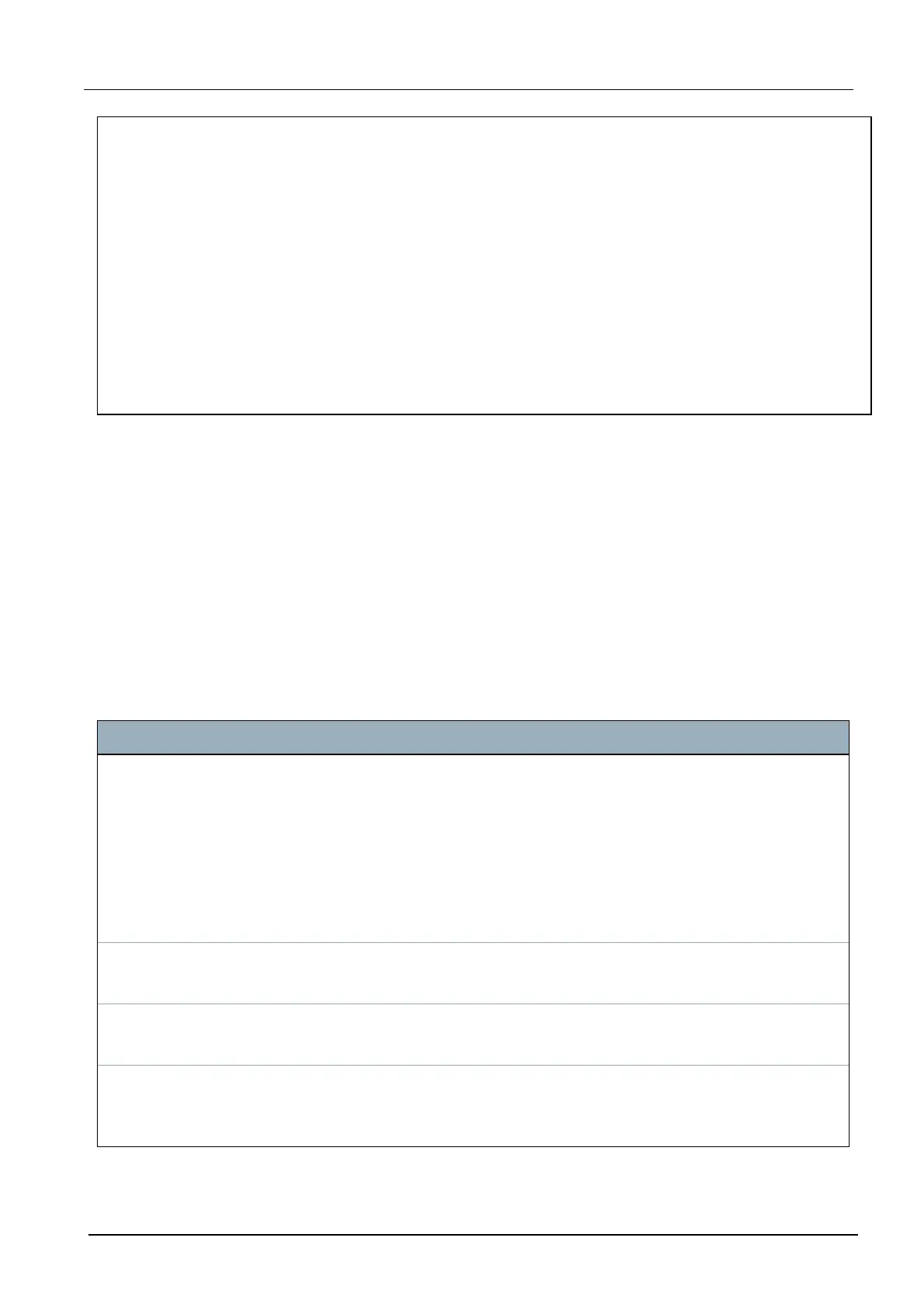Action This is the action that is performed when the trigger is activated. Options are:
l Unset
l Partset A
l Partset B
l Fullset
l Delay autoset
This action will delay alarm setting when the autoset timer is running. The trigger will only add time if
the Delay Limit has not been exceeded and each trigger activation will delay setting by the time
defined in Delay Interval (see Setting/Unsetting on page275).
l Restore alarms
This action will clear all alarms in the configured zone.
Note: Triggers cannot be configured from a keypad.
See also
Triggers on page288
17.10.4.3 Editing a door
1. Select Configuration > Doors.
A list of configured doors is displayed.
2. Click the Edit button.
3. Configure the fields as described in the tables below.
Door inputs
Each door has 2 inputs with predefined functionality. These two inputs, the door position sensor and the
door release switch can be configured.
Name Description
Zone The door position sensor input can be used for the intrusion part as well. If the door position
sensor input is used also for the intrusion part, the zone number it is assigned to has to be
selected. If the door position sensor is used only for the access part, the option “UNASSIGNED”
has to be selected.
If the door position sensor is assigned to an intrusion zone, it can be configured like a normal zone
but only with limited functionality (for example, not all zone types are selectable).
If an area or the system is set with the card reader, the door position sensor input has to be
assigned to a zone number and to the area or the system which have to be set.
Description
(Web only)
Description of the zone the door position sensor is assigned to.
Zone Type
(Web only)
Zone type of the zone the door position sensor is assigned to (not all zones types are available).
Zone
attributes
(Web only)
The attributes for the zone the door position sensor is assigned to can be modified.
SPC4xxx/5xxx/6xxx – Installation & Configuration Manual Engineer programming via the browser
© Vanderbilt 2018 278 A6V10276959-d
11.2018