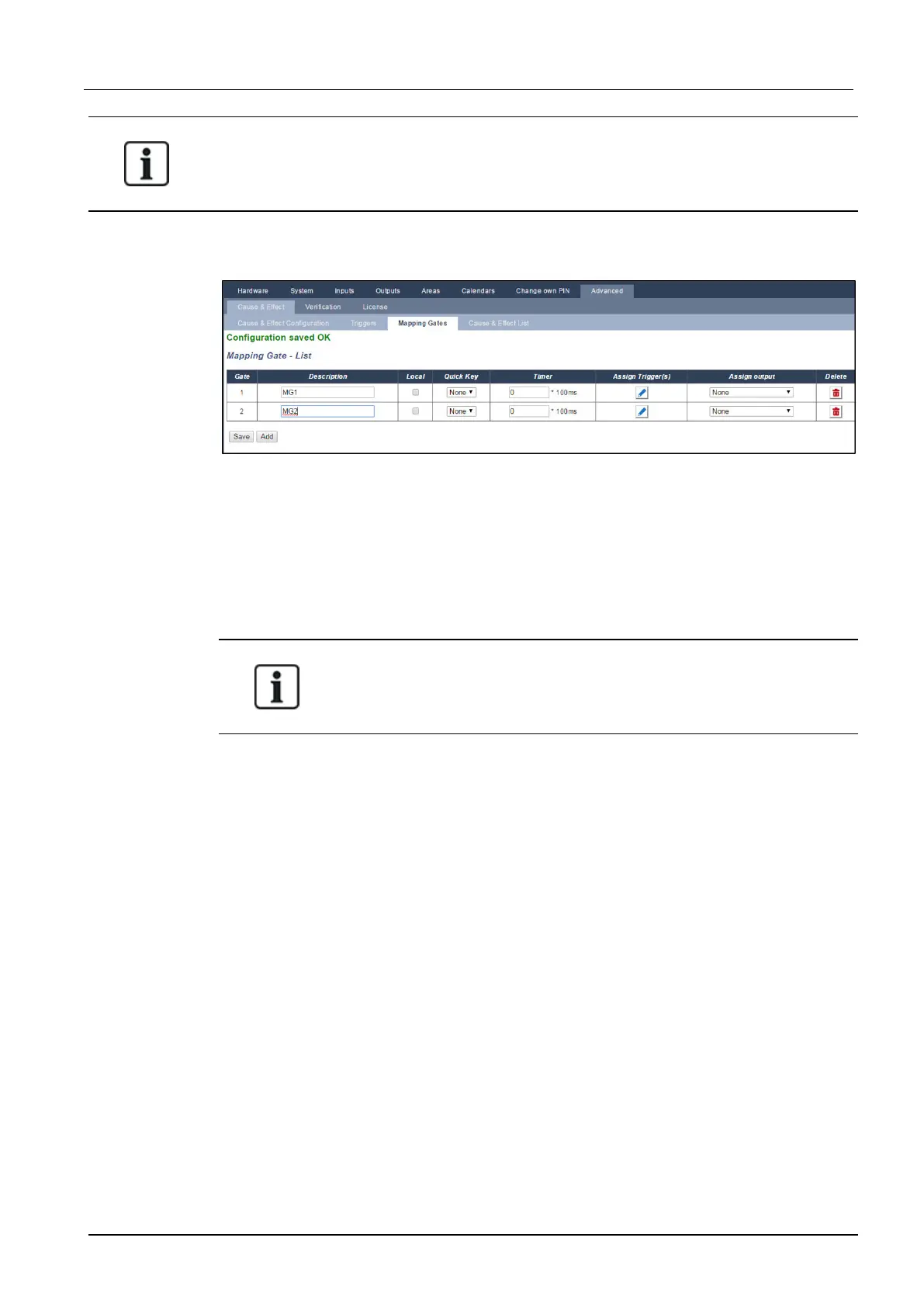For continuous output, when the trigger is a valid user code, both states must be the same, either
both negative or both positive.
1. Select Configuration > Advanced > Cause & Effect > Mapping Gates.
The following page displays.
2. Enter a Description for the gate. This is important as no mapping gate number, only the
description, is displayed on the Outputs user page for turning on and off gates.
3. Tick the Local check box if you do not want to allow users to turn on and off this gate, even if
they have the right to do so. A local gate is not visible remotely.
4. Select desired Quick Key.
A quick key is a ‘#’ followed by a single digit pressed at the keypad. If a shortcut is configured
and is pressed at the keypad, the user is prompted to turn the output on or off.
There may be many outputs activated by one shortcut, both X-10 and Mapping
Gates.
5. Add a Timer for the gate. Time quantity used is 1/10 of a second.
6. Click the Triggers button to configure triggers for turning the output on and turning it off. In both
cases, a positive or negative edge of the trigger needs to be defined. See Triggers below for
details of configuring triggers.
7. Select an output from the drop-down list.
8. Click Add to add a new gate or Save to save the new settings for an existing gate.
See also
Triggers below
17.10.7.3 Triggers
A trigger is a system state (for example, zone closing/time/system event (alarm), etc.) that can be used
as inputs to the Cause & Effects. The triggers can be logically assigned together using the logical
operators AND/OR to create user outputs. The system supports up to a maximum of 1024 triggers
across all its Cause & Effects system.
SPC4xxx/5xxx/6xxx – Installation & Configuration Manual Engineer programming via the browser
© Vanderbilt 2018 288 A6V10276959-d
11.2018