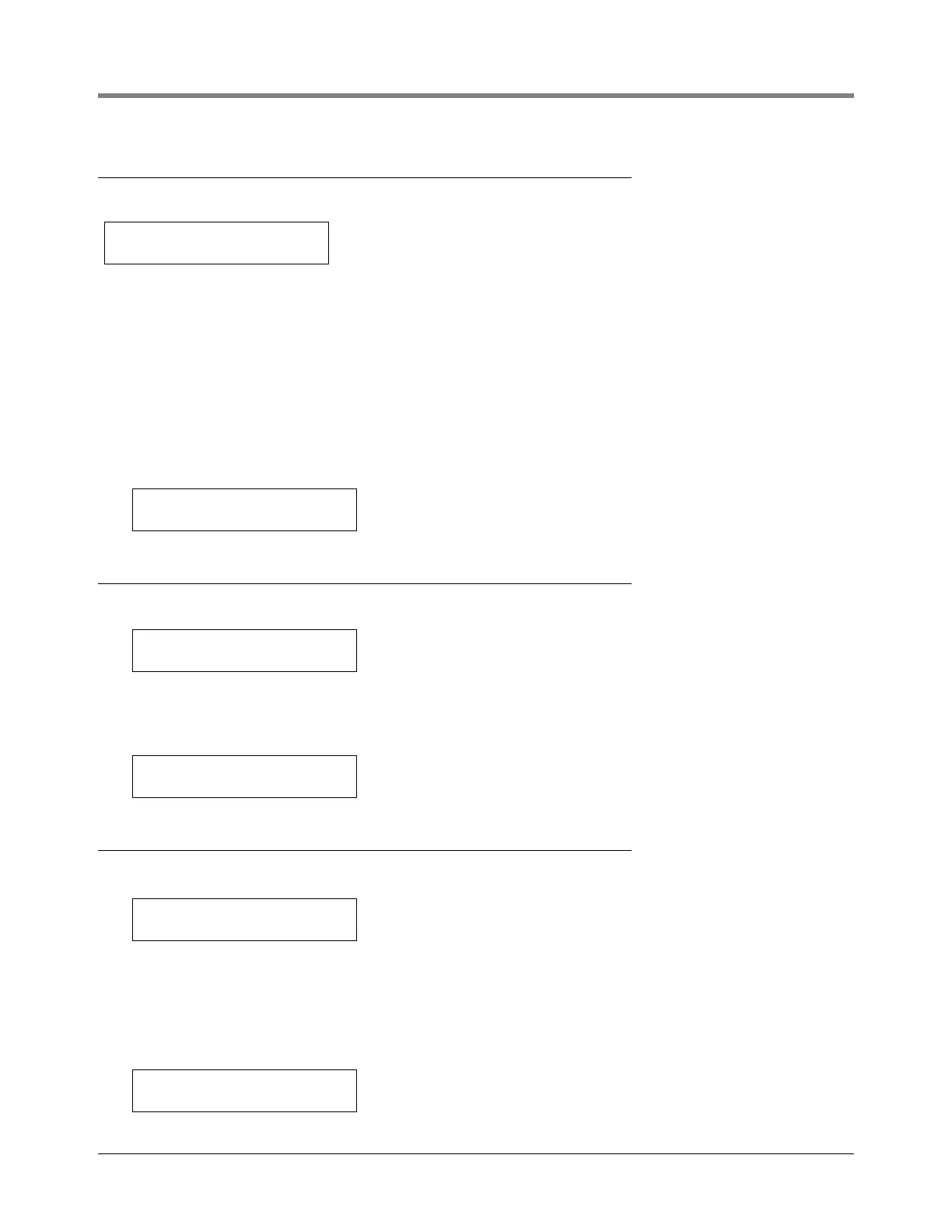7-17
7 In-Tank Setup High Product
High Product
If necessary, press STEP until you see the message:
High Product warns when the volume of fluid in the tank exceeds the value you enter here. The High Product alarm
occurs whenever this value is exceeded, whether or not a delivery is in progress.
In U.S. installations this is especially useful in applications such as used oil holding tanks, where the rate of fill can
be too gradual for the system to recognize the increase as a delivery and activate the Overfill Limit. It can trigger
the same alarm indications as Overfill Limit. Set this limit at a percentage that is between the Overfill Limit
percentage and 95% (of the tank’s capacity) [see Figure 7-1].
In international installations, this is especially useful to warn of an impending overfill. It can trigger the same alarm
indications as Overfill Limit. Set this limit to 98% if the label volume is greater than 25,000 litres and to 96% if the
label volume is less than 25,000 litres.
Press CHANGE. Enter the percent limit. Press ENTER to confirm your entry. The system displays:
Delivery Limit
If necessary, press STEP until you see the message:
Delivery Limit warns when the level of fluid in the tank drops to a level at which the operator calls for a delivery. Set
this percentage at a volume higher than that of the Low Product alarm [see Figure 7-1].
Press CHANGE. Enter the percent limit. Press ENTER to confirm your entry. The system displays:
Low Product
If necessary, press STEP until you see the message:
Low Product warns when volume in a tank recedes to the level you enter here [see Figure 7-1].
In international installations, assuming no water in the tank, this limit should be set no lower than: the tank volume
at 250 mm for Mag probe types 8473, or the tank volume at 125 mm for Mag probe types 8493 (these are the
minimum volumes that can be measured by each probe type).
Press CHANGE. Enter the volume. Press ENTER to confirm your entry. The system displays:
T1: (Product Label)
HIGH PRODUCT: 000%
HIGH PRODUCT: XX%
PRESS <STEP> TO CONTINUE
T1: (Product Label)
DELIVERY LIMIT: 000%
DELIVERY LIMIT: XX%
PRESS <STEP> TO CONTINUE
T1: (Product Label)
LOW PRODUCT: 000000
LOW PRODUCT: XXXXXX
PRESS <STEP> TO CONTINUE