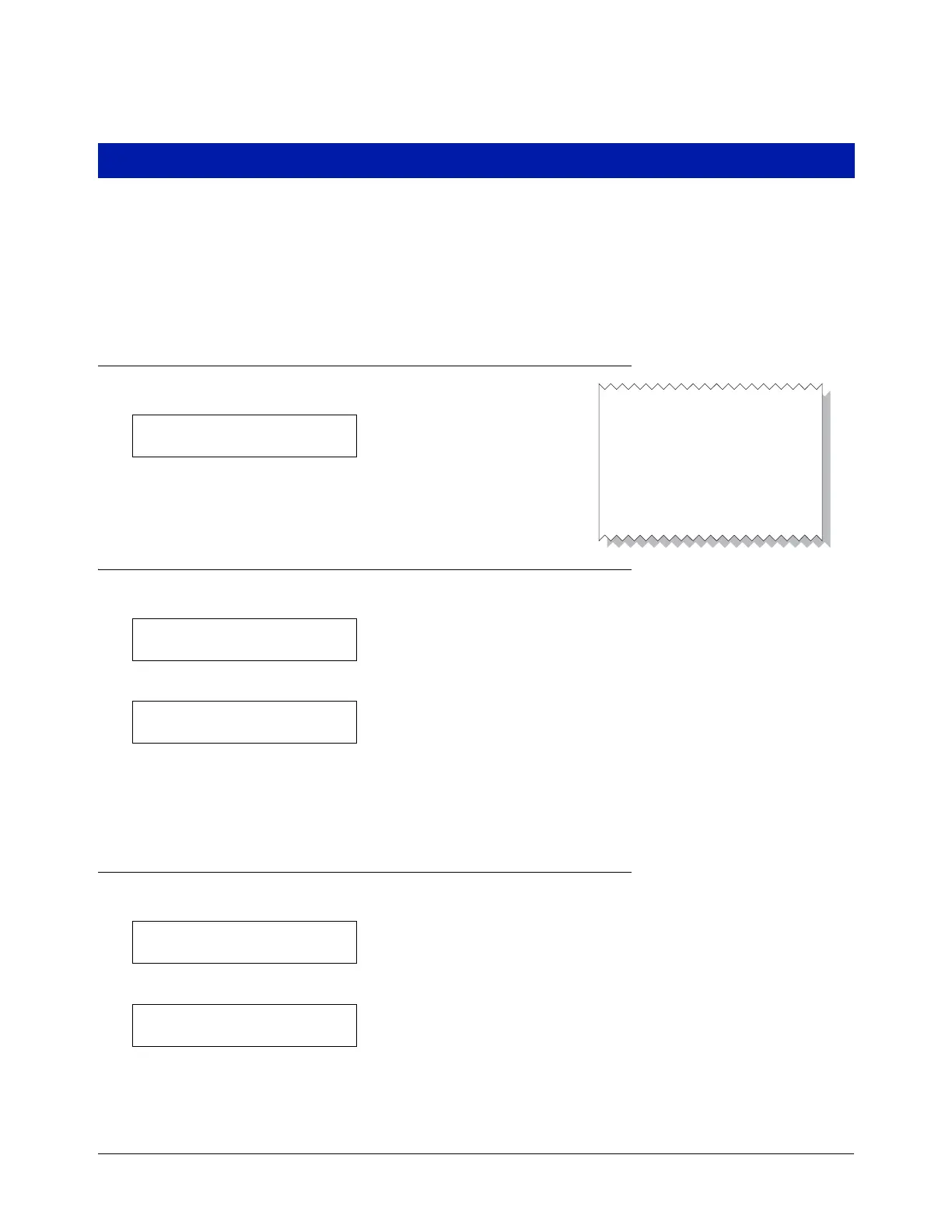27-1
27 VMC Setup
The Vapor Monitoring Controller (VMC) Setup function allows you to monitor a series of up to 18 dispenser
mounted, Gilbarco Vapor Monitor Controllers via an installed VMCI comm board.The VMCI board will poll each
VMC on the bus, and periodically upload the VMC information back to the TLS. The TLS supports the installation
of only 1 VMCI comm board. Additional VMCI boards will cause Setup Data Warnings. A VMCI board must be
installed in the TLS for the VMC Setup function to appear. NOTE: VMC setup will not be saved in E2. On cold
boot, the VMC serial numbers entered during setup will have to be reentered following the setup procedure below.
Selecting the VMC Setup Function
To enter VMC Setup, press FUNCTION until you see the message:
Press STEP to continue. Press PRINT to printout current VMC setup
(see example at right).
Add a VMC Serial Number
If necessary, press STEP until you see the message:
Press ENTER.
Enter the serial number of the displayed VMC or press TANK/SENSOR repeatedly until the desired VMC
displays. Press CHANGE and enter the VMC’s serial number. Press ENTER to confirm your entry. Press STEP to
continue.
Edit a VMC Serial Number
If necessary, press STEP until you see the message:
Press ENTER. If necessary, press TANK/SENSOR repeatedly until the desired VMC displays.
Press CHANGE and enter the revised serial number of the displayed VMC. Press ENTER to confirm your entry.
Press STEP to continue.
VMC SETUP
PRESS <STEP> TO CONTINUE
VMC SETUP
- - - - - - - - - - -
VMC S/N
1 005830
2 005813
3 002209
consoles\vmcsetup.eps
ADD VMC SERIAL NUMBER
PRESS <ENTER>
ADD VMC SERIAL NUMBER
x 1:
EDIT VMC SERIAL NUMBER
PRESS <ENTER>
EDIT VMC SERIAL NUMBER
x 1: 111111
